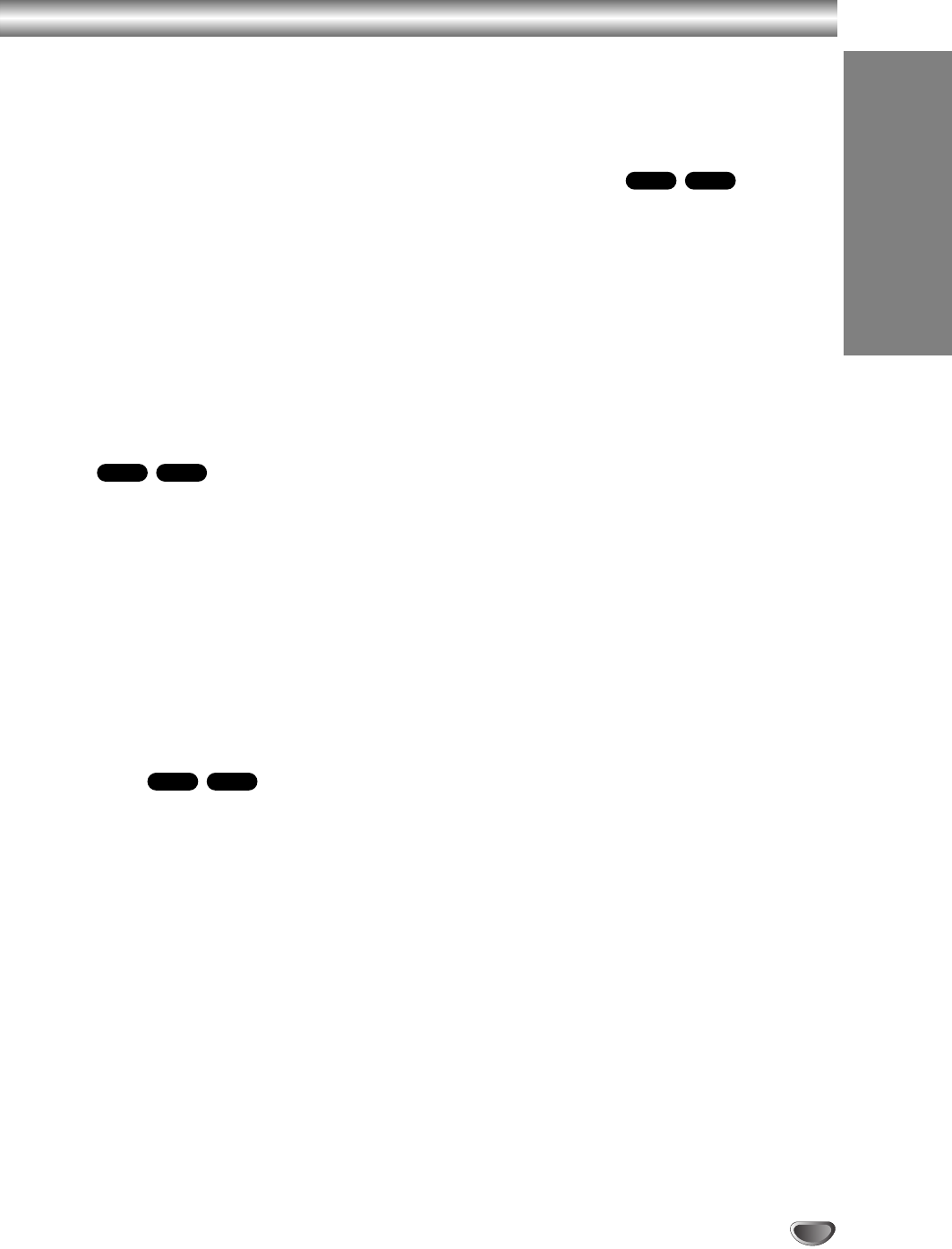Gebruik
29
Een DVD afspelen
Opmerkingen betreffende algemene functies:
• Indien u één keer op > druk ttijdens Herhaal
Hoofdstuk (Track), dan wordt de herhaalfunctie
geannuleerd.
• Zoom kan niet bij alle DVDs gebruikt worden.
• Indien u een DVD schijf afspeelt die scènes bevat die
met verschillende camerastandpunten zijn
opgenomen, zal de hoekindicator op het scherm
knipperen tijdens het afspelen van deze scènes,
zodat u weet dat u van camerastandpunt kunt
veranderen.
• De functie A-B herhalen is alleen beschikbaar voor
het huidige nummer op de audio-CD.
• Als u eenmaal op 9 drukt binnen 4 seconden nadat
het hoofdstuk/nummer is gestart, wordt het vorige
hoofdstuk/nummer afgespeeld.
Extra Functies
Tijd zoeken
Start het afspelen op ieder tijd op de schijf:
1. Druk op DISPLAY tijdens het afspelen.
2. Druk op v / V om het tijdklok pictogram te
selecteren, “--:--:--” wordt getoond.
3. Gebruik de numerieke toetsen om de gewenste
starttijd in uren, minuten en seconden, van links
naar rechts, in te geven. Druk op CLEAR indien u
de verkeerde getallen heeft ingegeven. Voer vervol-
gens de correcte getallen in.
4. Druk op ENTER ter bevestiging. Afspelen start
vanaf het geselecteerde tijdstip.
Markering Zoeken
Een markering ingeven
U kunt het afspelen starten vanaf een punt dat vooraf is
opgeslagen. Druk op MARKER op het gewenste punt
op de schijf. Het Markering pictogram wordt kort op het
scherm getoond. Herhaal om tot negen
markering aan te brengen.
De markeringen blijven ingesteld totdat u de weergave
stopt door tweemaal op de knop STOP te drukken of
het apparaat uit te zetten.
Een gemarkeerde scène Oproepen of Wissen
1. Druk op SEARCH tijdens het afspelen van de schijf.
Het markering zoeken menu wordt op het scherm
getoond.
2. Druk binnen 10 seconden op b / B om het
markeringsnummer dat u wilt oproepen of wissen, te
selecteren.
3. Druk op ENTER, het afspelen start vanaf de gemar-
keerde scène. Of druk op CLEAR, en het gemar-
keerde nummer wordt uit de lijst verwijderd.
4. U kunt elke markering afspelen door simpelweg het
nummer in te toetsen.
Laatste scène geheugen
Deze speler onthoudt de laatste scène van de laatste
schijf die werd bekeken. Deze laatste scène blijft in het
geheugen, zelfs als u de schijf heeft verwijderd, of de
speler heeft uitgeschakeld. Indien u de schijf met de
scène weer laadt, dan wordt deze scène automatisch
afgespeeld.
Schermbeveiliging
De schermbeveiliging verschijnt indien u de DVD speler
langer dan vijf minuten in de STOP stand laat staan.
ACDDVD
DivXDVD
DivXDVD