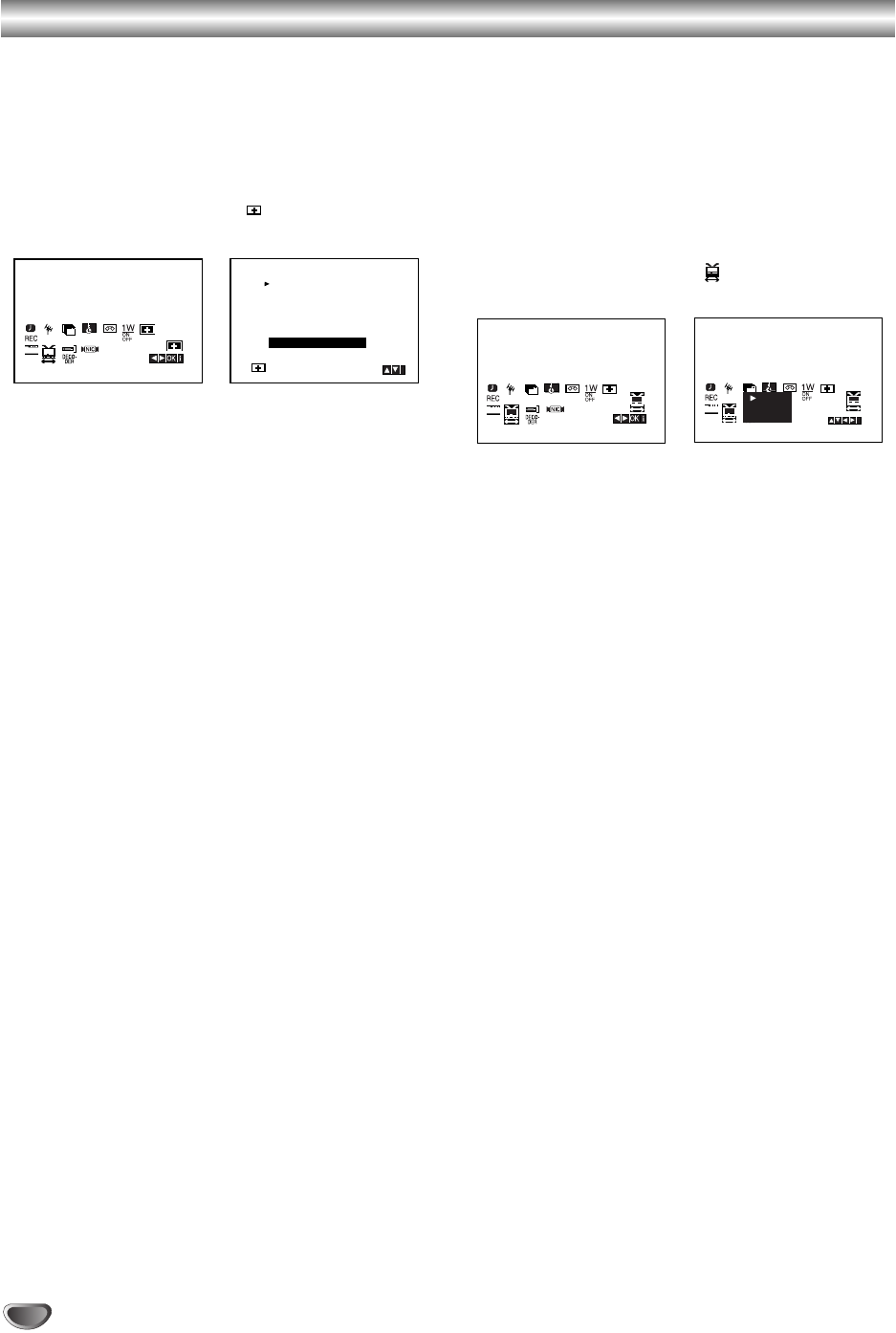26
Extra Gebruik – VCR gedeelte
VIDEO DOCTOR (Zelfdiagnose)
Dankzij deze functie meldt de videorecorder eventuele
problemen. De volgende berichten kunnen op het t.v.-
scherm en op het display van de videorecorder
verschijnen.
1. Druk de toets i in.
Druk de toets
F of G in om te selecteren.
Druk de toets ENTER/OK in.
2. Druk de toets
D of E in om na te gaan of de
videorecorder normaal werkt.
DANTENNE AANSLUITING
O CONTROLEREN A.U.B
Sluit de antenne goed aan op de ingang.
KOP STATUS
O
GELIEVE TE REINIGEN
:
Maak de videokoppen schoon.
BAND STATUS
O
NIET OPNEEMBAAR
:
Gebruik een videocassette met een intact
beveiligingsplaatje.
TIMER PROGRAMMA NUMMER
O 2
Geeft aan hoeveel opnamen voorgeprogram-
meerd zijn.
VOLGEND TIMER PROGRAMA
O ARD 26 10:00~11:00 SP
Geeft de parameters aan van een geprogram-
meerde OPNAME.
3. Druk op i om de menu’s van uw tv-scherm te laten
verdwijnen.
Breed t.v.-scherm 16/9
compatibiliteit
Met deze videorecorder kunt u t.v.-programma's
opnemen in breed (16/9) formaat. Om een opname in
dit formaat mogelijk te maken, moet het ontvangen
signaal van het juiste type zijn.
1. Zet de videorecorder aan.
Druk de toets i in.
Druk de toets
F of G in om . te selecteren.
Druk de toets ENTER/OK in.
2. Kies v/V door herhaalde malen op: AUTO, 4:3 of
16:9.
AUTO (Alleen Afspeelstand)
Om automatisch programma's in het normaal of
breed formaat af te spelen, al naargelang.
4:3
Alleen om uitzendingen in het normaal formaat (4/3)
af te spelen en op te nemen.
16:9:
Alleen om uitzendingen in het breed formaat (16/9)
af te spelen en op te nemen.
3. Druk op i om de menu’s van het TV-scherm te
verwijderen. Om van Breedbeeld te genieten, dient
u uw VCR op de TV aan te sluiten met behulp van
een SCART kabel.
1W Stand (Energiebesparende
stand)
Stel 1W AAN/UIT in op AAN om uw DVD+VCR in een
economische energiebesparende stand te schakelen.
Er wordt niets in het schermvenster getoond.
1 Druk op i.
Het hoofdmenu wordt op de TV getoond. Druk op
F of G om 1W AAN/UIT te selecteren en druk op
ENTER/OK.
2. Druk op
D of E om AAN te selecteren.
3 Druk op i.
Opmerkingen:
Sommige functies kunnen niet in de 1W stand gebruikt
worden.
• De 1W stand is niet beschikbaar in de standbye stand
bij timer opnames en indien de DVD+VCR is uit-
geschakeld na ontvangst van het gecodeerde tele-
visiesignalen (CANAL+ of PREMIERE).
• De gecodeerde Televisies-ignalen (CANAL+ of PRE-
MIERE) worden in de 1W Stand niet gecodeerd.