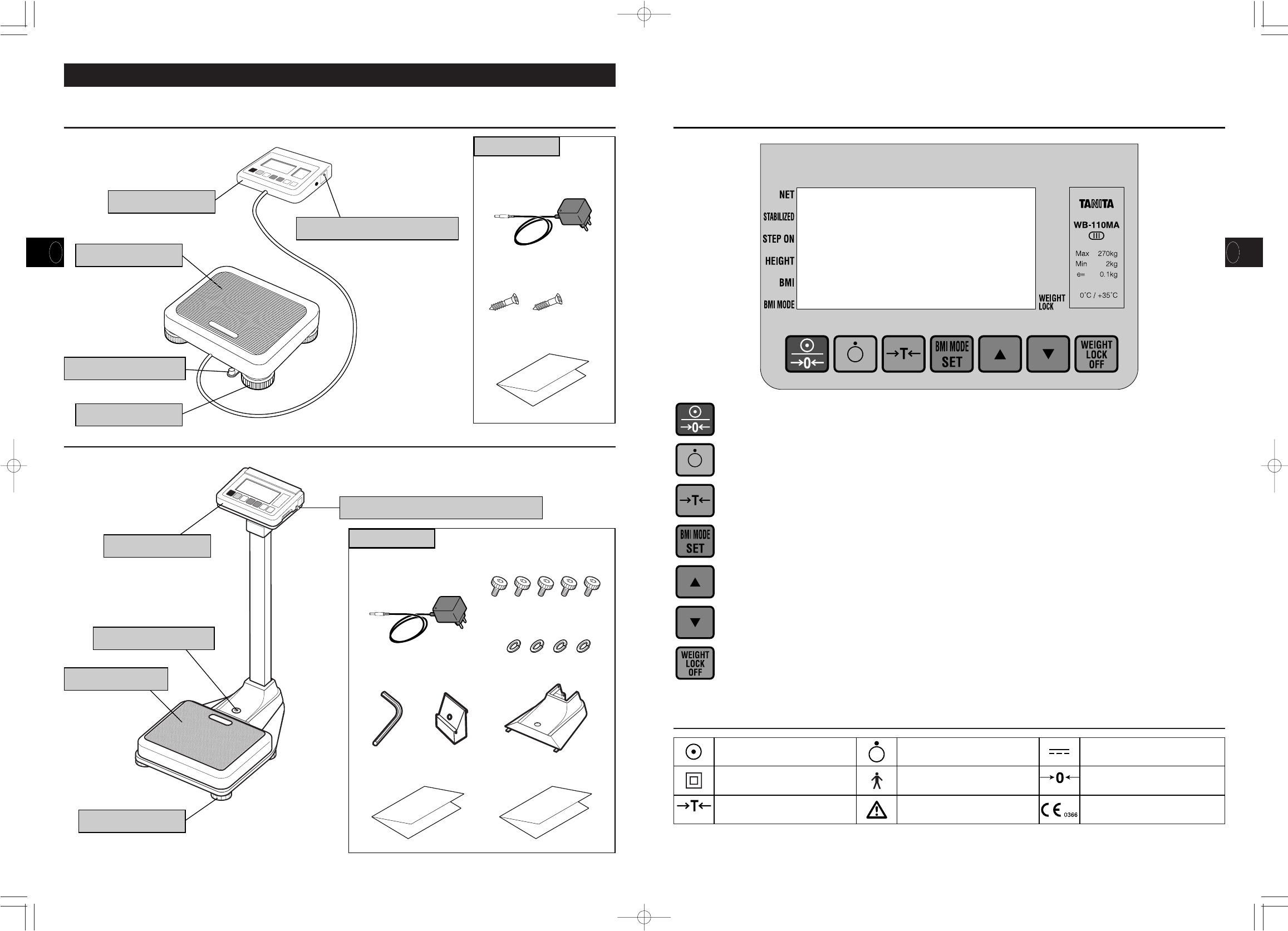E
NET (neto):
Cuando la función de medición de peso con tara esté activada, junto a este
icono aparecerá una flecha
t
.
63
쎱
Panel de control
쎱
Símbolos y sus significados
: Display encendido.
: Equipo Clase II
: Display apagado.
: Parte aplicable del grado
de protección tipo B
: Corriente directa
: Calibración del Cero
: Activar función de
medición de peso con tara.
: Precaución. Consultar
notas adjuntas.
:
Conformidad con la Directriz sobre
equipos médicos 93/42EEC.
Encendido y/o calibrar a cero el
display.
Apagado
Función de medición de peso con tara
Modo de cálculo del IMC, y/o selección
de talla
Selección de modo o aumento de
valores numéricos.
Selección de modo o reducción de
valores numéricos.
Interruptor de la función de bloqueo de
pesada.
HEIGHT (talla): (Unidad de medida)
Indica que se ha seleccionado la talla
BMI (IMC):
Indica que se está calculando el IMC.
BMI MODE (modo de cálculo del IMC):
Indica que el modo de cálculo del IMC está activado.
STABILIZED (estabilizada):
Indica que la función de medición de peso se ha estabilizado.
STEP ON (subir a la báscula): (Señal de lista)
Indica que la báscula está lista para comenzar las mediciones.
WEIGHT LOCK (función de bloqueo de pesada):
Indica que la medición se ha estabilizado.
*Aparece en pantalla sólo cuando el interruptor de la función de bloqueo de
pesada está activado.
E
62
쎱
En la caja de embalaje se incluyen los siguientes componentes:
1.Montaje de la báscula y componentes
(Versión de Indicación Remota)
Indicador de nivel
Display
Compartimiento para las pilas
Plataforma
Patas ajustables
Adaptador de CA
modelo A30930G
Manual de instrucciones
Tornillos de sujeción del
soporte de pared (x 2)
Accesorios
Compartimiento para las pilas
Plataforma
Patas ajustables
Adaptador de CA
modelo A30930G
CubiertaLlave
Manual de instrucciones
Tapa
Tornillos (x 5)
Arandela de resorte (x 4)
Instrucciones de armado
Accesorios
(Versión montada en la columna)
Indicador de nivel
Display