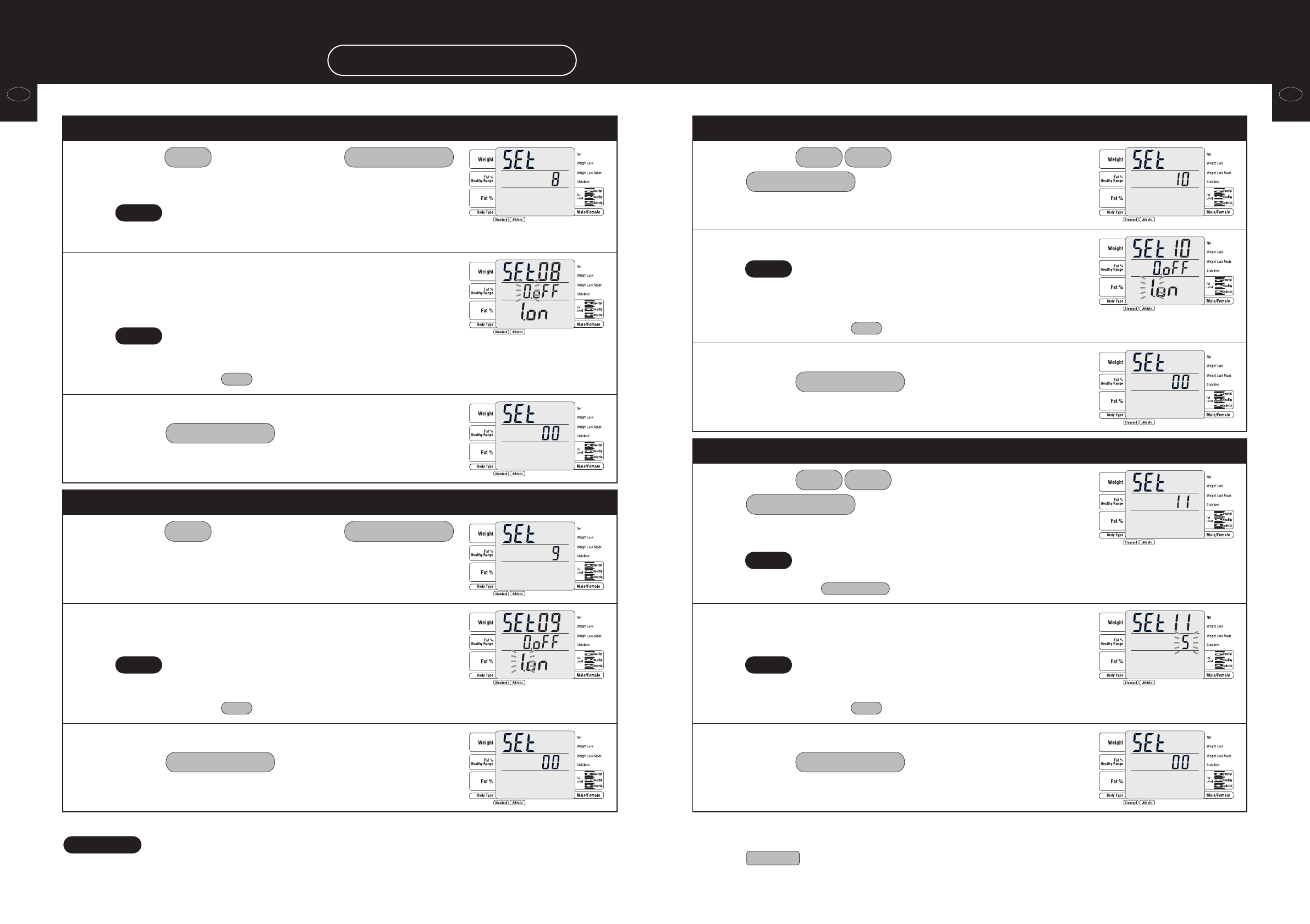Before use
(Various settings)
Before use
(Various settings)
GBGB
1716
Select the measurement flow
(Continued from page 10).
3
4
Set ON or OFF of the one step mode
when using the body composition
analyzer.
• The default is “0. off.” (“1. ON” for valid, “0. off” for
invalid.)
•To correct the input value, or cancel the input,
e
press (the input is deleted).
CE
Press and then press .
• The “ON or OFF of the one step mode” selection screen is
displayed.
Enter / Next8
• The one step mode is
e
a mode to measure body weight after inputting
personal information.
5
After inputting the numeric value,
press .
• It returns to the “setting item selection” screen.
Enter / Next
Set ON or OFF of the athlete selection
(Continued from page 10).
3
4
Set ON or OFF of the athletic mode selection
when using the body composition analyzer.
• The default is “1. on.” (“1. on” for valid, “0. off” for
invalid.)
•To correct the input value, or cancel the input,
e
press (the input is deleted).
CE
Press and then press .
• The “Set ON / OFF of the athletic mode selection” setting screen
is displayed.
Enter / Next9
5
After inputting the numeric value,
press .
• It returns to the “setting item selection” screen.
Enter / Next
Set the input unit of height
(Continued from page 10).
3
4
Selects the input unit of height.
• The default is “1. on.”
0. off: sets 0.1 cm unit input
1. on: sets 1 cm unit input
•To correct the input value, or cancel the input,
e
press (the input is deleted).
CE
Press and then press
.
•The “input unit of height” selection screen is displayed.
Enter / Next
01
5
After inputting the numeric value,
press .
• It returns to the “setting item selection” screen.
Enter / Next
Set the automatic determination time when inputting
(Continued from page 10).
3
4
Set the automatic determination time
when inputting.
• The default is 5 seconds (“5”). (input range: 0 – 9).
*If “0” is set, it is not automatically determined.
•To correct the input value, or cancel the input,
e
press (the input is deleted).
CE
Press and then press
.
• The “automatic determination time when inputting” setting
screen is displayed.
Enter / Next
11
5
After inputting the numeric value,
press .
• It returns to the “setting item selection” screen.
Enter / Next
Various settings
Setting methods (continued)
Note
*When various settings are continuously carried out,
e
press each number to set.
*The set contents are memorized until they are changed next time.
*When various settings are all completed,
e
press on the “setting item selection screen” (
it returns to the tare input screen
).
Set Up
• Automatic determination when inputting is,
e
a function to determine the input value automatically even without pressing
, after inputting the numeric value.
Enter / Next
Note
Note
Note
Note
Note
Note