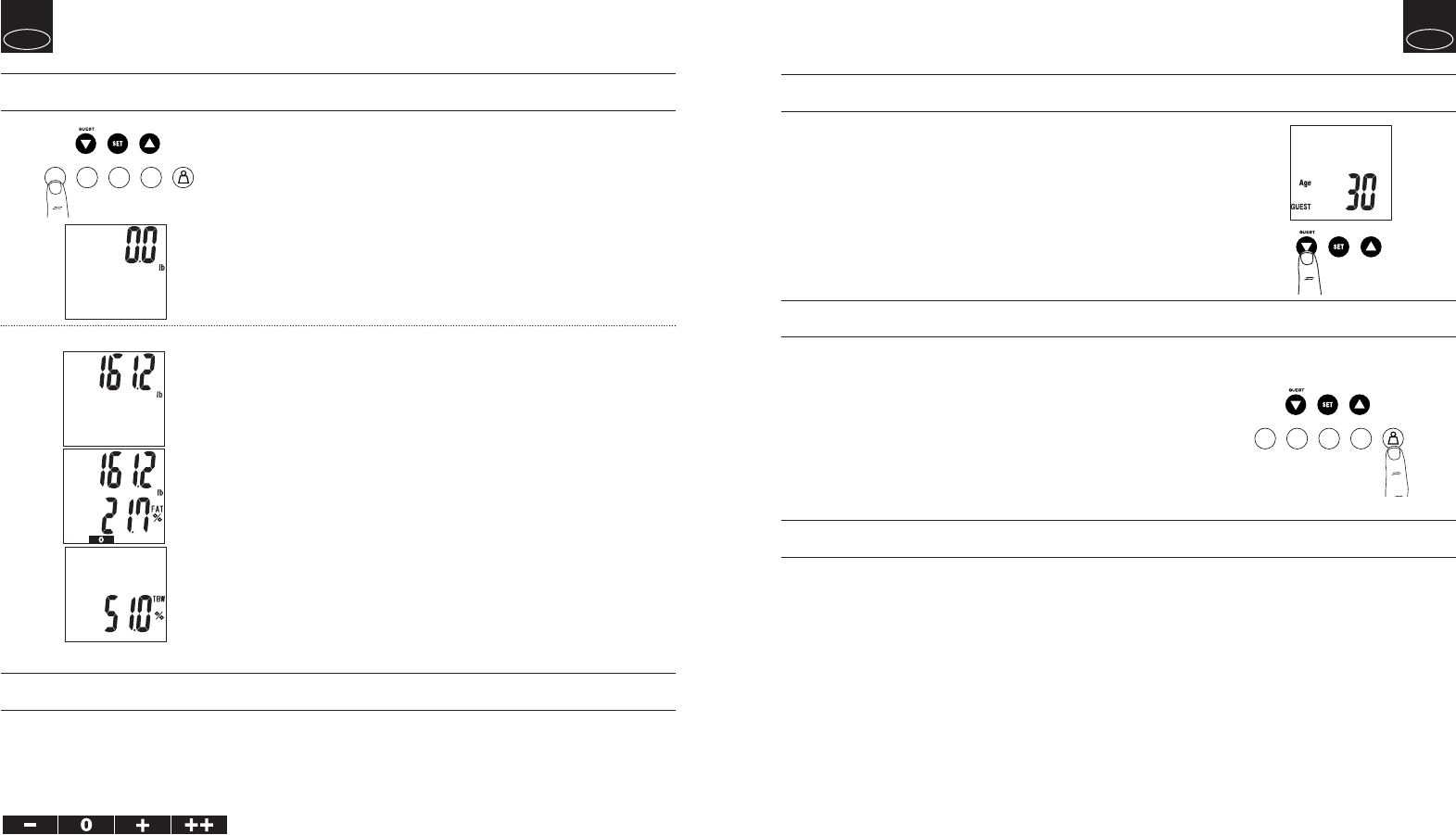GBGB
TROUBLESHOOTING
If the following problems occur …then…
• A wrong weight format appears followed by kg, lb, or st-lb
Refer to “Switching the Weight Mode” on p.4.
• ”Lo” appears on the display, or all the data appears and immediately
disappears.
Batteries are low. When this message appears, be sure to replace the batteries immediately, since weak batteries will
affect the accuracy of your measurements. Change all the batteries at the same time with new AA-size batteries.
Note: Your settings will not be erased from the memory when you remove the batteries.
• ”Err” appears while measuring.
Please stand on the platform keeping movement to a minimum.
The unit cannot accurately measure your weight if it detects movement.
• The Body Fat Percentage measurement does not appear or ”-----” appears
after the weight is measured.
Your personal data has not been programmed. Follow the steps on p.6.
Make sure socks or stockings are removed, and the soles of your feet are clean and properly aligned with the guides
on the measuring platform.
• ”OL” appears while measuring.
Reading cannot be obtained if the weight capacity is exceeded.
• ”Err FAT%” appears while measuring.
The Body Fat Percentage is more than 75%, readings cannot be obtained from the unit.
TAKING WEIGHT MEASUREMENT ONLY
Select Weight-Only Key
Press the Weight-only key. After 2 or 3 seconds, “0.0” will appear in the
display and the unit will beep. When “0.0” appears in the display, step onto
the platform. The body weight value will appear.
If you remain on the platform,
the display will flash for about 30 seconds, and then the power will automatically turn off.
If you step off the platform, the weight will continue to show for about 5 seconds, then
“0.0” will appear and the unit will shut off automatically.
PROGRAMMING THE GUEST MODE
The Guest mode allows you to use the monitor without losing the
information already assigned to a Personal Key.
To programme the Guest mode, use the Down button marked with a “G” to
turn on the power. Then follow steps 3 through 5 in “Setting and Storing
Data” (p.6.) The unit will beep twice and the display will show “0.0”. Step
onto the platform. Next follow the directions for “Get Your Reading” (p.7).
Note : If you step onto the platform before “0.0” appears the display will show “Err” and
you will not obtain a reading.
87
TAKING WEIGHT AND BODY FAT READINGS
UNDERSTANDING YOUR READING
Healthy Range Indicator (Standard Adults only*)
Your body fat monitor/scale automatically compares your body fat reading to
the Healthy Body Fat Range chart.
Following your body fat percentage reading, a black bar will flash along the
bottom of the display, identifying where you fall within the Body Fat Ranges
for your age and gender. For example, if the squares appear above (0) area
your range is within the Healthy Range – if they appear over (-)area, your
reading is below the Healthy Range. For more about the Healthy Range, see
page 2.
(-) :
Underfat; below the healthy body fat range. Increased risk for health problems.
(0) :
Healthy; within the healthy body fat percentage range for your age/gender.
(+) : Overfat; above the healthy range. Increased risk for health problems.
(++) : Obese; high above the healthy body fat range. Greatly increased risk
of obesity-related health problems.
Under Healthy Over Obese
1. Select Parsonal Key and Step On
Press your pre-programmed Personal key.
(Release the key within 3 seconds or the display will show "Err".)
The unit will beep and the display will show the programmed date.
The unit will beep again and the display will show "0.0".
Now step onto the platform.
Note: If you step onto the platform before “0.0” appears the display will show “Err” and you
will not obtain a reading. Furthermore, if you do not step onto the measuring platform
within about 60 seconds after “0.0” appears, the power is shut-off automatically.
2. Get Your Readings
Your weight will be shown first.
Continue to stand on the platform.
"54321" will appear on the display and disappear one by one from right to left.
Your body fat percentage(%FAT) and Body Fat Range will appear on the
display screen.
Note:Do not step off until Body Fat % is shown.
Your total body water percentage(%TBW) will appear on the display screen.
The display will then flash your %TBW, weight and %FAT alternately 3 times.
*Note: If you select Athlete mode, the unit will
not display the Healthy Range Indicator. Athletes
may have a lower body fat range based on their
particular sport or activity.
(Range of user age is between 20-79)