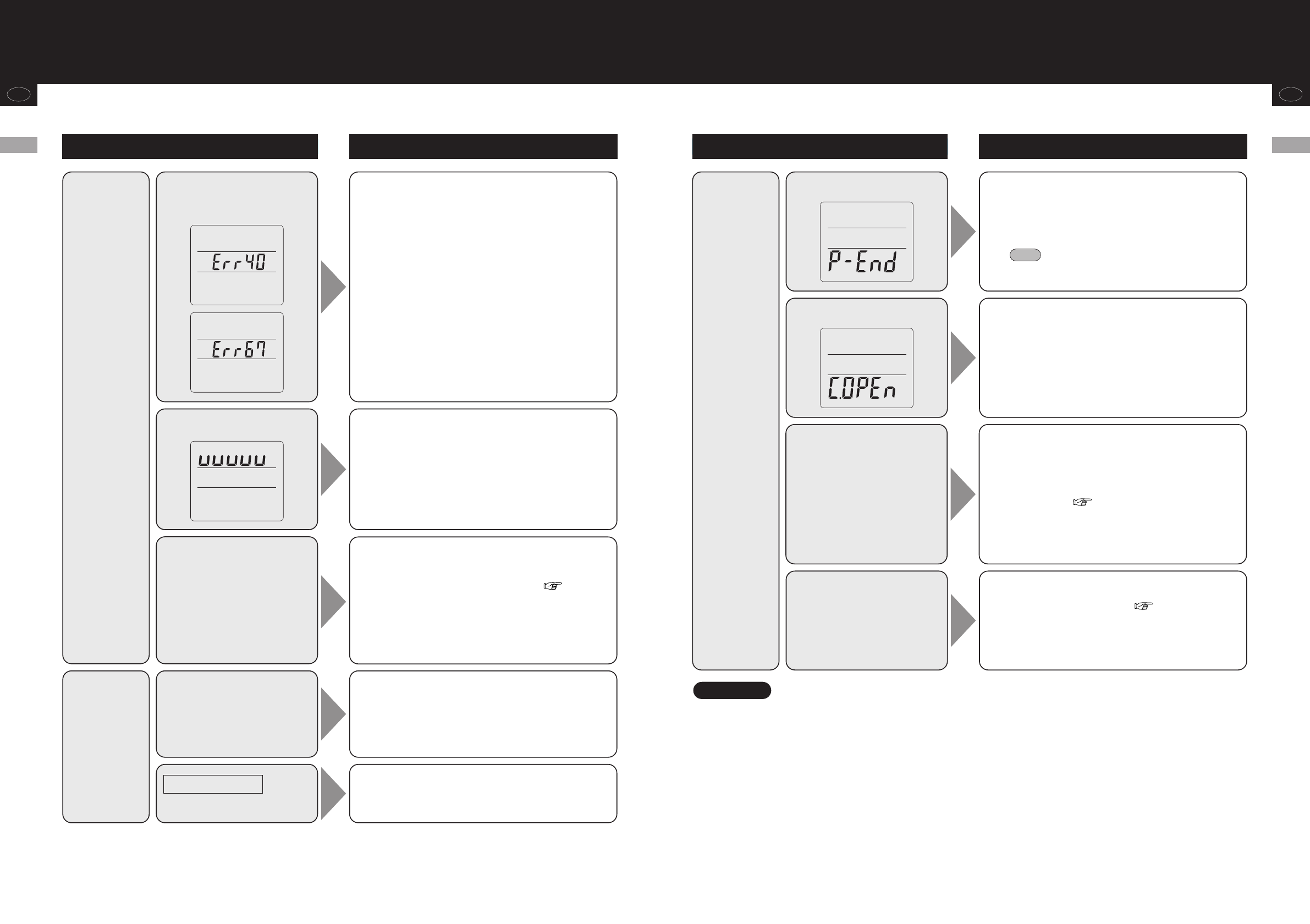When necessary
(cautions for safety)
When necessary
(cautions for safety)
GBGB
4342
Printer
•Print paper is not supplied.
e
Supply paper.
e
In the case that the printer is not used, press
and redo the initial setting.
CE
•Is the reverse side of the print paper set?
e
Set the paper properly. ( page 9)
•The printer may be broken.
e
Contact the agent from which you have
purchased the product.
Paper does not come
out.
Check the settings.
•Is 0 set for the number of sheets to print in the
“determination of the number of sheets to
print?”
e
Press 1 – 3. ( page 13)
•The printer may be broken.
e
Contact the agent from which you have
purchased the product.
Symptom Please check
Run out of print paper
•Is it installed at a place with vibrations?
•Is the platform inclined?
e
Keep the platform horizontal. ( pages 6
and 7)
•Is anything caught in the gaps of the
platform?
e
Remove anything caught in the gaps.
The measured
weight is not stable.
The paper comes
out, however,
nothing has been
printed.
Troubleshooting
Symptom Please check
- Please check the following before asking for repair.
•Turn off the power, and remove the items on
the platform and turn on the power again, and
then redo the measurement.
How to
measure
Zero point error
Impedance
measurement error
•Measure with bare feet.
•When the soles of your feet are dry, drop
water for about 0.5 ml with the attached
dropper on the electrodes before
measurement.
•Check the input information.
Display
part
Nothing is
displayed even after
turning on the
power.
is
displayed.
━━━━━
•Check that the power supply is connected
correctly.
•The weight to measure exceeds the
measurement range.
•The printer cover is open.
e
Properly close it.
e
Check that the print paper is not slanted.
• In the case that an error is displayed other than the above, turn off the power once, and then measure
again.
If the same error is displayed repeatedly, contact our customer service centre.
Note
Printer cover open