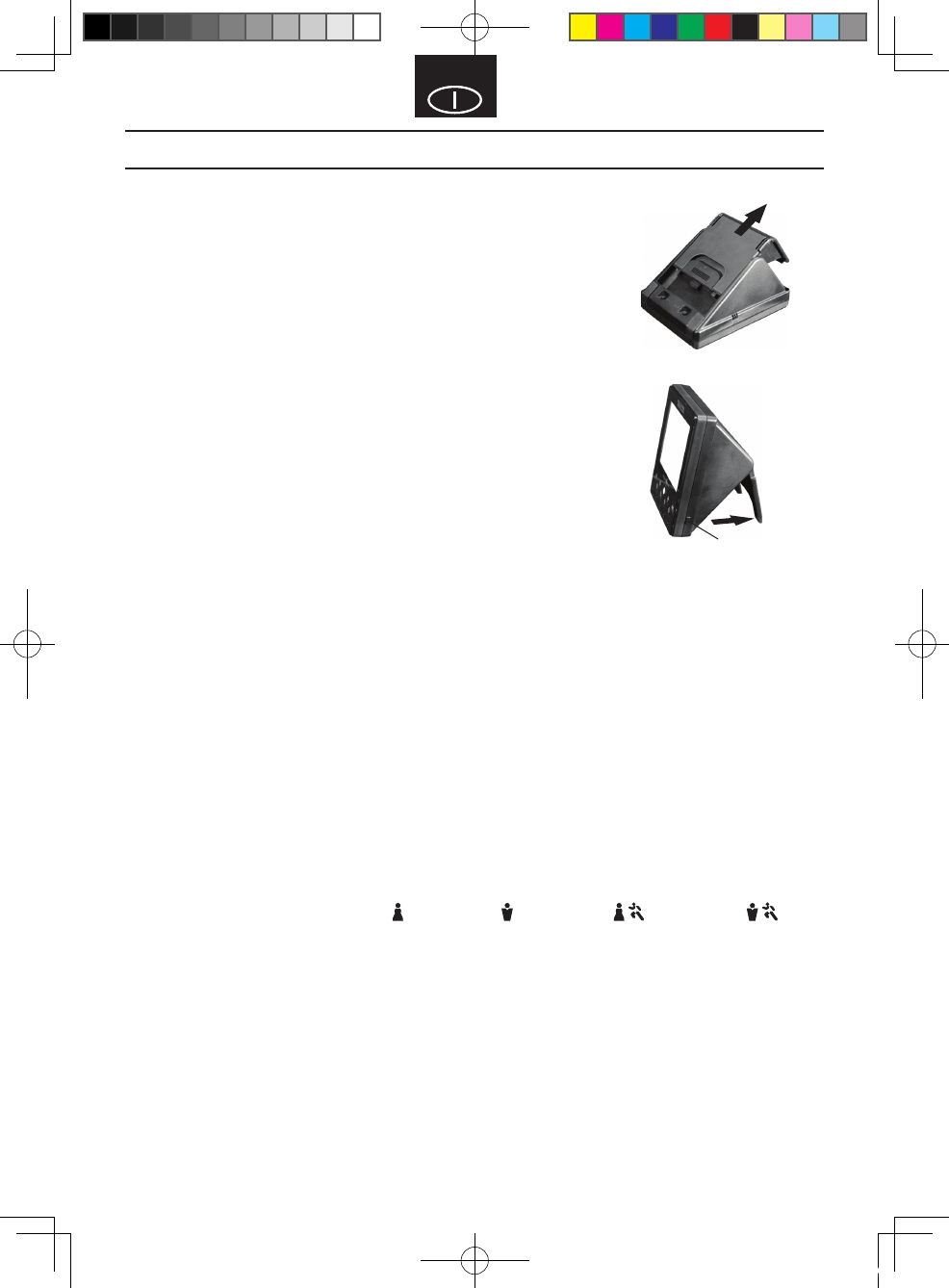Uso dello schermo remoto wireless da tavolo TANITA
Impostazioni iniziali
Accertarsi che la bilancia si trovi a non più di 5 metri di distanza dal sensore remoto e che
contenga batterie sufficientemente cariche.
Inserire le batterie nello schermo remoto.
Premere uno qualsiasi dei tasti del pannello anteriore per avviare il processo di
comunicazione con la bilancia.
Mentre lo schermo tenta di stabilire la comunicazione a distanza con la bilancia l’icona di
connessione senza filo (#) lampeggia. Una volta stabilita la connessione con esito positivo
(l’icona scompare) procedere al passo 1 "Regolare le ore".
Nota: Se la comunicazione non si stabilisce sullo schermo appare "ErrC"; in tal caso
occorre premere nuovamente qualsiasi tasti del pannello anteriore per riavviarne il
processo.
1. Regolare le ore
Con i tasti s/t regolare le ore e premere quindi SET.
L’apparecchio emette un segnale acustico di conferma.
2. Regolare i minuti
Con i tasti s/t regolare i minuti e premere quindi SET.
L’apparecchio emette due segnali acustici di conferma.
• Reset dell’ora
Premere il tasto dell’orologio ubicato sul fondo dello schermo remoto.
Ripetere quindi i passi 1 e 2 della procedura di regolazione.
Impostazione e salvataggio in memoria del numero personale
Le misure sono ricevibili soltanto dopo che lo schermo remoto è stato programmato.
1. Impostare il numero personale
Premere SET per attivare lo schermo remoto. Con i tasti s/t impostare il numero personale. Premere quindi SET.
2. Impostare l’età
Con i tasti s/t selezionare l’età. Premere quindi SET.
3. Impostare il sesso
Con i tasti s/t selezionare sesso femminile ( ), sesso maschile ( ), atleta femminile ( / ) o atleta maschile ( / ).
Premere quindi SET.
4. Specificare l’altezza
Con i tasti s/t selezionare l’altezza. Premere quindi SET.
Selezione del modo di pesatura
Agendo sull’apposito selettore ubicato in fondo allo schermo remoto si può selezionare il modo di pesatura preferito.
Coperchio del vano delle batterie
Tasto di retroilluminazione
Posizione eretta