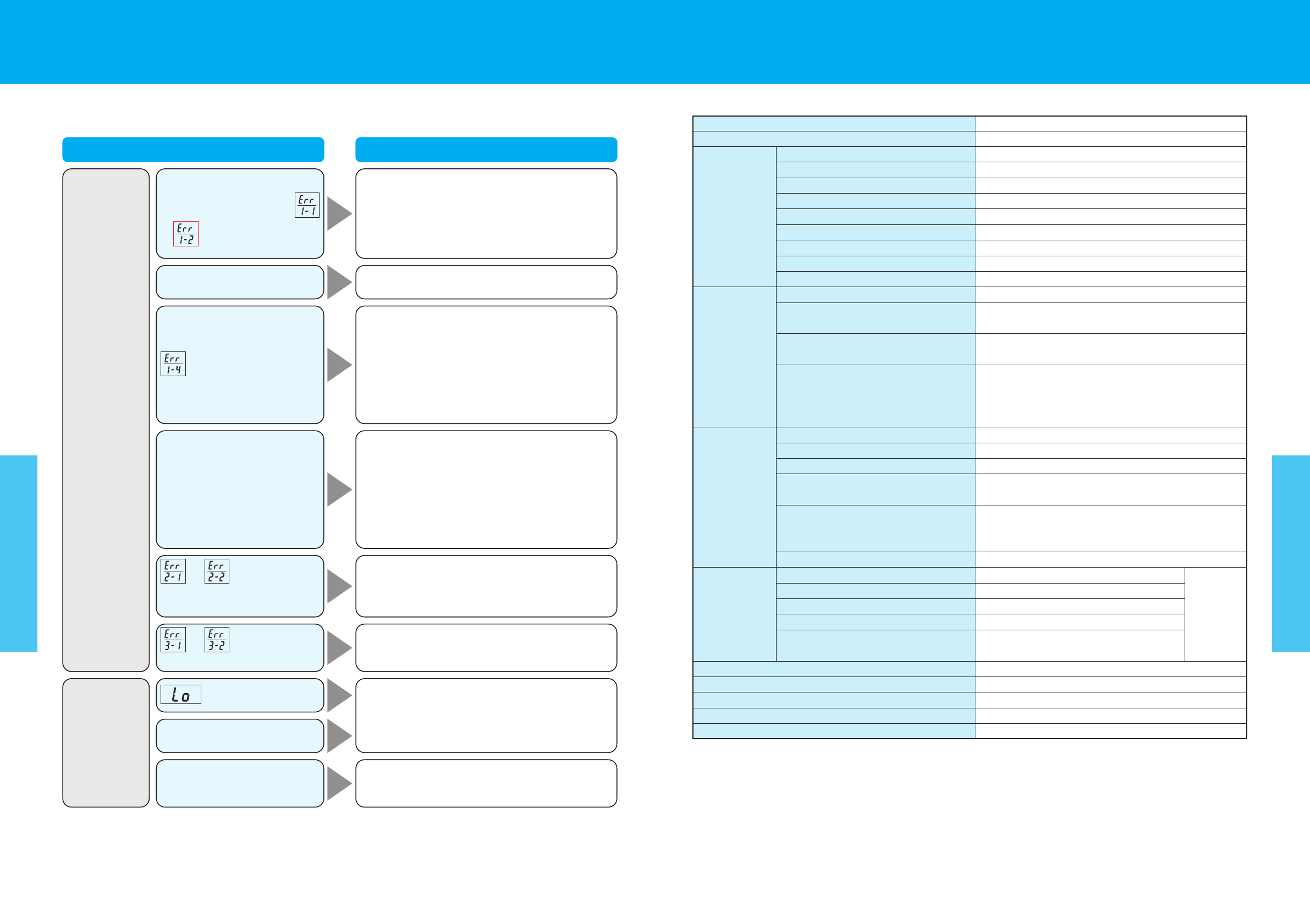35
As Needed
Model
Impedance Meter
Main Unit
Laser
(for positioning)
Display
Settings
Measuring method
Measuring frequency
Measuring current
Electrode material
Measuring part
Measuring range
Power source
Measuring method
Measuring range
Battery
Power source
Light emitter
Laser wavelength
Laser output
Beam size
Beam divergence
Estimated waist circumference
Trunk fat %
Visceral fat rating
Trunk fat % determination
Visceral fat rating determination
AB-140M
4 electrode format
6.25kHz, 50kHz
90 µA
Stainless steel
Abdomen (at navel)
5 – 100 Ω
DC 6V/4 LR03 alkaline batteries (included)
Near infrared reflectance
20 – 48cm
(correlates to estimated waist circumference of 50 – 130cm)
Nickel-hydrogen rechargeable batteries; output DC 7.2V,
1Ah
AC adapter
Input: 100 – 240V
Output: 12V, 2A
Plug: centre minus
Visible light semiconductor laser
Wavelength: 650 nm (red light)
Max. 1mW
At a distance of 200mm: minimum line length 200mm; light
width max. 2mm
Point ± 5mm from the centre (point is approx. Ø 2).
about 90˚
50 -130cm (increment: 1cm)
Increment: 0.1% (5.0 – 75%)
For
subjects 18
years and
over
1.0 – 59.0 levels (increment: 0.5 level)
Low – High (with bar indicator)
6 levels from average – excessive (with bar
indicator)
Male / Female
Total Weight
External interface
Main unit: approx 2.6kg; Impedance meter: approx. 0.5kg
RS232C output (D sub 9 pin connector, female)
Operating temperature / humidity range
+5 – +35ºC, 30 – 80%RH
Product Specifications
Accuracy Grade
MDD: CLASS IIa
Type of protection against electric shock
Internally powered equipment
Degree of protection against electric shock
Type B applied part
Classification
Class 1M laser product (EN60825-1 (1994) + A2 (2001) +
A1 (2002)) (IEC60825-1 (2001))
Storage and transport temperature / humidity range
-10 – + 50ºC, 10 – 90%RH
is displayed.
• There is insufficient charge left in the main unit battery.
Recharge immediately.
• Check the AC adapter connection.
Nothing is displayed when the
power is turned on.
The Charging LED does not light
up even when charging has
commenced.
Display
34
As Needed
Troubleshooting
Problem Try This
Please try the following prior to arranging repairs.
Measuring
Impedance meter error.
Buzzer does not sound, or
or is displayed.
• Store the impedance meter in the main unit to reset the
impedance meter status.
• Ensure the abdomen is sufficiently wet (shave
abdominal hair if thick).
• Check remaining impedance meter battery level (ensure
Power LED is on).
Impedance meter Power LED
does not come on.
• Move the impedance meter switch hanger.
• Replace batteries.
Communication error.
is displayed after the
buzzer sounds.
• Place the impedance meter directly underneath the main
unit.
• Do not move the equipment during data
communication.
• Ensure that the infrared ray transmitter and receiver are
clean. To clean, wipe with a soft cloth.
• Ensure that nothing is covering the infrared transmitter
and receiver during transmission.
The waist circumference
displayed is too large or too
small.
• Ensure that no clothes or other obstacles are within a
10cm area centred on the navel when measuring.
•Ensure that the abdomen is not in contact with the
distance sensors during waist measuring.
• Ensure that the distance sensors are clear of dirt or
moisture. Remove any dirt or moisture with a soft, dry
cloth.
• Calibrate.
• Check the waist size of the subject.
• Calibrate.
• Ensure the subject does not move while measuring the
waist.
• Ensure no obstacles are between the distance sensors
when calibrating.
• Re-calibrate.
or is displayed after
calibration.
or is displayed after
waist measurement is
completed.