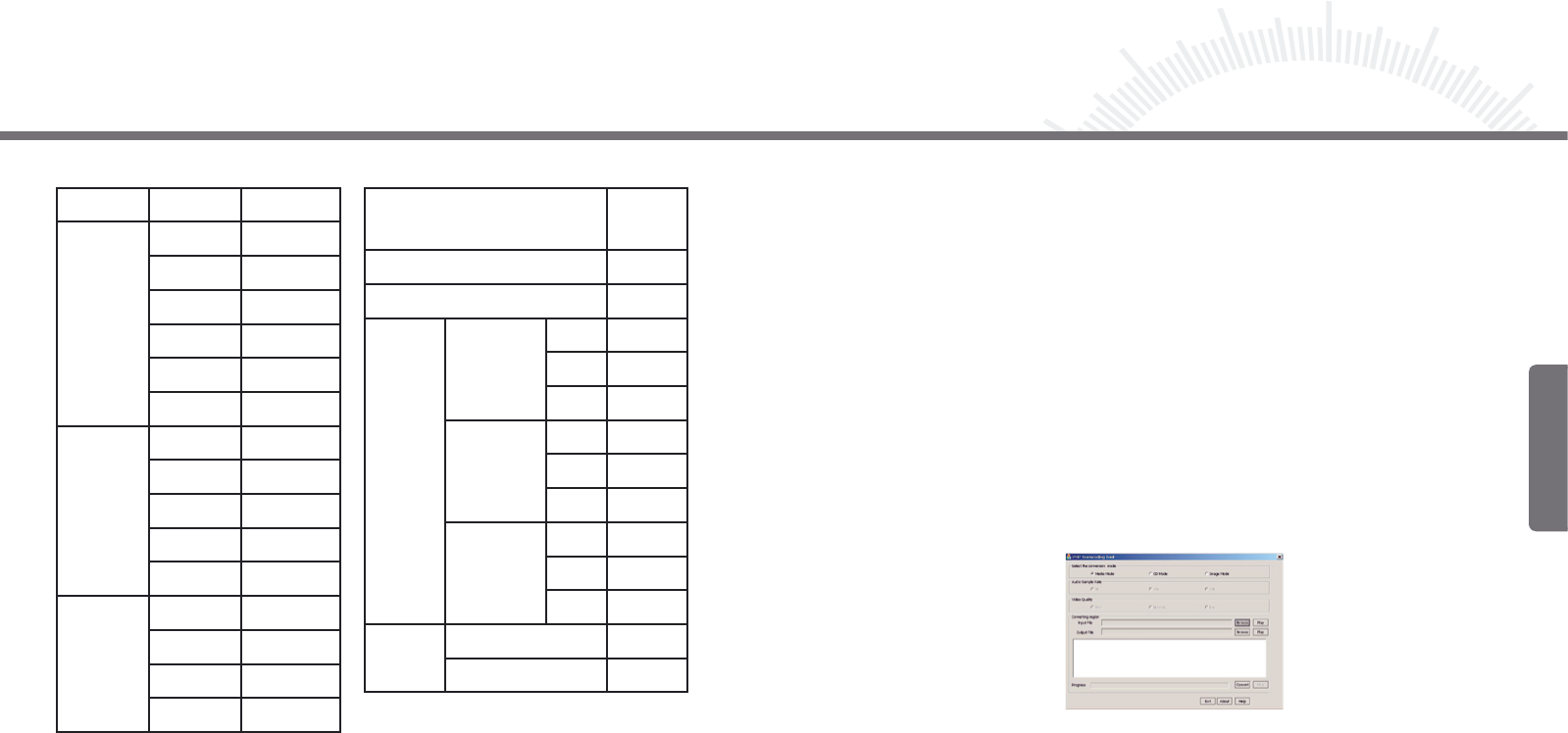10 11
(3) Den Ordner „CineWalker file conversion software” öffnen; darin sind die Ordner
„Win2000&XP“ und „Win98&ME“ enthalten. Für Windows 2000 oder
Windows XP OS den Ordner „Wind2000&XP“ öffnen; für Windows 98 oder
Windows ME den Ordner „Win98&ME“ öffnen.
(4) Die Datei Setup.exe ausführen und die Installationshinweise befolgen.
(5) Die Software heisst „PMP Transcoding Tool“.
1.8.2 Dateienkonvertierung mit der CineWalker Konvertierungssoftware
- Konvertierung von Audio-/Videodateien
Videodateien können wie folgt konvertiert werden:
(1) Auf der unteren Windows-Taskleiste auf „Start” → „Programs” →
„CineWalker file conversion software” klicken, um das Tool zu starten.
(2) Im folgenden Fenster „Media Mode“ auswählen.
(3) Auf „Browse“ klicken und im Feld „Input File“ angeben, welche Datei konvertiert
werden soll. Für eine Vorschau der Datei auf „Play“ klicken.
(4) Auf „Browse“ klicken und im Feld „Output File“ angeben, wo die konvertierte
Datei gespeichert werden soll.
(5) Im Bereich „Audio Sample Rate“ wird die Audioqualität gewählt. Je höher die Rate,
desto besser ist die Audioqualität; im Feld „Video Quality“ kann die Videoqualität
gewählt werden. Höhere Qualität nimmt mehr Speicherplatz in Anspruch.
(6) Auf „Convert“ klicken, um die Konvertierung zu starten.
(7) Warten, bis die Konvertierung abgeschlossen ist. Wenn Sie dazu aufgefordert werden,
drücken Sie „OK“, um den Vorgang abzuschließen.
Kategorie File Type Konvertierbar
Video
.mov Ja (Manche)
.mpg Ja
.avi Ja
.asf Ja
wmv Ja (Manche)
.rm Nein
Bild
.jpg Ja
.bmp Ja
.tiff Ja
.gif Ja
.pcx Nein
Audio
.wma Ja (Manche)
.mp3 Ja
.ogg Ja
.wav Ja
ENCODING Konver-
tierbar
MPEG-1 Ja
MPEG-2 Ja
MPEG-4
MSMPEG4
V1 Ja
V2 Ja
V3 Ja
DivX
3 Ja
4 Ja
5 Ja
WMV
8 Ja
9 Ja
10 Nein
Etc.
Motion JPEG Ja
Huffyuv Ja
1.8.1 CineWalker Konvertierungssoftware installieren
- Systemvoraussetzungen
Stellen Sie vor der Installation sicher, dass Ihr Computer die folgenden Kriterien erfüllt.
Falls dies nicht der Fall ist, aktualisieren Sie bitte Ihr Windows-Betriebssystem:
a. DirectX 9.0 oder höher
b. Windows Media Player 9.0 oder höher
- Installation
Zur Installation des Tools führen Sie folgende Schritte durch:
(1) Treiber-CD ins CD-ROM-Laufwerk einlegen.
(2) Zum CD-Laufwerk navigieren und doppelklicken.
Kapitel 1 Inbetriebnahme Kapitel 1 Inbetriebnahme
Deutsch