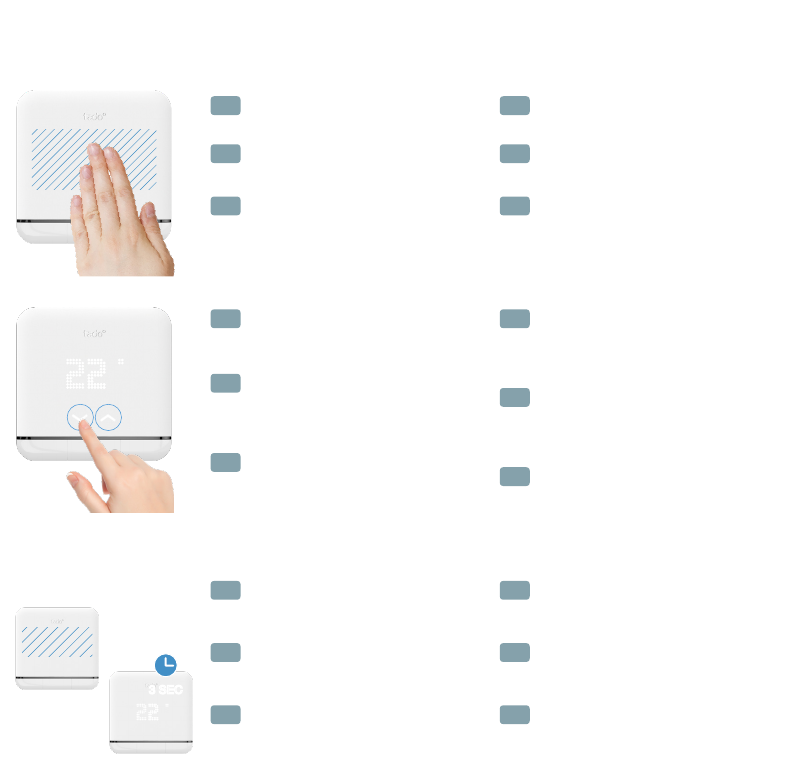3 SEC
Touch the up or down arrow to change the
settings on screen. Setting changes will
only be kept temporarily until the next mode
is activated.
Tippe auf den Pfeil nach oben oder unten,
um die Einstellungen auf dem Display zu
ändern. Einstellungen werden nur temporär
beibehalten, bis der nächste Modus
aktiviert wird.
Tocca la freccia verso l’alto o verso il
basso per modicare le impostazioni sulla
schermata. Le modiche alle impostazioni
saranno salvate temporaneamente no
all’attivazione della modalità successiva.
Raak het scherm aan op de pijltjes om
de instellingen op het scherm te wijzigen.
Wijzigingen in de instellingen worden
slechts tijdelijk bewaard tot de volgende
modus wordt geactiveerd.
Touchez la èche vers le haut ou vers le bas
pour modier les paramètres dans une page
du menu. Toute modication de paramètres
n’est que temporaire et n’est conrmée
qu’avec l’activation du mode suivant.
Pulse la echa arriba o abajo para cambiar
la conguración en la pantalla. Los
cambios realizados solo se guardarán
temporalmente hasta que se active el modo
siguiente.
CHANGE SETTINGS · EINSTELLUNGEN ÄNDERN · MODIFICA IMPOSTAZIONI · WIJZIG
INSTELLINGEN · MODIFICATION DES PARAMÈTRES · CAMBIAR CONFIGURACIÓN
Touch the front of the device to activate
the display and skip between the individual
settings pages.
Berühre die Vorderseite des Gerätes, um
das Display zu aktivieren und zwischen den
einzelnen Einstellungsseiten zu wechseln.
Tocca la parte frontale del dispositivo tado°
per attivare il display e passare da una
schermata di impostazioni all’altra.
Raak de voorzijde van het apparaat aan om
de display te activeren en wissel tussen de
verschillende pagina’s.
Touchez le front du boîtier pour activer
l’écran et pour naviguer sur chacune des
pages du menu de paramétrage.
Pulse la parte delantera del dispositivo
tado° para activar la pantalla y saltar entre
las páginas individuales de conguración.
EN NL
EN
DE FR
DE
IT ES
IT
NL
FR
CONFIRM BY
Skipping to next menu page or
waiting for the ashing to stop.
BESTÄTIGUNG
Wechseln zur nächsten Menü-Seite oder
warten, bis das Blinken aufhört.
CONFERMA
Passa alla schermata successiva del menù
o attendi che nisca di lampeggiare.
BEVESTIGEN
Doorgaan naar de volgende pagina of
wachten tot het knipperen ophoudt.
VALIDATION
Passer à la page suivante du menu ou
attendre que le clignotement cesse.
CONFIRMAR
Pasar a la siguiente página del menú o
esperar a que se detenga el parpadeo.
EN
DE
IT
NL
FR
ES
ES