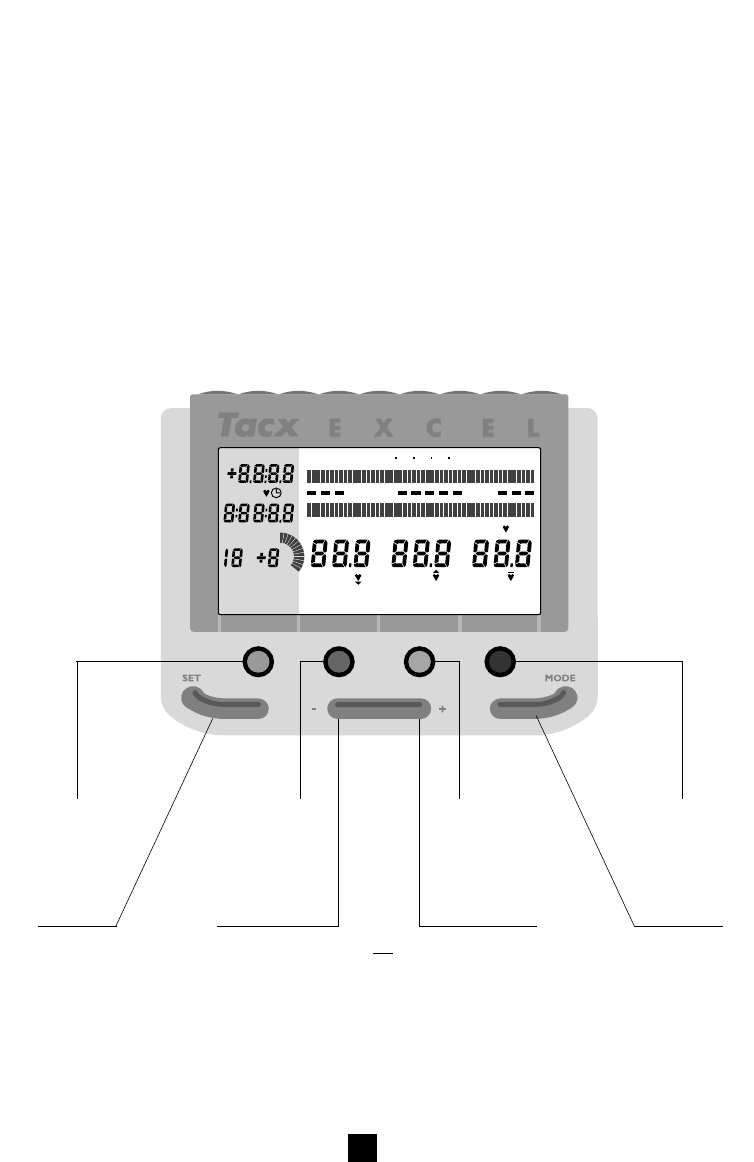9
GB
Operation of Grand Excel
Program Display
With this display, you can select the training program you want to use during cycling: PO, the
free program or P1 to P10, the programs with settings. In the display, you can set, modify, view
or delete the program selected and you can see how often the program has been cycled.
Opponent Display
In this display, you can set, modify or delete the personal data of a maximum of 99 persons,
including ID number, name, minimum and maximum limits of the pulse rate and body weight. If
you would like to ride against an opponent, select an opponent in this display. If you wish, you
can also view or delete the logging data of all programs stored in Grand Excel’s memory.
Eight Function Keys Available
Grand Excel has eight function keys for computer operation. The available functions of the
yellow, orange, white and purple keys are shown in the display (fig.11).
11
yellow key
ON/OFF
MENU
STOP
orange key
DELETE
CANCEL
PAUSE
white key
STORE
ENTER
START
purple key
OPPONENT
PROGRAM
TRAINING
SET
- key
+ key MODE