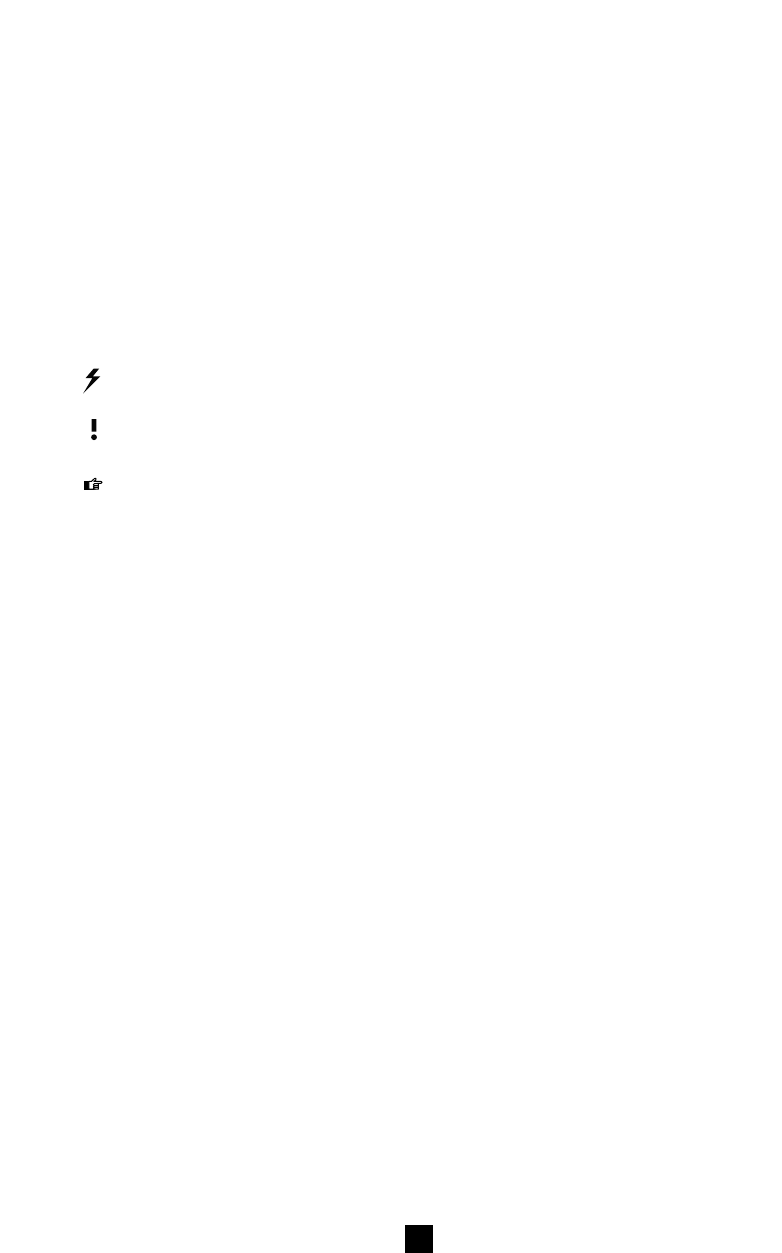4
GB
How to Use this Manual
How to Use this Manual
The manual explains the features of Grand Excel. It discusses assembly, adjustment and use in
that order. One can locate the most important features with the aid of the key word list.
Excel Analyser software is included with Grand Excel. With this software, you can make full use
of the Ergotrainer through simple processing and analysis of recorded training data. You should
be familiar with software installation procedures in Windows. There will be no further discus-
sion of standard commands and procedures under Windows. If necessary, consult the Windows
instruction manual provided with your PC. See the file README for information about last-
minute applications in the software. You can find training advice, a reading list and the latest
developments concerning Grand Excel at the Tacx homepage on the Internet: www.tacx.nl.
Symbols Used
Indicates a faster way to do something.
Indicates an important subject. Pay attention!
Indicates an important tip. Useful information.
> Also see / read on ...
Liability
The data in this manual are for information purposes only. Technische Industrie Tacx bv
constantly strives for innovation. Tacx reserves the right to modify or improve the products
described in this manual, without prior announcement. Tacx shall not be held liable for any
direct, incidental or special damage resulting from or related to the use of this material or the
products described herein.
Copyright
The ownership and the copyright of this software product, the accompanying documentation,
and all specimen of the software product, are vested with Tacx bv. The software product is
protected by law of copyright. Copying the software product is allowed only for making a back up.