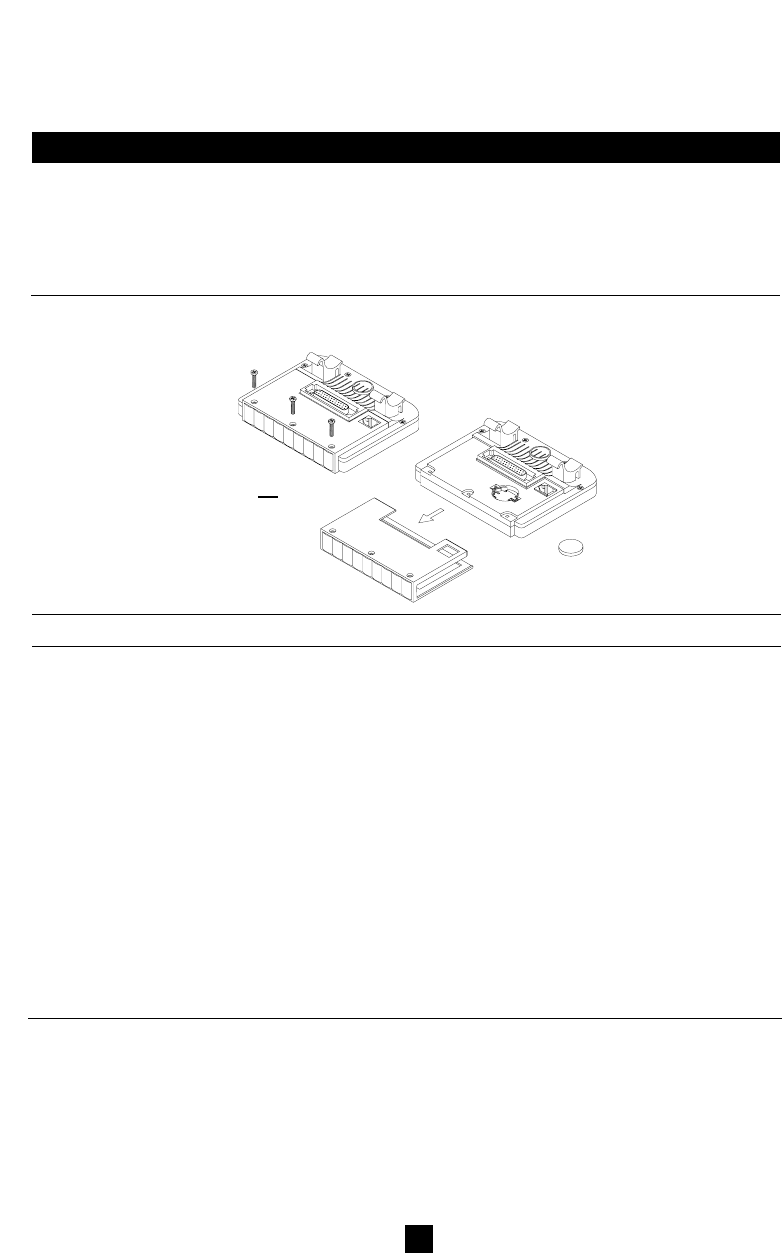40
NL
Foutmeldingen
Oplossing
1 De Grand Excel moet volledig gereset
worden,
> zie 7 Optimaliseren Grand Excel.
1 vervang de batterij, (type CR 2032,
fig.42). Houdt de netspanning op de
computer tijdens de wisseling van de
batterij. Daarmee blijft de trainingsin-
formatie behouden.
1 De Grand Excel wordt geleverd met
de ontvanger voor een hartslagzender.
De hartslagband is optioneel.
2 > zie 3A Activeren
hartslagregistratie.
3 De afstand tussen computer en de
hartslagband mag maximaal 80 cm
bedragen.
4 Mogelijke stoorbronnen zijn vooral
TV’s, monitoren, PC’s, luidspreker-
boxen en ander apparatuur
welke magnetische velden opwekken.
5 Vervang de batterij.
1 > zie 7 Optimaliseren Grand Excel.
Mogelijk probleem
1 Dit kan een aantal oorzaken
hebben. Bijvoorbeeld door
een statisch-elektrische
ontlading of doordat de
netspanning tijdens de rit
is uitgevallen.
1 De batterij is (bijna) leeg.
1 Er is geen hartslagband in
gebruik.
2 In de SET UP van de algeme-
ne gegevens staat hartslag uit.
3 Afstand tussen computer en
hartslagband is te groot.
4 Invloed van stoorbronnen.
Storing is zichtbaar als de
hartslagband niet actief is
terwijl het hartsym
bool toch knippert.
5 De batterij van de hartslag-
band is (bijna) leeg.
1 instabiel regelgedrag van
remstand door de Grand
Excel.
Storing
10 De present-balk
wordt niet goed of
volledig weergege-
ven
11 Wegvallen van het
data-logger geheu -
gen, datum en tijd
12 Geen juiste hart-
slag registratie
13 Tijdens het trainen
met een hartslag
programma wordt
de reminstelling
niet juist aangepast
en daardoor wordt
niet bereikt.
Hartslag
42