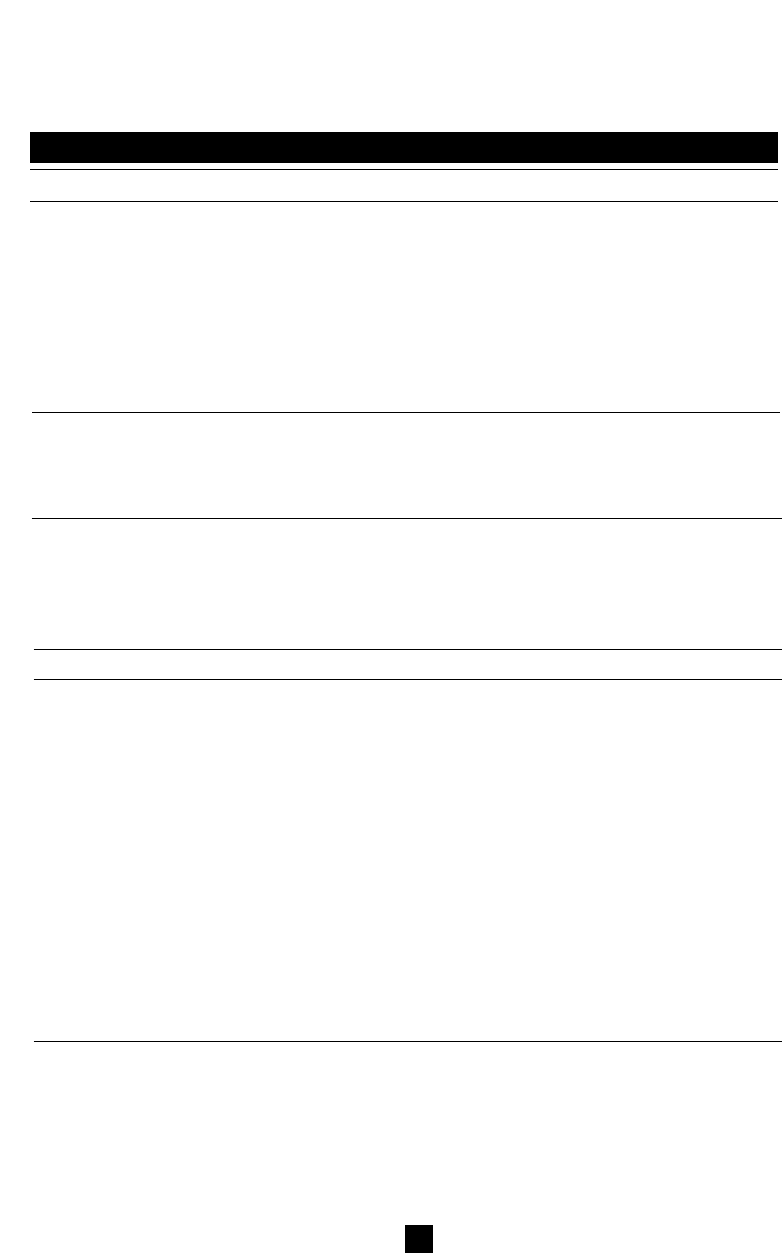Foutmeldingen
16
Mogelijk probleem
1 Het frame van de Basic staat
niet vlak.
2 Het frame is niet goed
gemonteerd.
3 De fiets staat niet goed in
het frame.
4 Frame niet volledig uitgeklapt.
1 De bandenspanning te laag.
2 De rol is niet goed tegen de
band aangedrukt.
1 Er is een profielband
gemonteerd.
2 Er zit een steentje (tikken!)
in de band.
1 De omgevingstemperatuur is
te laag of te hoog.
2 De zichthoek van het display
is niet goed.
3 De computer heeft geen
goede verbinding met de
wervelstroomrem.
4 Zweet kan de printplaat van
de computer aangetast
hebben.
5 De printplaat van de wervel-
stroomrem is doorgebrand.
1 De Basic is tijdens het weg-
schrijven van waarden onder-
broken b.v. door uitschakelen
netspanning tijdens training.
Oplossing
1 Plaats Basic op een vlakke vloer.
2 Controleer of alle bouten en moeren
goed vast zitten.
3 Controleer of bijgeleverde blockage is
gemonteerd.
4 Klap frame volledig uit.
1 Controleer bandenspanning, min.6 atm.
2 Draai rol stevig tegen de band.
1 Monteer band met geheel of gedeel-
telijk glad bandenprofiel.
2 Controleer band.
1 Gebruik de Basic bij een omgevings-
temperatuur tussen 5º C en 35º C
(40ºF en 95ºF)
2 Richt het display zo, dat er loodrecht
op kan worden gekeken.
3 Controleer de kabel en de contacten
van de stekker in de computer en de
wervelstroomrem. Deze kunnen vuil,
geoxideerd of verbogen zijn.
4 De printplaat moet worden
vervangen.
5 De printplaat moet worden
vervangen.
1 Volledig resetten computer: Houdt
gedurende 5 seconden, terwijl u de
stekker onder in de computer steekt
de SET toets ingedrukt en druk vervol-
gens tweemaal op de Mode toets.
Storing
1 De opstelling van de
Basic wiebelt
2 Er blijft rubber
van de fietsband
aan de rol kleven
3 Er ontstaat veel
lawaai door het
fietsen
4 Display is slecht of
niet leesbaar
5 Foutieve waarden
op display
5 FOUTMELDINGEN
Trainer
NL
Basic computer en wervelstroomrem