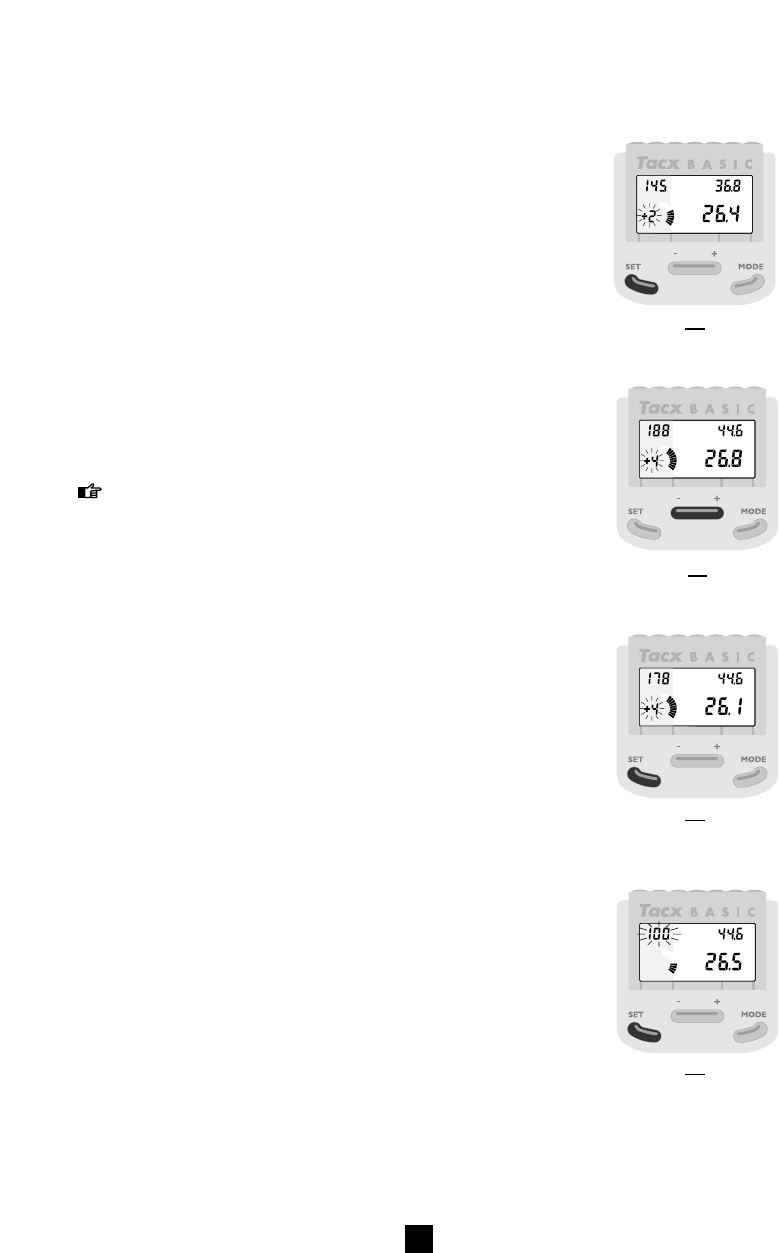18
19
Slope (SET-function)
Now we will go a step further. The Basic also enables you to
simulate resistance artificially. The Basic does this with SLOPE,
the slope resistance factor. This resistance factor comes from the
trainer's roller. The faster the roller turns, the easier it is for the
computer to apply the brakes to the roller. At low speeds and
low pedalling frequencies, it is more difficult for the Basic to
brake the roller than it is at high speeds and high pedalling fre-
quencies. For this reason, we have programmed fourteen steps in
the SLOPE, from -4 to and including +9. The slope resistance
factor for values exceeding nil depends on body weight.
By pressing the SET key, the slope resistance mode (SLOPE) will
flash in the lower left-hand corner of the display (fig. 18). The
default setting is 0. Using the + and - key, you can vary the slope
resistance factor from -4 to and including +9 (fig. 19).
By pressing the MODE key, you can then set a new slope
resistance factor.
You might think that a slope resistance factor of +9 equals a
slope angle of +9 degrees and a slope resistance factor of -4,
with a slope angle of -4 degrees. Obviously, with a slope
resistance factor of -4, the trainer will not descend if you stop
pedalling. The steps from -4 to +9 are used to enable the
trainer to make the proper resistance calculations and
adjustments for the programmed power.
Programmed Power (SET-function)
Finally, you can go a step further. After pressing the SET key,
while the slope resistance mode is flashing (fig. 20), by pressing
SET again the programmed power (WATT prg) will start to flash
in the upper left-hand corner of the display (fig. 21). With pro-
grammed power, independent of pedalling speed and pedalling
frequency, the computer attempts to adjust the resistance on the
roller so that you are constantly producing the pedalling power
you wanted and which you programmed. When you change
pedalling frequency, the computer automatically adjusts the
resistance on the roller, so you constantly produce the same
power. If you change your own resistance, the computer follows
suit, adjusting the resistance on the roller.
You can set the programmed power using the + and - key, in
stages of 10 watts (fig. 22), when the WATT prg is flashing. The
standard programmed power is 100 watts, but you can adjust it
from 0 watts to and including 990 watts. Most cyclists, however,
prefer to train with values between 100 and 400 watts.