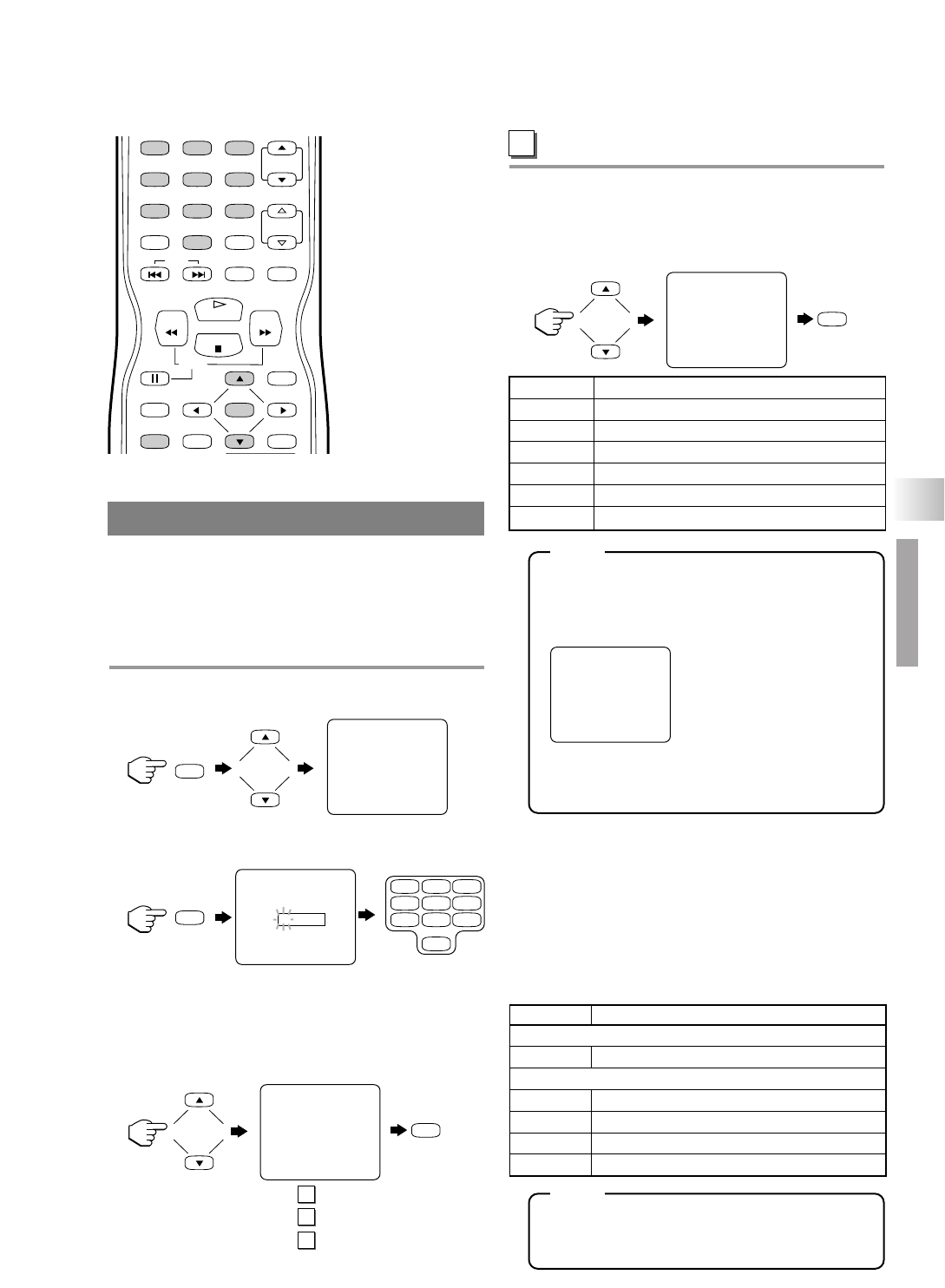- 15 - EN- 15 - EN- 15 - EN- 15 - EN- 15 - EN
•
Shaded buttons are used for following operation.
V-CHIP SET UP
This feature enables parents to prevent their children
from watching inappropriate material on TV. When
you try to access a program which is blocked, “PRO-
TECTED PROGRAM by ...” message appears on
the TV screen.
1 Press [SETUP] then press [
K
] or [
L
] to point
to “V-CHIP SET UP”.
2 Press [ENTER] then press the Number
Buttons to enter the access code.
•
For the first time set-up or in the event the unit
has lost power, enter the default code of 0000.
3 Press [K] or [L] to select “TV RATING”,
“MPAA RATING” or “CHANGE CODE” then
press [ENTER].
TV RATING: See
TV RATING SET UP
MPAA RATING: See
MPAA RATING SET UP
CHANGE CODE: See
CHANGE ACCESS CODE
TV RATING SET UP
Follow steps
1
to
3
in the V-CHIP SET UP.
4 Press [K] or [L] to select the desired TV rat-
ing to be blocked then press [ENTER] repeat-
edly to set “BLOCK” or “VIEW”.
•
When you select a rating and set it to
“BLOCK”, the higher ratings will be blocked
automatically. The lower ratings will be avail-
able for viewing.
•
When you set the lowest rating to “VIEW”, all
other ratings will automatically be available
for viewing.
5 When you select the ratings of TV-Y7, TV-PG,
TV-14 or TV-MA you will have the option of
setting sub rating categories.
Press [K] or [L] to select a rating with sub-
ratings you wish to block, then press
[ENTER] twice.
Press [K] or [L] to select a sub-rating, then
press [ENTER] to set it to “BLOCK” or “VIEW”.
•
The blocked sub-ratings will appear next to
the rating category in the “TV RATING”
menu.
- 15 - EN
– V-CHIP SET UP –
B TV RATING
MPAA RATING
CHANGE CODE
A
B
C
B TV–Y [VIEW]
TV–Y7 ( ) [VIEW]
TV–G [VIEW]
TV–PG ( ) [VIEW]
TV–14 ( ) [VIEW]
TV–MA ( ) [VIEW]
Selection Rating Category Explanations
TV-Y Appropriate for all children
TV-Y7 Appropriate for children seven and older
TV-G General Audience
TV-PG Parental Guidance suggested.
TV-14 Unsuitable for children under 14
TV-MA Mature audience only
TV–Y [VIEW]
TV–Y7 ( ) [VIEW]
B TV–G [BLOCK]
TV–PG (DLSV ) [BLOCK]
TV–14 (DLSV) [BLOCK]
TV–MA ( LSV) [BLOCK]
Selection Rating Category Explanations
TV-Y7
FV Fantasy Violence
TV-PG, TV-14, TV-MA
D Suggestive Dialog
(TV-PG, TV-14 only)
L Coarse Language
S Sexual Situation
VViolence
A
- 15 - EN
V-CHIP SET UP
CH.
VOL.