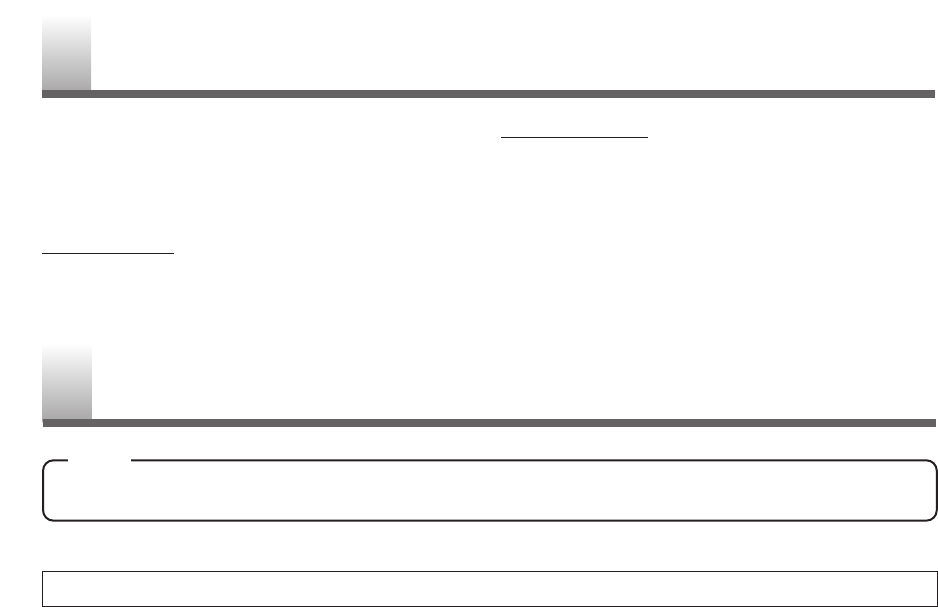- 38 - ES
1.Botón POWER
Presione para encender y apagar la unidad.
2.Botón PICTURE
Presione para ajustar la imagen.
3.Botones numéricos
Presione para seleccionar directamente el número
de canal deseado .
Botón +100 (para modo TV)
Presione para seleccionar canales cuyo número
sea superior a 99.
Botón +10 (para modo DVD)
Presione para introducir los números superiores a
9 deseados.
4.Botón SLEEP
Presione para ajustar el temporizador de reposo
5.Botones SKIP H / G
Presione una vez para omitir capítulos o pistas y
desplazarse a un punto específico.
6.Botón PLAY O
Presione para reproducir el disco.
7.Botón PAUSE F
Presione para hacer una pausa en la reproducción
del disco actual.
8.Botón DISPLAY
Para modo TV
:
Presione para visualizar el número actual de canal en
la pantalla del televisor.
Para modo DVD
:
Presione para visualizar el estado actual en la pan-
talla del televisor.
9.Botón SETUP
Presione para entrar o salir del menú de configu-
ración del TV/DVD.
10. Botón TITLE
Presione para visualizar el menú de títulos.
11. Botón CLEAR
Presione para cancelar o borrar un ajuste intro-
ducido actualmente.
Presione para borrar la pantalla “DISCO ADEN-
TRO”.
12. Botón MODE
Presione para visualizar la pantalla de la repro-
ducción programada o la de reproducción aleato-
ria en el modo de parada.
Presione para visualizar la pantalla de ajuste del
nivel del negro o la pantalla de sonido envolvente
durante la reproducción.
13. Botón SEARCH MODE
Presione para localizar un punto deseado.
14. Botón AUDIO
Para modo TV: Presione para seleccionar el
modo de sonido de TV (ESTEREO/SAP/MONO).
Para modo DVD: Presione para seleccionar un
idioma de audio deseado (si está disponible).
15. Botón EJECT A
Presione para extraer un disco de la unidad.
16. Botón SELECT
Presione para seleccionar el modo TV, modo de
entrada externa o modo de DVD.
17. Botones CH. K / L
Presione para seleccionar canales memorizados.
18. Botones VOL. X / Y
Presione para controlar el nivel de volumen del
DVD y el televisor.
19. Botón MUTE
Presione para silenciar el sonido. Presiónelo de
nuevo para restablecer el sonido.
20. Botón ZOOM
Presione para ampliar la parte de la imagen repro-
ducida en un DVD.
- MANDO A DISTANCIA
CONTROLES DE OPERACIÓN Y FUNCIONES
■ INDICE . . . . . . . . . . . . . . . . . . . . . . . . . . . . . . . . . . . . . 38
■ CONTROLES DE OPERACIÓN Y FUNCIONES . . . . . 38
PARA INSERTAR LAS PILAS . . . . . . . . . . . . . . . . . . . . 39
■ PREPARACIÓN PARA LA UTILIZACIÓN . . . . . . . . . . 40
CONEXIONES DE ANTENA/CABLE . . . . . . . . . . . . . . 40
CONEXIÓN EXTERNA . . . . . . . . . . . . . . . . . . . . . . . . . 41
SECCIÓN DE TV
■ OPERACIÓN DE TV Y AJUSTES. . . . . . . . . . . . . . . . . 42
PARA MIRAR UN PROGRAMA DE TV . . . . . . . . . . . . 42
AJUSTE DE CANAL . . . . . . . . . . . . . . . . . . . . . . . . . . . 43
IDIOMA DE MENÚ . . . . . . . . . . . . . . . . . . . . . . . . . . . . 43
SECCIÓN DE DVD
■ REPRODUCCIÓN DE UN DISCO . . . . . . . . . . . . . . . . 44
REPRODUCCIÓN BÁSICA . . . . . . . . . . . . . . . . . . . . . . 44
MENÚ DE DISCO . . . . . . . . . . . . . . . . . . . . . . . . . . . . . 45
REANUDACIÓN . . . . . . . . . . . . . . . . . . . . . . . . . . . . . . 45
INDICE
• Para saber cómo funciona el mando a distancia, consulte la [Fig.1] de la página 8.
NOTE
•
Para elegir el modo de DVD presione primero [SELECT], [PLAY O] o [EJECT A], o introduzca un
disco en la ranura. De otra manera, el DVD no funcionará.