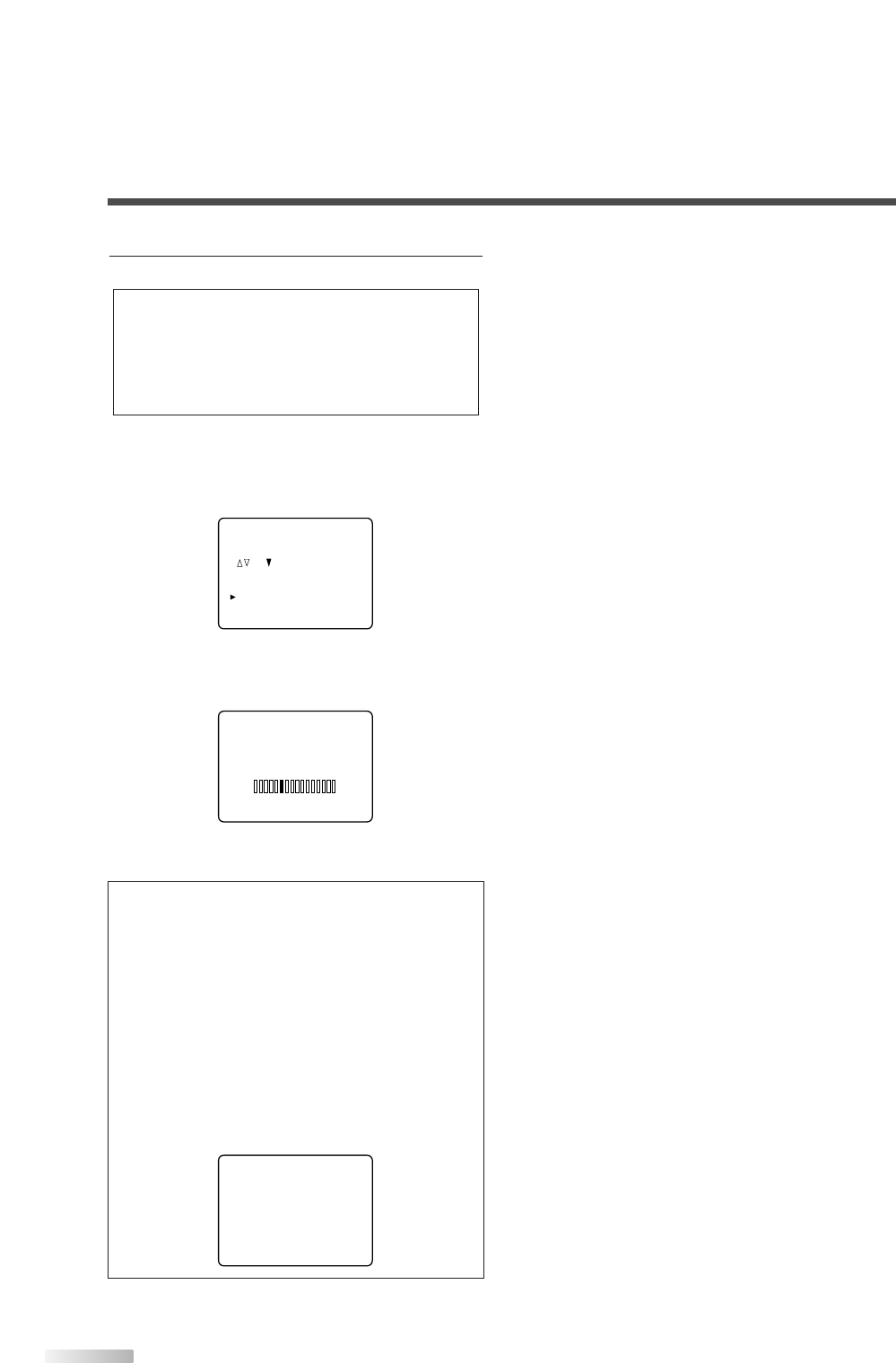14
EN
4 Set the AUTO PRESET CH.
Here describes the case for searching and
memorizing channels for TV/DTV.
• Using
[CH
K
/
L
], select "AUTO PRESET
CH(TV/DTV)".
• When you press
[VOL
X
], the channel scanning
in both analog and digital modes will automati-
cally start.
• When scanning is completed, the smallest
memorized channel will be displayed.
NOTES:
• The initial AUTO PRESET CH function can be executed for
either TV/DTV or CATV only once. If you want to scan both
TV/DTV and CATV, you need to select "CHANNEL SET" in
the MENU screen to scan and memorize other channels after
initial presetting is completed. (Refer to page 28.)
• You can exit the initial AUTO PRESET menu by pressing
[MENU].
• When you press
[MENU] while scanning, the scanning is
interrupted and the smallest memorized channel is dis-
played.
• If you press
[POWER], the power will be turned off. When
the scanning is not completed, initial AUTO PRESET CH
screen is displayed every time you turn on the power.
• When no channel can be received by AUTO PRESET CH,
"NO TV SIGNALS" is displayed on the screen.
NOTES:
• If "D.S.T. (Daylight Saving)" and "TIME ZONE" is not set,
you cannot select "AUTO PRESET CH".
• Make sure if the TV is connected to antenna or cable.
When antenna is connected, select "AUTO PRESET CH
(TV/DTV)" at the procedure below. When connected to
CATV, select "AUTO PRESET CH (CATV)".