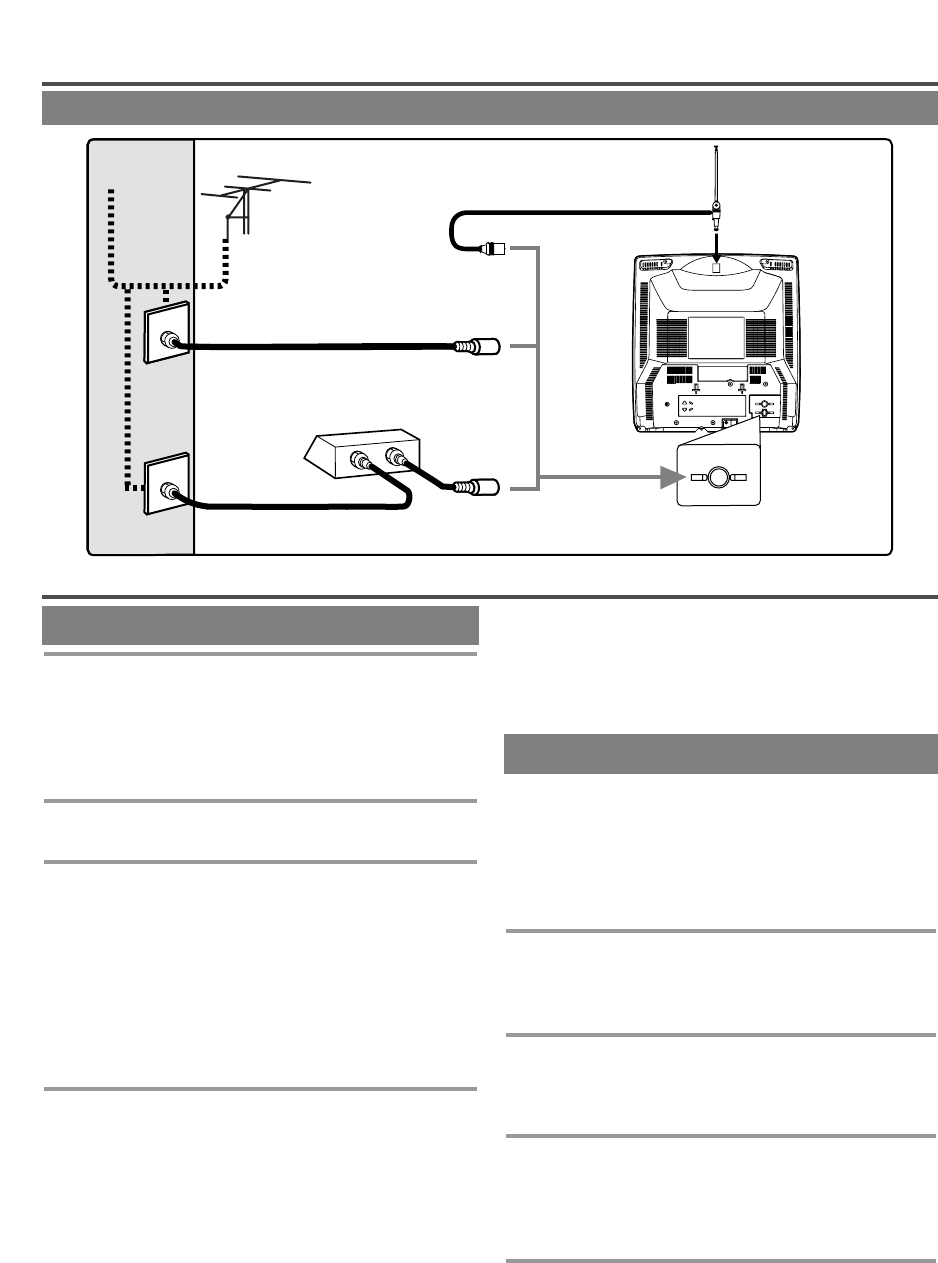- 30 - ES
1 Enchufe el cable eléctrico
Enchufe el cable eléctrico de la unidad en un toma-
corriente de CA del hogar.
NOTA:
•
Si aparecen números en la esquina de la pantalla, pre-
sione
[POWER]
sin desenchufar el cable eléctrico.
2 Encienda la unidad
Presione [POWER] para encender la unidad.
3 Seleccione el número de canal
Presione [CHANNEL
KK
/
LL
] o los botones numéri-
cos para seleccionar su número de canal deseado.
Nota para el uso de los botones numéricos:
¡Debe colocar un cero antes de los números de canal
de una sola cifra (por ejemplo: 02, 03, 04, etc.).
¡
Cuando seleccione canales de cable de más de 99, pre-
sione primero [+100] y después las dos últimas cifras.
(Ejemplo: para seleccionar el canal 125, primero pre-
sione [+100] y después presione [2] y [5].)
4 Ajuste el sonido
Presione [VOLUME
XX
/
YY
] para ajustar el volumen.
Presione
[MUTE]
para silenciar instantáneamente el sonido.
Presione nuevamente para recuperar el nivel de
sonido anterior.
PARA VER CANALES DE CABLE O
SATELITE
•
Si la unidad está conectada a una caja de cable o
caja de satélite, presione [CHANNEL K/L] para
seleccionar CH3 o CH4 de acuerdo con el ajuste
de canal de salida del equipo y seleccione el canal
deseado en el equipo.
PARA MIRAR UN PROGRAMA DE TV
PARA VER UNA ENTRADA EXTERNA
•
Cuando se conecta un equipo externo en las tomas
de entrada AUDIO/VIDEO frontales, presione
[CHANNEL
KK
/
LL
] repetidamente hasta que
aparezca "AUX" en la pantalla.
AJUSTE MANUAL DEL RELOJ
Asegúrese ...
•
La unidad debe estar encendida.
En el siguiente ejemplo, el reloj debe estar en:
FECHA 5 de mayo, 2005
HORA DE AJUSTE 5:40PM
1 Seleccione “AJUSTE RELOJ”
Presione [MENU].
Presione
[PLAY/
K
] o [STOP/L] para seleccionar
“AJUSTE RELOJ” y presione [F.FWD/
BB
].
2 Seleccione “AJUSTE MANUAL RELOJ”
Presione [PLAY/
K
] o [STOP/L] para seleccionar
“AJUSTE MANUAL RELOJ” y presione
[F.FWD/
BB
].
3 Seleccione el mes
Presione [PLAY/
K
] o [STOP/L] hasta que aparezca
el mes deseado. (Ejemplo: Mayo → “05”)
Presione
[F.FWD/
BB
].
4 Seleccione el día
Presione [PLAY/
K
] o [STOP/L] hasta que aparezca
el día deseado. (Ejemplo: 5º → “05”)
Presione
[F.FWD/
BB
].
AJUSTE DEL RELOJ
CONEXIONES DE ANTENA/CABLE
PREPARACIÓN PARA LA UTILIZACIÓN
FUNCIONES Y AJUSTES
ANT.