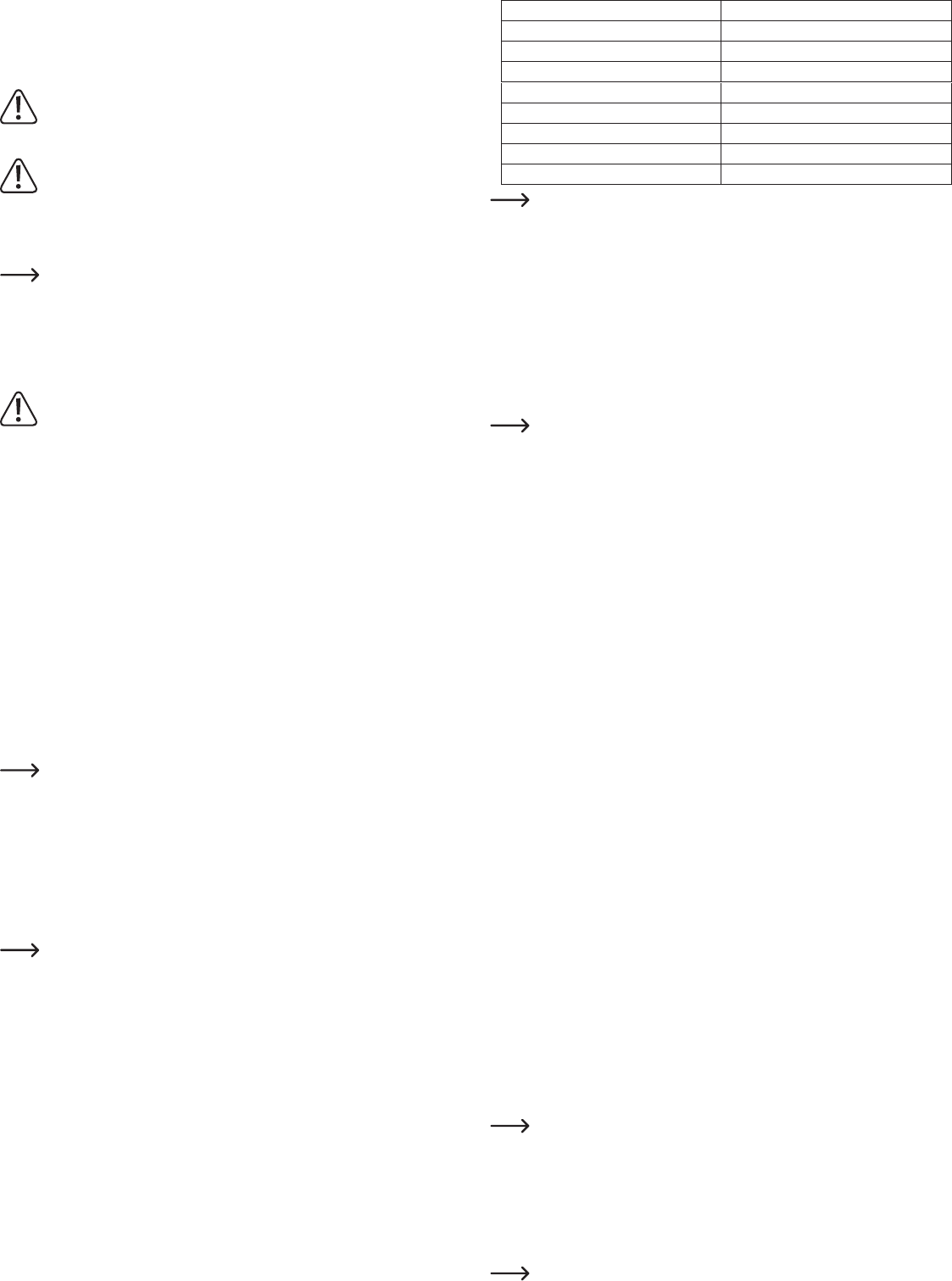Preparation
T
language over the German language label on the back of the weekly timer switch.
Getting Started, Use
Follow the safety instructions and the other information in this operation manual!
• Plug the weekly switch timer into a regular earthed mains socket (wall socket).
Important!
Upon delivery
(or when plugging the weekly switch timer) is empty
The power supply for the LC display is buffered with the NiMH, which can result in
non-optimal display contrast after start-up.
should be charged to the extent that the display contrast has become normal.
The NiMH battery is fully charged after about 48 hours; when unplugging the weekly
switch timer from the mains voltage (e.g., during storage), the settings / program-
ming is maintained at full charge for about max. 6 months.
Setting the time
• The weekly
several times, until the desired time function appears.
Important!
Always set the winter time (even during summer). Summer time can then be acti-
vated by pressing the respective button, see next chapter „Switching between sum-
mer and winter time“.
• Keep
top of the display
• Set the weekday with the „+1“ or „-1“ button and then briey press the „OK“ button.
• The
button pressed down for quick setting).
• Press the „OK“ button briey to conrm.
• The
respective button pressed down for quick setting). Every time when the minutes are set, the
seconds are simultaneously reset to „00“.
• Press the „OK“ button briey to conrm and the day of the week starts ashing again.
• Briey press the „MENU“ button to complete the setting mode.
Switching between summer and winter time
• The weekly
several times, until the desired time function appears.
• Then press the „RCL“ button briey
When summer time is activated, „+1h“ will appear at the bottom of the display
Keep in mind that the switch on/off times are delayed when summer time is acti-
vated. That means that the device is switched on and off at the programmed times
(winter time) and not at the time displayed by the clock (summer time).
Programming of switching on/off times
• In
displayed.
The
in the bottom left of the display and „1 ON“ ashes (switch on time for program group 1).
Aalways consists of a switch-on time and a switch-off time, which
must be programmed one after another
If you have only programmed a switch on time by accident, the connected device will
not be switched off until another programme group is activated.
Therefore, you should always program the switch on -
spective switch off time (e.g., for programme group „1 ON“: Switch on at 07:00,
programme group „1 OFF“: Switch off at 08:00)
• The number on the display shows the current programme group, „ON“ stands for switch on
time and „OFF“ for switch off time.
• Use the „+1“ or „-1“ button to select one programme group after another and their respec -
tive switch on/off times. For a quick adjustment, hold the corresponding button for a longer
period of time.
1 ON <-> 1 OFF <-> 2 ON <-> 2 OFF
• When the programme group you want to set (e.g., programme group „3 ON“) is shown in the
bottom left of the display
• The day of the week (or a combination of several days) for which the programme group is in -
tended now ashes in the top of the display
day) using the „+1“ or „-1“ button. Quick adjustment is possible by keeping the respective
button „+1“ or „-1“ pressed for a longer period of time.
MO TU WE TH FR SA Each day of the week, Monday to Sunday
MO > TU > WE > TH > FR > SA Individual day
MO WE FR Monday
TU TH SA Tuesday
SA Saturday
MO TU WE Monday
TH FR SA Thursday
MO TU WE TH FR Monday to Friday
MO TU WE TH FR SA Monday to Saturday
The short description (abbreviations of the weekdays in English) stand for the
following days: MO = Monday
FR = Friday
• Conrm the -
ing the „OK“ button.
• The
button pressed down for quick setting).
• Press the „OK“ button.
• The starts with button
respective button pressed down for quick setting).
• Press the „OK“ button.
• Now
Press
the time display
Choosing the operating mode
• In
press the „MENU“ button several times, until the desired time function appears.
• By -
ing mode can be selected.
The operating mode is shown at the bottom of the display
„ON“
„OFF“ Socket/appliance switched off
„AUTO
switched on until the switching program switches them off again
„AUTO
switched off until the switching program switches them on again.
Deactivating/activating a programme group
Y
The settings will be kept but the switching programme is no longer executed.
With this function, different switching scenarios can be programmed and selected when desired
without having to re-programme.
Proceed as follows:
• In
displayed.
The
in the bottom left of the display and „1 ON“ ashes (switch on time for program group 1).
• Use the „+1“ or „-1“ button to select one program group after another and their respective
switch on/off times. For a quick adjustment, hold the corresponding button for a longer period
of time.
1 ON <-> 1 OFF <-> 2 ON <-> 2 OFF
• When
press the „RCL“ button.
The following appears on the display: „- - : - -“.
The switch on time or switch off time of the program group is deactivated and will not be car-
ried out (a programmed on/off time will not be deleted, however – only the execution of the
switching program is deactivated).
Use the „+1“ or „-1“ button to select one program group after another and their respective
switch on/off times.
Please note:
Always deactivated the switch off time (e.g., „5 ON“) as well as the switch off time
(„5 OFF“) of the respective programme group!
• If a deactivated program group (indicator „- - : - -“) is to be re-activated, go to the program
mode as described above and select the desired program group using the „+1“ or „-1“ button.
Then press the „RCL“ button briey
Where upon the indicator „- -: - -“ will disappear and the day of the week re-appears as well as
the time for the switch on and switch off time of the respective program group.
Press
the time display