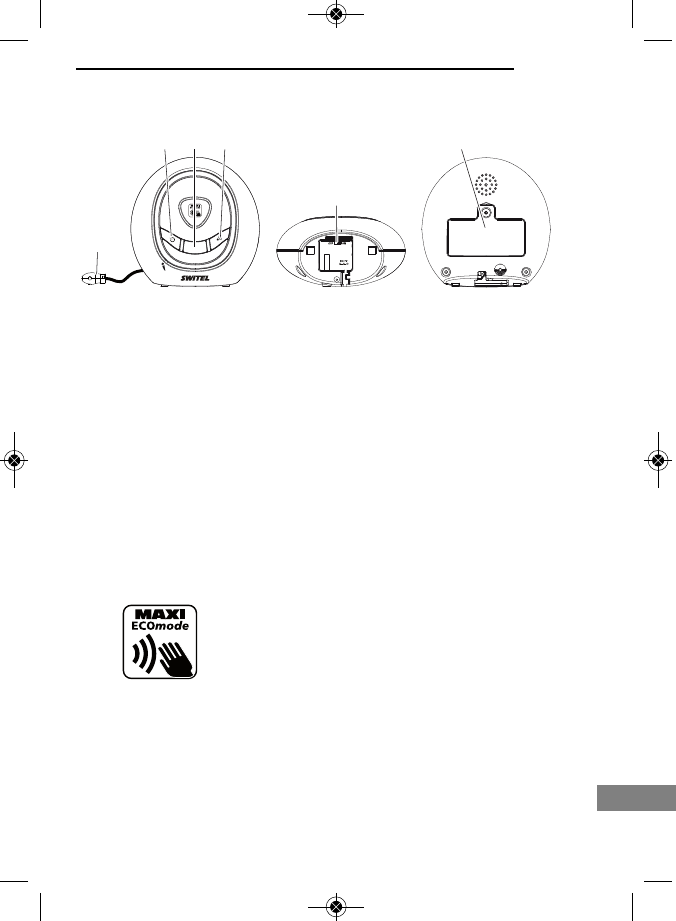21
Dispositivi di comando
2 Dispositivi di comando
Stazione (apparecchio per il neonato)
1 Tasto di accensione/spegnimento
Premete questo tasto per accendere l’apparecchio.
Tenete premuto questo tasto per ca. 2 secondi per spegnere l’apparecchio.
2 Luce da notte/ Indicazione della temperatura
La luce può essere accesa/spento dall’apparecchio dei genitori. Il rispetto dei campi di tempera-
tura programmati è indicato da diversi colori (blu = sotto / arancione = sopra).
3 Tasto di chiamata radiofonica
- Premete brevemente il tasto: L’apparecchio dei genitori emette un segnale di allarme.
- Premete e tenete premuto il tasto per parlare attraverso l’altoparlante dell’apparecchio dei
genitori.
Grazie a questa funzione potete chiamare aiuto o ritrovare un apparecchio dei genitori che ave-
vate perso.
4 Sensore della temperatura
5 Pulsante „zero emission“ (Pagina inferiore)
6 Scomparto delle batterie (Pagina anteriore)
Inserimento di 4 batterie AAA (non contenute nella confezione di consegna) per l’assicurazione
di energia elettrica nell’apparecchio del neonato durante una mancanza di corrente elettrica.
Sorveglianza non irradiante
La stazione (Babyfon) sorveglia il Vostro neonato senza emenargli irra-
diazioni. Fino a che nessun rumore oltrepassa la sensibilitá program-
mata, non viene irradiata alcuna potenza trasmessa. Solo nel momen-
to in cui la soglia programmata viene oltrepassata, si accende la sta-
zione e viene trasmesso il segnale all’apparecchio dei genitori. La for-
mazione del collegamento dura al massimo 8 secondi in questa moda-
litá di funzionamento. Per consetire ciò, l’interruttore situato sulla parte
inferiore dell’apparecchio del neonato deve stare in posizione „On“
(condizione di rilascio).
Se l’interruttore dovesse trovarsi in posizione „Off“ si crea un collegamento stabile di invio e ricezio-
ne a potenza molto bassa tra l’apparecchio del neonato e quello dei genitori. In questo modo termine
il sovracitato ritardo di segnale durante la formazione del collegamento.