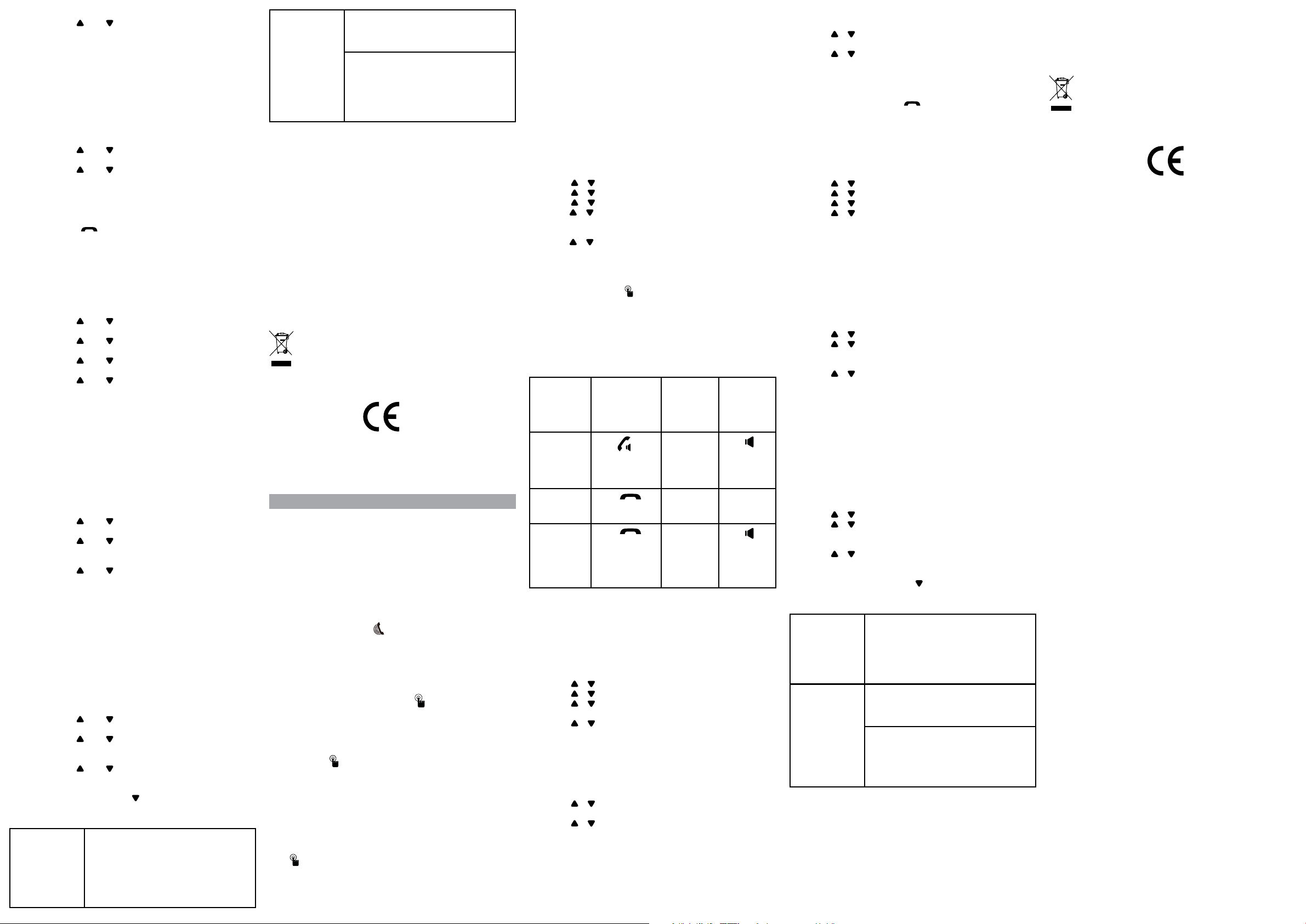drücken Sie dann OK .
3. Drücken Sie oder , um AUTO , zu wählen, und drücken
Sie dann OK . Sie hören Bestätigungstöne.
Immer wenn die T
auf die voreingestellte T
mit der voreingestellten Nummer klingelt. Wenn Sie den Anruf
beantworten, können Sie die folgende Nachricht hören:
“Dies ist ein umgeleiteter Anruf von der T
bitte eine beliebige T
Dann können Sie eine beliebige T
drücken, um das Gespräch mit der T
5.2.3. UMLEITUNGSMODUS MANUAL
1. Beachten Siehe Schritt 1 bis 3 in Abschnitt 5.2.2.1.
2. Drücken Sie oder , um DRVTMODUS ,zu wählen, und
drücken Sie dann OK .
3. Drücken Sie oder , um MANUELLE , zu wählen, und
drücken Sie dann OK . Sie hören Bestätigungstöne.
Wenn die T
oder Xtra 3155, und auf der LCD des Mobilteils wird “TÜRKLING
X KLINGELN” angezeigt. (Hinweis: X ist die Nummer der
verwendeten T
Drücken Sie dann auf dem Mobilteil, um den
T
voreingestellten Nummer umgeleitet wird.
5.3. AUFZEICHNUNG DES GESPRÄCHS ZWISCHEN
DER TÜRKLINGEL UND DEM TELEFON XTRA 2155
ODER XTRA 3155
1. Drücken Sie im Ruhemodus die TOK auf Ihrem Xtra
2155 oder Xtra 3155 Mobilteil.
2. Drücken Sie oder , um GERÄ zu wählen, und
drücken Sie dann OK .
3. Drücken Sie oder , um TÜRKLING zu wählen, und
drücken Sie dann OK .
4. Drücken Sie oder , umt AUFZEICHN. zu wählen, und
drücken Sie dann OK .
5. Drücken Sie oder , um ON zu wählen, und drücken Sie
dann OK , Sie hören Bestätigungstöne.
Um sich das aufgezeichnete Gespräch anzuhören, geben Sie
es einfach auf Ihrem T
Weitere Einzelheiten finden Sie in der Bedienungsanleitung des
Xtra 2155 oder Xtra 3155.
5.4. ÜBERW
5.4.1. ST
Sie können den Status (Aktiv
Batterieladung) der Xtra T
oder Xtra 3155 Mobilteil wie folgt überprüfen.
1. Drücken Sie im Ruhemodus die TOK auf Ihrem Xtra
2155 oder Xtra 3155 Mobilteil.
2. Drücken Sie oder , um TÜRKLING zu wählen, und
drücken Sie dann OK .
3. Drücken Sie oder , um DOORBELL X , zu wählen, und
drücken Sie dann OK . (X ist Ihre gewählte T
mehrere T
4. Drücken Sie oder , um ST, zu wählen, und
drücken Sie dann EIN , Daraufhin können Sie den Status
der TAKTIV : Die T
ist aktiv und befindet sich im Empfangsbereich des
TAUSS REICH : Die Türklingel befindet sich
außerhalb des Empfangsbereichs des TSCHW
BA: Batterieladestatus der Türklingel). Sie hören
Bestätigungstöne.
5.4.2. LOG-HISTORIE DER TÜRKLINGEL AKTIVIERT
Sie können die Log-Historie der T
wenn sie über das Xtra 2155 oder Xtra 3155 Mobilteil aktiviert
wurde.
1. ken Sie im Ruhemodus die TOK auf Ihrem Xtra 2155
oder Xtra 3155 Mobilteil.
2. Drücken Sie oder , um GERÄ zu wählen, und
drücken Sie dann OK .
3. Drücken Sie oder , um TÜRKLING , zu wählen, und
drücken Sie dann OK . (X ist Ihre gewählte T
mehrere T
4. Drücken Sie oder , um LOG , zu wählen, und drücken
Sie dann OK . Sie hören Bestätigungstöne und auf der
LCD des Mobilteils wird “KLING BEI: DD/MM HHMM”.
angezeigt. Wenn Sie dann drücken, können Sie sich eine
andere Log-Aufzeichnung ansehen.
6) FEHLERSUCHE
Wenn die
T
gedrückt wird,
blinkt keine
LED auf der
T
• Ersetzen Sie die zwei Alkalibatterien
vom T
bestimmten Zeit (normalerweise nach
über 6 Monaten*), da sich die Batterie
möglicherweise entladen haben.
*: Die Zeit hängt davon ab, wie oft die T
gedrückt wurde und wie lange die geführten
Gespräche waren.
Für weitere Informationen besuchen Sie bitte unsere Online-Hilfe
unter www
7) GARANTIE
Ausschließlich für die Modelle Swissvoice Xtra 2155 / Xtra
3155 geeignet.
8) SICHERHEIT
Wenn die Hauptstromversorgung ausfällt, kann das T
Notrufe verwendet werden.
V
andere mögliche Explosionsgefahr zu melden.
Öffnen Sie Ihr Gerät oder seine Stromversorgungseinheit nicht, um
die Gefahr von elektrischen Schlägen zu vermeiden.
V
chemische Substanzen enthalten.
Ihre T
dass Ihre T
montiert die Schraube an der Bodenseite richtig festgezogen ist.
9) UMWEL
Dieses Symbol zeigt an, dass Ihr außer Betrieb
befindliches Gerät getrennt eingesammelt und entsorgt
werden muss. Die Eur
Sammel- und Recyclingsystem eingeführt, für das die
Hersteller zuständig sind.
Helfen Sie uns, die Umwelt, in der wir leben, zu schützen!
10) KONFORMIT
Hiermit erklärt A
DECT der Richtlinie 2014/53/EU entspricht. Der vollständige
T
folgenden Internetadresse verfügbar: www
Maximale Ausgangsleistung (Netzwerkendstelle): 24dBm
Frequenzber
A
147 avenue Paul Doumer
92500 RUEIL-MALMAISON France
RCS Nanterre 508 823 747
© A
www
Swissvoice is a trademark of Swissvoice International SA.
© Copyright Swissvoice International SA 2019
The Manufacturer r
products in or
regulations.
Swissvoice Xtra Doorbell 8155
A/W No.: 10001995 Rev
Printed in China
Ihre T
kann mit der
Basisstation
(Swissvoice Xtra
2155 oder Xtra
3155) nicht
verwendet
werden.
• Die Xtra T
möglicherweise nicht in Ihrer Basisstation
registriert. Führen Sie den V
Registrierung Ihrer T
• Die Xtra T
außerhalb des Empfangsbereichs. Bringen Sie
sie näher an die Basisstation heran.
Freifeldr
Innenreichweite: Bis zu 40 Metern**
** Die Werte können je nach Umgebung
verschieden sein.
1) ANTES DEL PRIMER USO
INSERTE 2 BA
1. Empuje hacia abajo la tapa posterior como se indica a
continuación. (Fig. 1)
2. Instale 2 baterías alcalinas AA (incluidas) en el
compartimiento de las baterías correctamente según las
marcas de polaridad. (Fig. 2)
Nota: mantenga la tapa posterior abierta para el registro en el
siguiente paso.
2) REGISTRO
Pulse y mantenga pulsada en la base de teléfono del
Swissvoice Xtra 2155 (lado derecho) o del Xtra 3155 (lado
izquierdo) en modo inactivo durante unos 5 segundos.
3. La barra de luces LED roja en ambas bases estará
encendida.
4. Pulse y mantenga pulsado el botón Emparejar en el lado
posterior del Xtra 8155 durante unos 5 segundos hasta que
el LED azul alrededor de la tecla en el lado delantero
centellee para el registro. (Fig. 2)
Se necesita un máximo de 90 segundos para completar el
proceso de registro.
4. Cuando el registro haya terminado, el Xtra Doorbell 8155
emitirá un pitido de confirmación y el LED azul alrededor
de la tecla se encenderá, y la luz LED roja en ambas
bases estará apagada.
5. Si se requiere el Xtra Doorbell 8155 para montaje en
pared con tornillos, no es necesario cerrar la tapa posterior
ahora; de lo contrario, cierre la tapa posterior y luego use
un destornillador adecuado para apretar el tornillo en
la parte inferior del Xtra DoorBell 8155 como se indica a
continuación. (Fig. 3)
Si el registro falla, la unidad base no emitirá un pitido de
confirmación después de 1 minuto y el LED azul alrededor de la
tecla se apagará después de unos 2 minutos.
Por favor
a su base de teléfono.
3) MONT
ESP
4) PRESENT
(1). Micrófono
(2). Anillo de luz LED azul
- Centellea cuando tocan el timbre o durante el proceso
de registro.
(3). Botón MELODÍA
- Púlselo para enviar una melodía al teléfono (Xtra 2155 o
Xtra 3155 únicamente).
(4). Botón Emparejar
- Púlselo y manténgalo pulsado para entrar al modo de
registro.
(5). Altavoz
5) OPERACIONES DEL TIMBRE
5.1. MELODÍA / VOLUMEN DE LA MELODÍA
1. Pulse la tecla OK en su supletorio Xtra 2155 o Xtra 3155
cuando esté inactivo.
2. Pulse o para seleccionar CONF DISP y luego pulse OK .
3. Pulse o para seleccionar T, y luego pulse OK.
4. Pulse o para seleccionar T PUERT, y luego pulse OK.
5.1 Pulse o para seleccionar MELODIA , y luego pulse
OK, y seleccione la melodía que desee entre 5 tonos. Usted
oye tonos de confirmación, o
5.2 Pulse o para seleccionar VOLUMEN , y luego pulse
OK, y seleccione el volumen de la melodía que desee entre
5 niveles de volumen y volumen off (apagado). Usted oye
tonos de confirmación.
6. Para reproducir el volumen de la melodía seleccionada,
debe pulsar la tecla en el Xtra Doorbell 8155, y luego
podrá escuchar el volumen de la melodía seleccionada
emitida por su teléfono.
5.2. MODO DESVÍO DE LLAMADAS
Hay 3 modos de Desvío de llamadas cuando el timbre está
activado: (OFF
5.2.1. MODO DE DESVÍO OFF (DESACTIV
5.2.2. MODO DE DESVÍO AUTO
Puede prefijar el número para el desvío de llamada mediante el
siguiente procedimiento y luego poner el DESVÍO LLAMADA en
el modo AUTO. Es muy útil en caso de que usted o su familia no
estén en casa cuando el timbre sea activado.
5.2.2.1. CONFIGURAR EL NÚMERO PREFIJADO
1. Pulse la tecla OK en su supletorio Xtra 2155 o Xtra 3155
cuando esté inactivo.
2. Pulse o para seleccionar CONF DISP y luego pulse OK .
3. Pulse o para seleccionar T, y luego pulse OK.
4. Pulse o para seleccionar DES PUERT, y luego pulse
OK.
5. Pulse o para seleccionar PRESET NUM , y luego pulse
OK.
6. Introduzca el número de teléfono y luego pulse OK . Usted
oye tonos de confirmación
5.2.2.2. CONFIGURAR EL DESVÍO DE LLAMADAS EN
EL MODO AUTO
1. Consulte los pasos 1 a 3 en la Sección 5.2.2.1.
2. Pulse o para seleccionar MODO DESV , y luego pulse
OK.
3. Pulse o para seleccionar AUTO , y luego pulse OK . Oirá
tonos de confirmación.
Cuando quiera que pulsen el timbre, la llamada será desviada
directamente al número de teléfono prefijado. El teléfono
con el número prefijado sonará, y entonces podrá contestar la
llamada y oirá el siguiente mensaje:
“Esta es una llamada desviada del timbre. Por favor
cualquier tecla numérica para iniciar la conversación”.
A continuación, usted puede pulsar cualquier tecla en su
teléfono para iniciar la conversación con el timbre.
Está sonando
una llamada
de timbre
Supletorio Xtra
2155 o Xtra
3155
Supletorio
cableado
Xtra 3155
en la unidad
base
Unidad base
Xtra 2155 o
3155
Iniciar
conversación
con el timbre
Pulse una
vez en el modo
hablar
Levante el
supletorio
cableado.
Pulse
una vez en
el modo
altavoz de
la base
Rechazar
timbre de
puerta
Pulse
una vez.
N/A N/A
T
conversación
con el timbre
Pulse
una vez.
Vuelva a
poner el
supletorio
cableado en
la unidad
base.
Pulse una
vez.
5.2.3. MODO DE DESVÍO MANUAL
1. Consulte los pasos 1 a 3 en la Sección 5.2.2.1.
2. Pulse o para seleccionar MODO DESV , y luego pulse
OK.
3. Pulse o para seleccionar MANUAL , y luego pulse OK .
Oirá tonos de confirmación.
Cuando se active el timbre, el teléfono Xtra 2155 o Xtra 3155
sonará y la pantalla LCD del supletorio mostrará “TIMBRE X
SONANDO”. (nota: X es el número de su(s) timbre(s) usado(s)).
A continuación, puede pulsar en el supletorio
para rechazar la llamada del timbre, que será desviada
automáticamente a su número prefijado.
5.3. GRABAR LA CONVERSACIÓN ENTRE EL TIMBRE
Y EL TELÉFONO XTRA 2155 O XTRA 3155
1. Pulse la tecla OK en su supletorio Xtra 2155 o Xtra 3155
cuando esté inactivo.
2. Pulse o para seleccionar CONF DISP y luego pulse OK
3. Pulse o para seleccionar T, y luego pulse OK.
4. Pulse o para seleccionar GRABAR? , y luego pulse OK .
5. Pulse o para seleccionar ON , y luego pulse OK , Oirá
tonos de confirmación.
Para escuchar la conversación grabada, por favor consulte la
guía del usuario del Xtra 2155 o el Xtra 3155.
5.4. MODO MONITORIZACIÓN
5.4.1. EST
Usted puede conocer el estado (Activo o Inactivo o batería baja)
del Xtra Doorbell 8155 mediante el supletorio Xtra 2155 o Xtra
3155, como se indica a continuación.
1. Pulse la tecla OK en su supletorio Xtra 2155 o Xtra 3155
cuando esté inactivo.
2. Pulse o para seleccionar DISPOSITIV , y luego pulse OK .
3. Pulse o para seleccionar T, y luego pulse
OK. (X es el timbre que ha seleccionado si hay más de 1
timbre registrado).
4. Pulse o para seleccionar EST, y luego pulse OK,
y entonces podrá ver el estado del timbre. (ACTIVO : El
timbre está activo y dentro de la cobertura de recepción
del teléfono; SIN COBERT : El timbre está sin cobertura del
teléfono; BA: la batería del timbre está baja). Usted
oye tonos de confirmación.
5.4.2. HISTORIAL DE REGISTRO DE ACTIV
TIMBRE
Puede revisar el historial de registro cuando el timbre es
activado mediante el supletorio Xtra 2155 o Xtra 3155 tal como
se indica a continuación.
1. Pulse la tecla OK en su supletorio Xtra 2155 o Xtra 3155
cuando esté inactivo.
2. Pulse o para seleccionar CONF DISP y luego pulse OK .
3. Pulse o para seleccionar TIMBRE X , y luego pulse OK .
(X es el timbre que ha seleccionado si hay más de 1 timbre
registrado).
4. Pulse o para seleccionar REGISTRO , y luego pulse
OK. Usted oye tonos de confirmación y la pantalla LCD
del supletorio mostrará “SONO: DD/MM HHMM” . A
continuación, puede pulsar para ver otro registro del
historial.
Su timbre no
funciona con la
base de teléfono
(Swissvoice Xtra
2155 o Xtra 3155).
• El Xtra Doorbell 8155 puede haber sido
desregistrado de su base de teléfono.
Consulte el procedimiento de registro para
registrar nuevamente su timbre.
• El Xtra Doorbell 8155 puede estar sin
cobertura. Acérquelo más a su base de
teléfono.
Cobertura en campo libre: hasta 250 metr
Cobertura interna: hasta 40 metros**
**Los valores pueden variar según el entorno.
Para más información, puede obtener asistencia en línea de
www
7) GARANTÍA
Consulte el manual del usuario del Xtra 2155 o el Xtra 3155.
8) SEGURIDAD
Este accesorio del teléfono no está diseñado para llamadas de
emergencia cuando falla la alimentación principal.
No utilice el accesorio de su teléfono para notificar una fuga de gas
u otro riesgo potencial de explosión.
No abra su dispositivo ni su fuente de alimentación para evitar el
riesgo de una descarga eléctrica.
6) RESOLUCIÓN DE PROBLEMAS
Ningún LED
centellea cuando
el timbre es
pulsado.
• Reemplace las baterías dentro del timbre
por 2 baterías alcalinas AA nuevas. Si el
timbre es usado durante cierto tiempo
(normalmente más de 6 meses*), las baterías
pueden agotarse.
*: el tiempo depende del número de timbres
pulsados y la duración de la conversación.
No intente abrir las baterías, ya que contienen sustancias químicas
peligrosas.
Su timbre ha sido probado con agua y es resistente a salpicaduras,
pero asegúrese de que su timbre esté bien montado con la tapa
posterior en la pared y apriete bien el tornillo en la parte inferior
9) MEDIO AMBIENTE
Este símbolo indica que su aparato electrónico inoperativo
debe recogerse de forma separada y no mezclarse con los
residuos domésticos. La Unión Eur
un sistema de recogida y r
responsables los fabricantes.
¡A
vivimos!
10) CONFORMIDAD
Por la presente, A
cumple con la Directiva 2014/53/UE. El texto completo de la declaración de
conformidad de la UE está disponible en la siguiente dirección de Internet:
www
Potencia máxima de salida (NTP): 24 dBm
Rango de frecuencia: 1880-1900 MHz