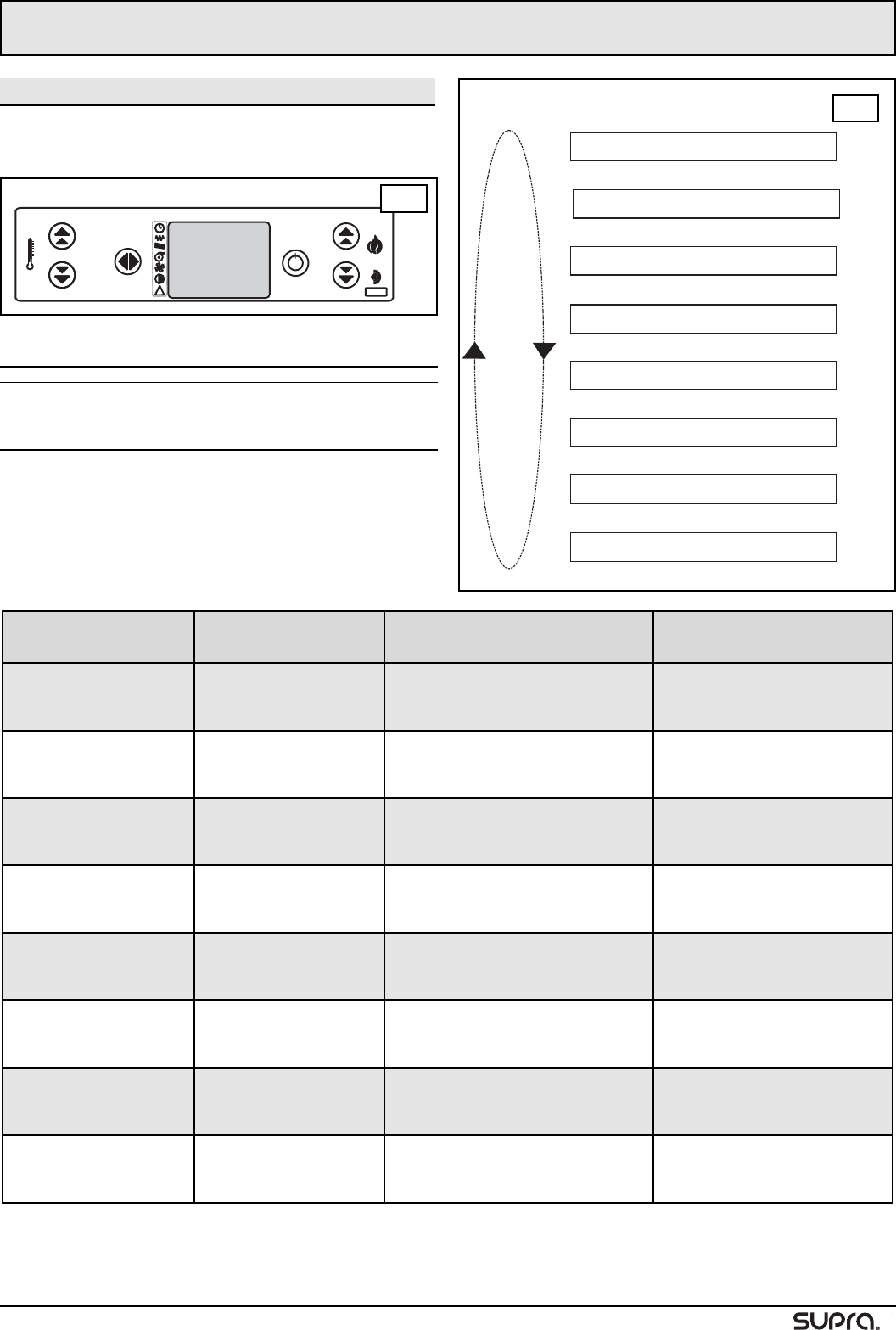F-17/28
42424-07-17
PP
PP
OO
OO
ÊÊ
ÊÊ
LL
LL
EE
EE
ÀÀ
ÀÀ
GG
GG
RR
RR
AA
AA
NN
NN
UU
UU
LL
LL
ÉÉ
ÉÉ
SS
SS
AA
AA
LL
LL
II
II
XX
XX
9.
9.
MENU PRINCIP
MENU PRINCIP
AL
AL
Avant la mise en service, renseigner les paramètres de fonction-
nement. Après la mise en service, adapter les paramètres de
fonctionnement aux besoins de l’utilisateur.
Appuyer sur “3”, pour afficher le menu principal (fig. 9.A).
Les menus sont décrits dans l’ordre de défilement.
Action Menu appuyer sur
- faire défiler les choix du menu . . . . . . . . . . . . . . . “6” ou “5”.
- entrer dans le menu sélectionné . . . . . . . . . . . . . . . . . . “3”.
- quitter sans valider . . . . . . . . . . . . . . . . . . . . . . . .pas possible
- quitter et valider . . . . . . . . . . . . . . . . . . . . . . . . . . . . . . . “4”.
Sans action pendant 2 minutes, quitte le menu (ou sous-menu en
cours) et retour à l’affichage courant.
Liste des menus et sous-menus niveau 2; consulter chaque
menu (§ 9.1-9.8) pour la description des fonctions.
MENU 08 MENU TECHNIQUEMENU 08 MENU TECHNIQUE
MENU 07 ETAT POELEMENU
07 ETAT POELE
MENU 06 CHARGE INITIALEMENU
06 CHARGE INITIALE
MENU 05 AVERTIS SONOREMENU
05 AVERTIS SONORE
MENU 04 MODE AUTOMENU
04 MODE AUTO
MENU 03 CHOIX LANGUEMENU
03 CHOIX LANGUE
MENU 02 REGLAGE CHRONOMENU
02 REGLAGE CHRONO
MENU 01 REGLAGE HORLOGEMENU
01 REGLAGE HORLOGE
9.A MENU RENSEIGNÉ PAR DESCRIPTION PRIORITÉ
MENU 01
RÉGLAGE HORLOGE
§ 9.1
Installateur/utilisateur
Saisie initiale
de la date et de l’heure
Avant la mise en service
MENU 02
RÉGLAGE CHRONO
§ 9.2
Installateur/Utilisateur
Programmation de plage de chauf-
fage (heure de début/fin; consigne
de température; puissance maxi)
Libre
MENU 03
CHOIX LANGUE
§ 9.3
Installateur
Sélection de la langue
anglais; italien; français; allemand
Avant la mise en service
MENU 04
MODE AUTO
§ 9.4
Installateur/Utilisateur
Mode de fonctionnement du poêle
AUTO ON/OFF
En fonctionnement
MENU 05
AVERTIS SONORE
§ 9.5
Installateur/Utilisateur
Activation du bip sonore
en cas d’alarme
Libre
MENU 06
CHARGE INITIALE
§ 9.6
Installateur/Utilisateur
Chargement initial
de la vis sans fin
Mise en service
ou si la trémie s’est vidée
MENU 07
ETAT POÊLE
§ 9.7
Installateur/Utilisateur
Informations sur le fonctionnement
du poêle
Mise en service (§ 1.B)
et libre
MENU 08
MENU TECHNIQUE
§ 9.8
Installateur
Paramètres de fonctionnement
avec code d’accès
Mise en service et réglages en
fonctionnement si nécessaire