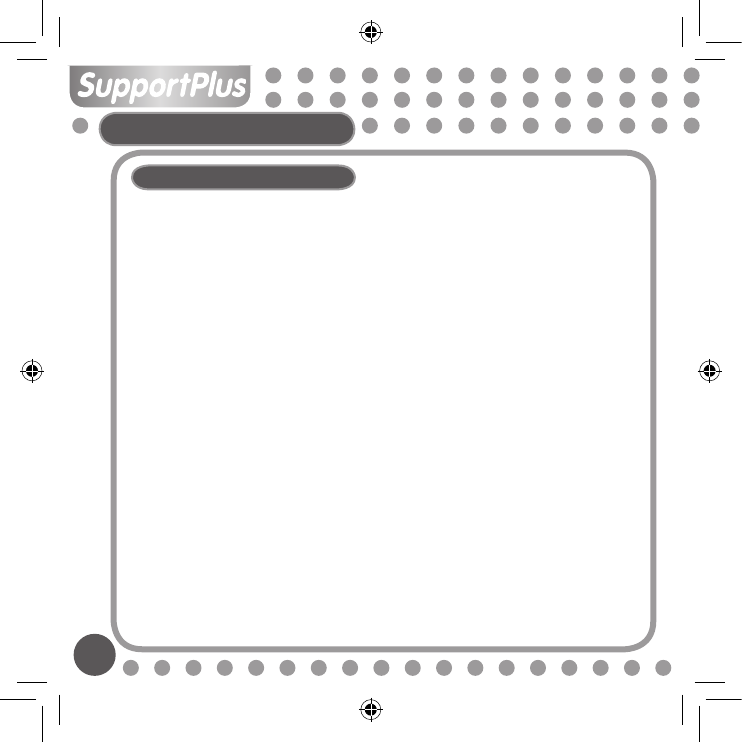12
ISTRUZIONI GENERALI
Copiare file e brani nel lettore
Il CD di installazione fornito con il lettore MP3 NON è richiesto se si utilizza il sistema
operativo Windows XP o 2000 (Il CD è necessario se si utilizza Windows 98). Per
l’impostazione rapida seguire le istruzioni riportate di seguito:
1. Collegare il lettore MP3 al cavo USB e inserirlo nell’apposita porta USB del PC.
2. Il PC dovrebbe riconoscere il lettore MP3, a quel punto sullo schermo comparirà la
finestra Trovato Nuovo hardware (New Hardware Found).
3. Tra i drive del disco visualizzabili da Risorse del Computer (“My Computer”) sul
desktop, dovrebbe esserci una periferica chiamata Disco rimovibile( Removable
Disk) seguita dalla lettera della periferica.
4. L’applicazione Windows Explorer permette di copiare i file musicali dal PC alla
perferica Disco removibile (“Removable Disk).I file verranno memorizzati sul lettore.
5. L’applicazione Windows Explorer si trova normalmente in Accessori ‘accessories’,
accessibile da Tutti I programmi (all programs) del menu di avvio(start menu).
È possibile prendere e trascinare (drag and drop) i file prescelti dal PC al Disco
removibile. Consultare la guida di Windows per le istruzioni sul trasferimento dei file.
Ricordiamo che questo lettore MP3 non contiene programmi per copiare o trasferire
nessun tipo di file musicale. Bisognerà avere dei file musicali nella memoria del PC per
poterli copiare sul lettore MP3. Ricordiamo anche che il lettore MP3 riconosce solo file
.MP3 o .WMA. Esso non puo’ leggere file con estensione .WAV. I file codificati in DRM
(digital rights management) come quelli che non si acquistano su internet possono
essere letti solo dai modelli con la funzione DRM (a seconda del modello).