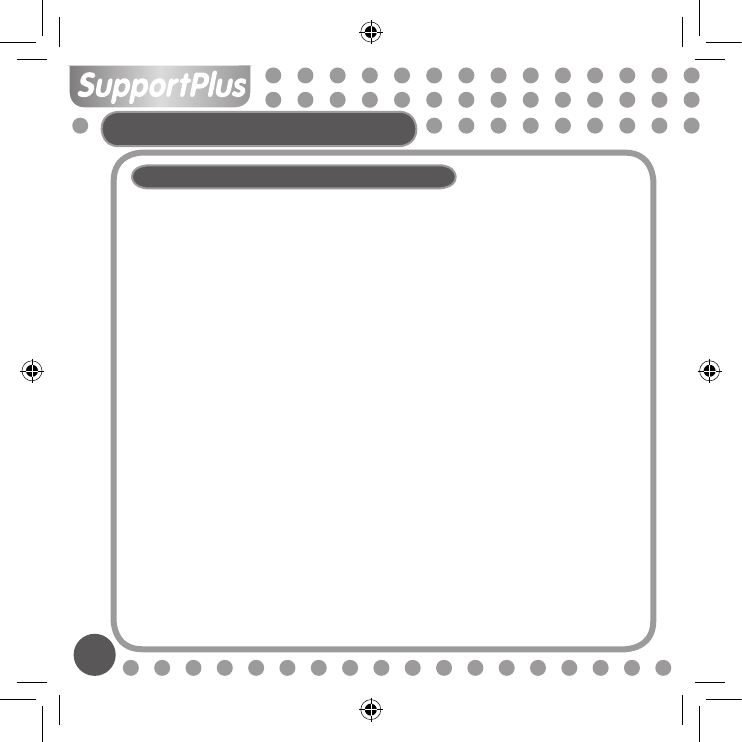12
ALLGEMEINER GEBRAUCH
Dateien und Musik auf den MP3-Player kopieren
Der auf der CD je nach modell enthalten befindliche Treiber wird für Windows2000 und
XP NICHT benötigt (nur bei Windows98 muss der Treiber installiert werden). Um Daten
zu kopieren bitte unten stehende Schritte befolgen:
1. Mit dem USB-Kabel den MP3-Player mit der USB-Schnittstelle am PC verbinden.
2. Der PC sollte den MP3-Player automatisch erkennen, die Meldung “Neue Hardware
gefunden” wird eingeblendet.
3. Wird der “Arbeitsplatz” geöffnet, erscheint ein neues Laufwerk namens
“Wechseldatenträger” mit Laufwerksbuchstaben.
4. Mit dem Programm Windows Explorer können jetzt Daten und Musik vom PC auf
den Wechseldatenträger bzw. MP3-Player kopiert werden.
5. Das Programm Windows Explorer kann üblicherweise unter Start, alle Programme,
Zubehör gefunden werden. Durch einfaches Ziehen und Fallenlassen (drag and drop)
werden die Musikdateien auf den Wechseldatenträger kopiert (weitere Informationen
zum Kopieren von Dateien finden Sie in der Windows Hilfe)
Bitte beachten Sie, dass der MP3-Player über keine Software verfügt, die selbst Musik
herunterladen oder kopieren kann. Um Daten auf den MP3-Player zu kopieren, müssen
die Musikdateien vorher auf Ihrem PC gespeichert sein. Ferner kann der MP3-Player
nur .MP3 oder .WMA Dateien abspielen. .WAV Dateien, die mit DRM (digital rights
management) kodiert sind und über das Internet vertrieben werden, können nur
von Modellen, die mit dieser Funktion ausgestattet sind, abgespielt werden (je nach
Modellausführung).