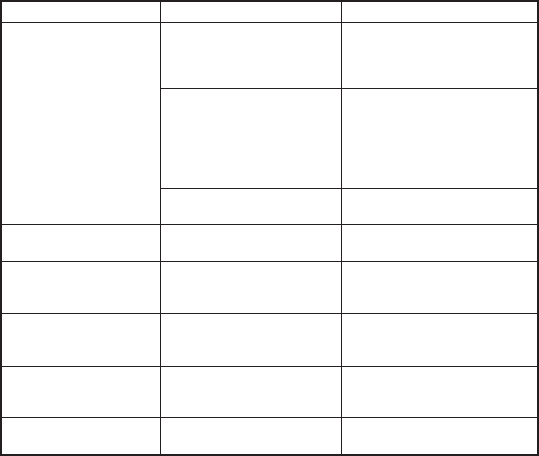19
KINDERSICHERUNG
• Um die Kindersicherung zu aktivieren, drücken Sie ca. 4 Sekunden lang die Taste
„Stopp/Löschen“. Es ertönt ein Signalton und im Display erscheint „OFF“. Die
Bedientasten sind nun gesperrt.
• Um die Kindersicherung wieder zu deaktivieren, drücken Sie erneut für ca. 4
Sekunden die Taste „Stopp/Löschen“. Es ertönt erneut ein Signalton, die „OFF“-
Anzeige erlischt und die Bedientasten können wieder benutzt werden.
ZUSÄTZLICHE FUNKTIONEN
• Um die eingestellte Leistung während des Kochvorgangs zu kontrollieren,
drücken Sie im laufenden Mikrowellen-Kochprozess die Taste „Mikrowelle“ Der
Leistungswert wird für 2-3 Sekunden im Display angezeigt.
• Zur Kontrolle der programmierten Startzeit, drücken Sie nach erfolgter
Programmierung die Taste „Uhr/Voreinstellungen“. Im Display (10) erscheint für 2-3
Sekunden die programmierte Startzeit. Danach wird wieder die Echtzeit angezeigt.
PROBLEMBEHEBUNG
Fehler Grund Problembehebung
Das Gerät startet nicht Netzstecker nicht korrekt Ziehen Sie den Netzstecker.
in Steckdose platziert. Warten Sie 10 Sekunden
und
verbinden Sie den Netzstecker
wieder mit dem Stromkreis.
Sicherung löst aus. Ersetzen Sie die defekte
Sicherung. Bei
Reparaturarbeiten
am
Stromnetz beauftragen
Sie
immer einen ausgebildeten
Fachmann
Probleme mit der Steckdose.
Testen Sie die Steckdose mit
einem anderen Gerät
Das Gerät heizt nicht. Tür ist nicht korrekt Schließen Sie die Tür korrekt.
geschlossen.
Der Glasteller verursacht
Verschmutzer Rollenring Lesen Sie bitte das Kapitel
im Betrieb merkwürdige
oder Geräteboden. „Reinigung und Pflege“.
Geräusche
Err0 im Display (10) Kurzschluss im Gerät. Lassen Sie das Gerät von
einem ausgebildeten
Fachmann überprüfen.
Err1 im Display (10) Sensorfehler Lassen Sie das Gerät von
einem ausgebildeten
Fachmann überprüfen.
Err2 im Display (10)
Gerät zu heiß für die
Gerät abkühlen lassen oder
gewählte Vorheiztemperatur.
andere Temperatur wählen.