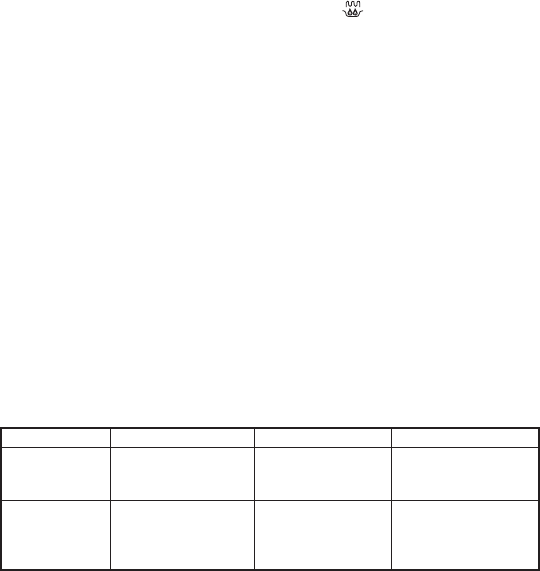12
• Ist die Zeit abgelaufen, ertönt ein Signalton und im Display (5a) erscheint END. Das
Gerät schaltet sich ab.
• Drücken Sie die Taste Stop /Löschen (5g).
2. KOMBI 2:
55% der Bedienzeit Mikrowelle und 45% der Zeit Grill. Eignet sich zum Beispiel zum
Garen von kleinen Hähnchen und Fleisch.
• Gehen Sie vor wie unter KOMBI 1 beschrieben, drücken Sie allerdings die Taste
Kombi 2 (5d).
• Auf dem Display (5a) erscheint das Symbol Kombi 2
AUTOMATIKPROGRAMME
Wählen Sie für Ihre Speise das passende Automatikprogramm aus. Das Gerät steuert
automatisch die Funktionen und die Leistungsstufen, sowie die Gardauer. Sie brauchen
hier keine Leistungsstufen und Zubereitungszeiten einzustellen.
Wählen Sie das Automatikprogramm wie hier beschrieben und drücken Sie die Taste
Start/Schnellstart (5f), um das Programm zu starten.
Hinweis:
Die Speisen sollten nach der Hälfte der Zubereitungszeit kontrolliert werden, da den
Automatikprogrammen nur durchschnittliche Zubereitungswerte (Dauer und
Leistungsstufen) zugrunde liegen.
Unterbrechen Sie die Zubereitung durch Drücken Taste Stop/Löschen (5g) und
ordnen Sie die Speisen neu (von Innen nach Außen und von Oben nach Unten.
Siehe: “GRUNDSÄTZLICHES ZUR MIKROWELLENZUBEREITUNG“)
Hinweis:
Die Einstellung A-09 steht für das Auftauprogramm!
1. Drehen Sie den Regler Zeit/Menü (5h) gegen den Uhrzeigersinn.
2. Im Display (5a) erscheinen die Automatikprogramme mit der Abkürzung
A-01 – A-09.
PROGRAMM LEBENSMITTEL TASTE GEWICHT BEMERKUNG
A-01 Flüssigkeiten 1x = 1min 30sek Für maximal 200ml
(z.B. Suppe, Kaffe) 2x = 2min 40sek Flüssigkeit
3x = 3min 50sek
A-02 z.B. Reis 1x = 150g 150g = 21min
2x = 300g
300g = 24min
3x = 450g
450g = 27min
4x = 600g
600g = 30min