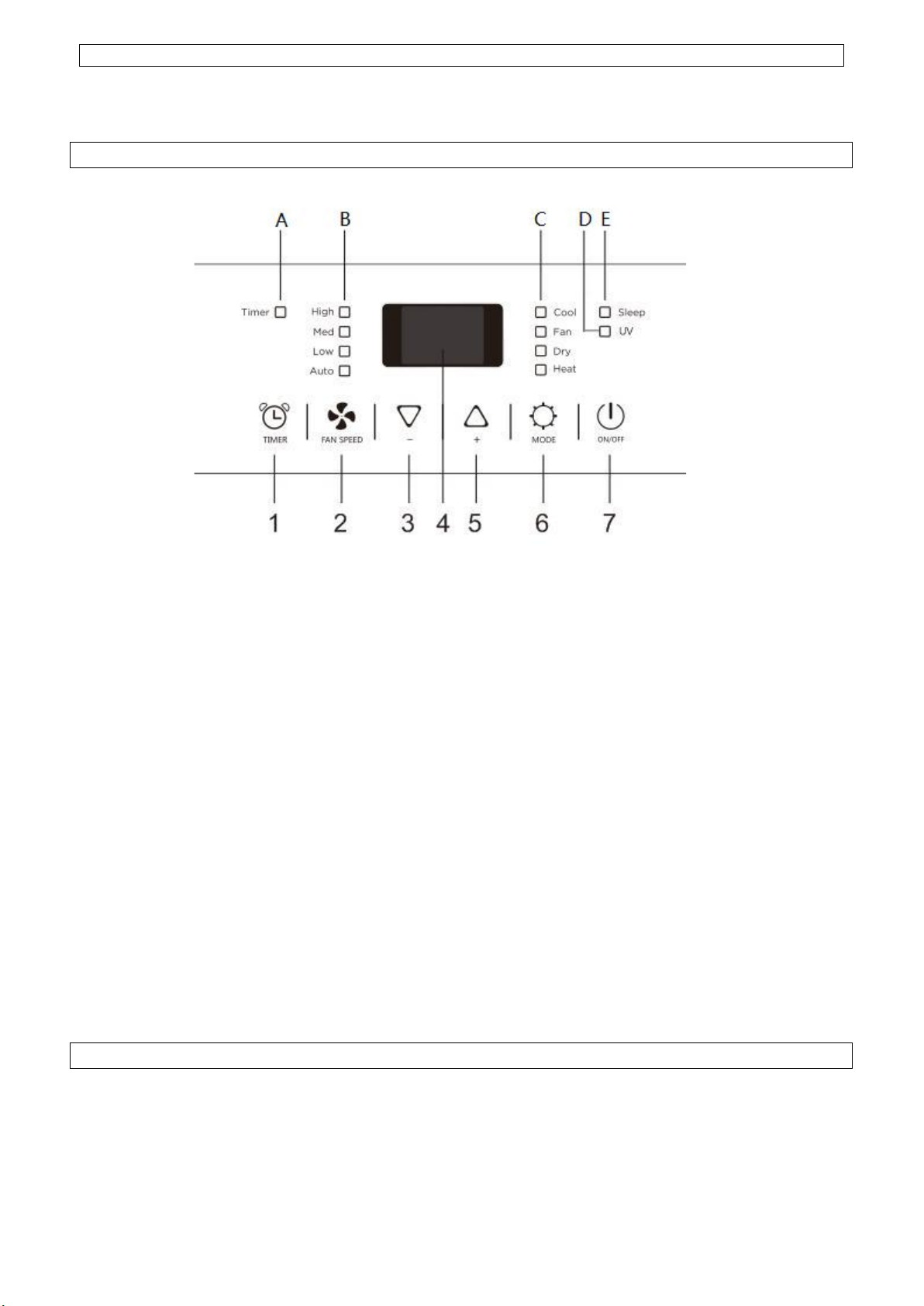• Vodite računa da izlazni otvor za zrak ne bude blokiran kako biste izbjegli oštećenje uređaja.
• Crijevo za odvod zraka ne smije se savijati (sl. 4).
Upravljačka ploča
1. UKLJUČIVANJE / ISKLJUČIVANJE: Za uključivanje ili isključivanje uređaja pritisnite tipku. Uređaj se pri
uključivanju automatski pokreće s prethodnim postavkama.
2. REŽIM RADA: Nakon uključivanja uređaja pritisnite tipku za režim rada za odabir između režima hlađenja,
grijanja, odvlaživanja ili ventilacije.
3. BRZINA VENTILATORA: Pritisnite ovo dugme nakon uključivanja uređaja za podešavanje brzine ventilatora
(velika, srednja, niska ili automatska). Pomoću automatske brzine, brzina se prilagođava temperaturi okoline.
4. Tipke za povišenje/snižavanje vrijednosti (+ / -): Podesite uređaj na režim hlađenja i pomoću ovih tipki
podesite željenu sobnu temperaturu (18 - 32 °C ili 64 - 90 °F). Za promjenu prikaza temperature između stepeni
Celzijusa i Fahrenheita istovremeno pritisnite obje tipke najmanje 3 sekunde.
5. VREMENSKI PROGRAMATOR: Za podešavanje željenog vremena uključivanja/isključivanja pritisnite ovu
tipku.
Opis funkcija
Uključite / isključite
• Uključite uređaj u utičnicu. Uređaj se pokreće u stanju pripravnosti. Pritisnite tipku za uključivanje /
isključivanje da biste uključili uređaj. Posljednji korišteni način rada automatski se aktivira. Pritisnite
ponovo tipku za uključivanje / isključivanje da biste isključili uređaj.
Režim hlađenja
• Pritišćite tipku za režim rada do uključivanja indikatora režima hlađenja.