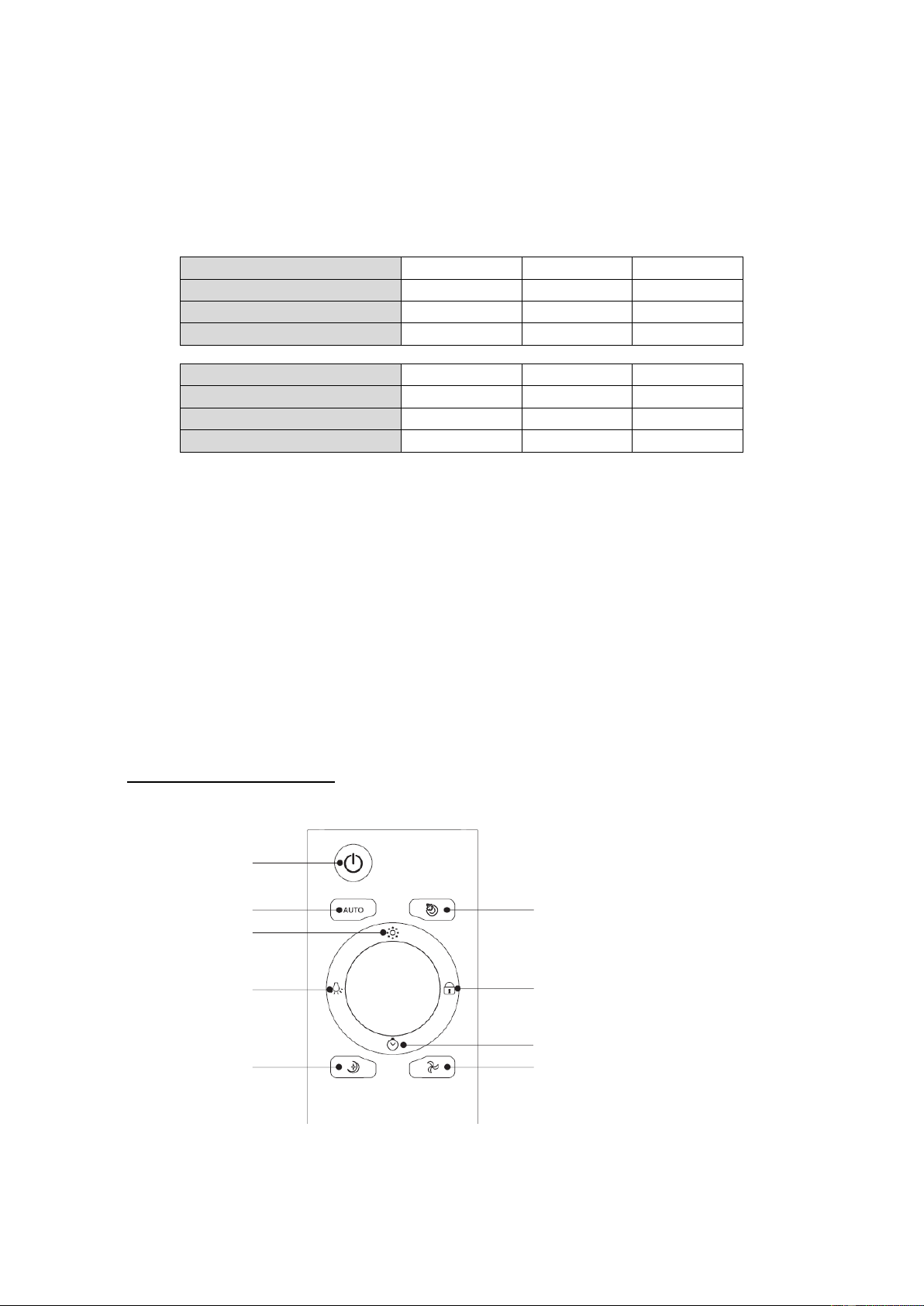The appliance starts in automatic mode with a 60 seconds countdown which is used for a one-time
analysis of the air quality after connecting to the power supply. After the countdown the LED display
shows the current PM2.5 value and activates the negative ion function (see example in pic.3). In
addition, the VOC sensor is activated after a 300 seconds countdown. When pressing the on/off
button again, the appliance will enter the standby mode. If you turn the appliance on again within
five minutes from standby mode, the PM2.5 and VOC values will be shown directly.
o You can adjust the performance level by pressing the performance level button. You can choose
between the levels 1, 2, 3 and A (automatic). Based on the measured PM2.5 and VOC values, you
can choose a suitable performance level by using the following tables or you can use the auto
mode which regulates the performance level automatically:
While using auto mode, you can use the optical sensing light function: When the appliance is in
a dark environment, it will enter the sleep mode automatically after one minute. When the
environment is bright again, the sleep mode will be deactivated after one minute. Please note that
this function can only be used when the auto mode is activated.
o To activate the child lock function, press and hold the performance level button for three seconds.
When the child lock function is active, the on/off button will flash. During this function no changes
are possible except from entering the standby mode by pressing the on/off button. When pressing
and holding the performance level button again for three seconds, the child lock function can be
deactivated.
o The appliance features a filter exchange indicator. After 2000 operation hours a flashing
indicating light will show on the LED display which indicates that the filter needs to be changed.
Please note that the operation time is rounded up to the next half hour. Example: If you have used
the appliance for 40 min, it will be counted as 1 hour. To reset the operation time counter after
exchanging the filter, press and hold the on/off button as well as the performance level button for
three seconds together. The indicating light will flash six times during the reset and turn off.
o Wiping sensor: If you want to deactivate the wiping sensor (see pic.2), press and hold the
performance level button for 10 seconds. To reactivate the wiping sensor, repeat the process.
• Operation with remote control:
The remote control can be used to set the same functions as on the appliance. Please note that some
functions can only be controlled with the remote control which are listed below:
On/Off button
Auto mode Turbo function High-Speed „H“
Negative ion
function
On/Off button for Child lock function
LED display light
Timer
Sleep mode Performance levels
o Turbo function High-Speed „H“: Please press this button to activate the turbo function. When
the function is active, „H“ will be shown on the display and after five seconds the PM2.5 value
will be shown in alternation. Press the button again to deactivate the turbo function.
o Negative Ion function: When pressing this button the negative ion function can be activated
and deactivated.
o On/Off button for LED display light: If the LED display light is turned off, only the on/off button
will be lit. When pressing this button again, all indicating lights will light up again.
o Sleep mode: During sleep mode all sounds and indicating lights are turned off except from the