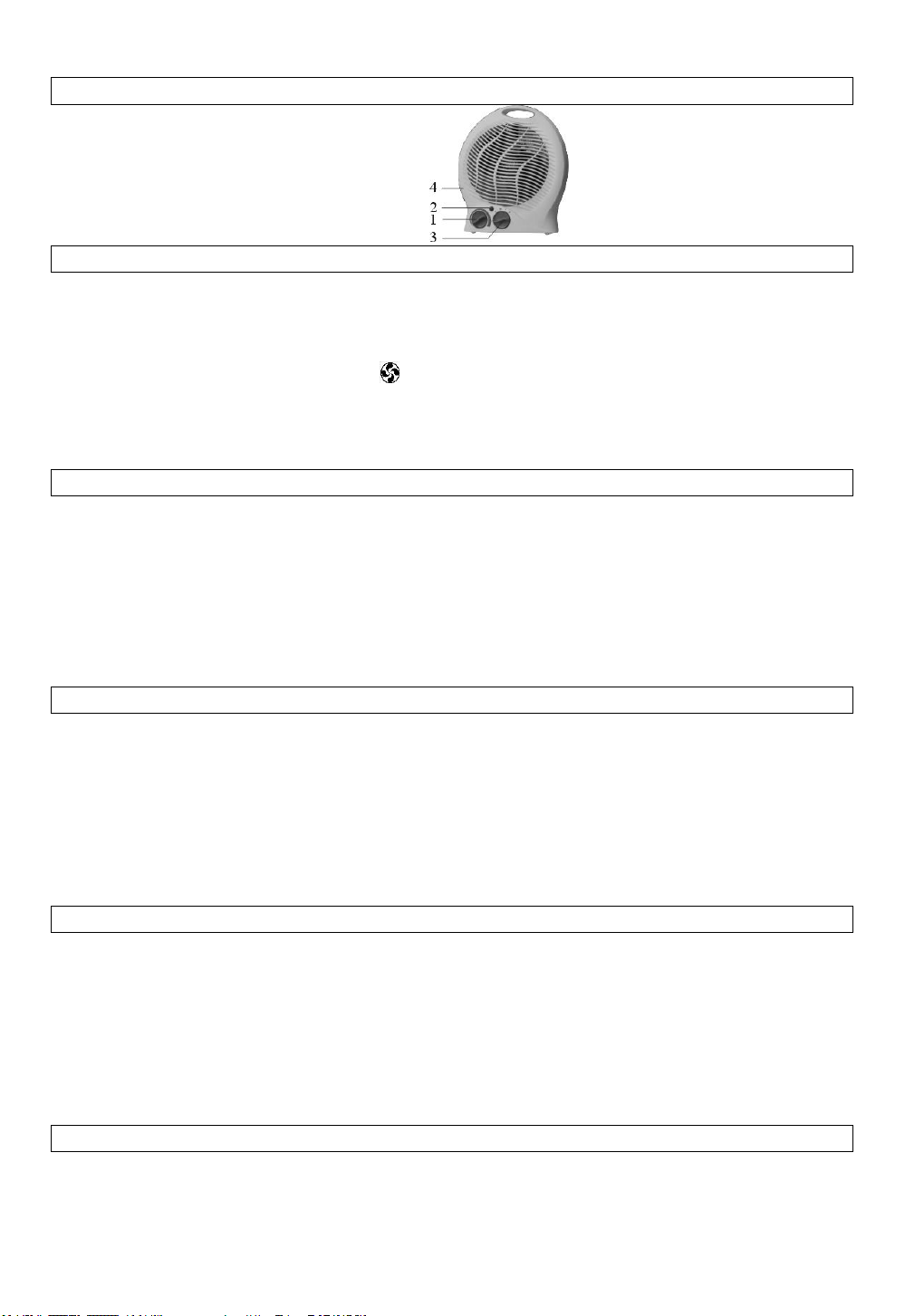1.
Controletoets voor constante
temperatuur.
2.
Aanduidingslicht
3.
Verstellingstoets
4.
Plastieken buitenomhulsel
1.
Steek de stekker in het stopcontact en druk op de power knop waardoor het
aanduidingslichtje oplicht. Het toestel is nu klaar voor gebruik.
2.
Draai de knop voor constante temperatuur zo ver mogelijk in wijzerzin (naar beneden).
3.
Draai de verstellingstoets naar " " waardoor de ventilator koude wind blaast.
4.
Voor warme lucht met een frequentie van 1000 W brengt u de schakelaar in positie "I".
5.
Voor warme lucht met een frequentie van 2000 W brengt u de schakelaar in positie "II".
6.
Om het toestel te doen stoppen, schakelt u de schakelaar in positie "o".
Wanneer de kamer de gevraagde temperatuur bereikt heeft, behoudt het deze temperatuur tot na
het afsluiten.
Tijdens het gebruik kan u de ideale temperatuur verkrijgen door:
-
De draaiknop op maximum vermogen te schakelen (draai z over mogelijk in wijzerzin).
-
Wanneer de gewenste temperatuur bereikt is, kan u de draaiknop in tegen wijzerzin
draaien tot het stopt..
-
De constant temperatuur kan de gewenste lucht verzekeren.
Ons toestel is voorzien van een beschermingsmechanisme voor hoge temperaturen. Indien een
overdreven hitte is bereikt, wordt het toestel automatisch uitgeschakeld.
Indien dit zich voordoet:
-
Draai de schakelaar tot "0"
-
Trek de stekker uit.
-
Laat het toestel 5 tot 10 minuten afkoelen.
-
Herstart het toestel.
1.
Draai de schakelaar tot "0" en sluit het toestel af.
2.
Trek de stekker uit.
3.
Laat het toestel afkoelen.
4.
Wrijf schoon met proper water en een reinigingsmiddel, zorg rvoor dat er geen substantie in
het toestel terecht komt.
5.
Wrijf niet schoon met olie, vergif of alkali om gevaarlijke situaties te vermijden
6.
Het toestel in de doos bewaren op een droge en verluchte plaats
Een defect of probleemmelding is meestal te wijden aan de volgende redenen:
1.
Onderzoek de stekker op gebreken.
2.
De constant temperatuurtoets is niet volledig in orde.
3.
De draaischakelaar is niet in werking.