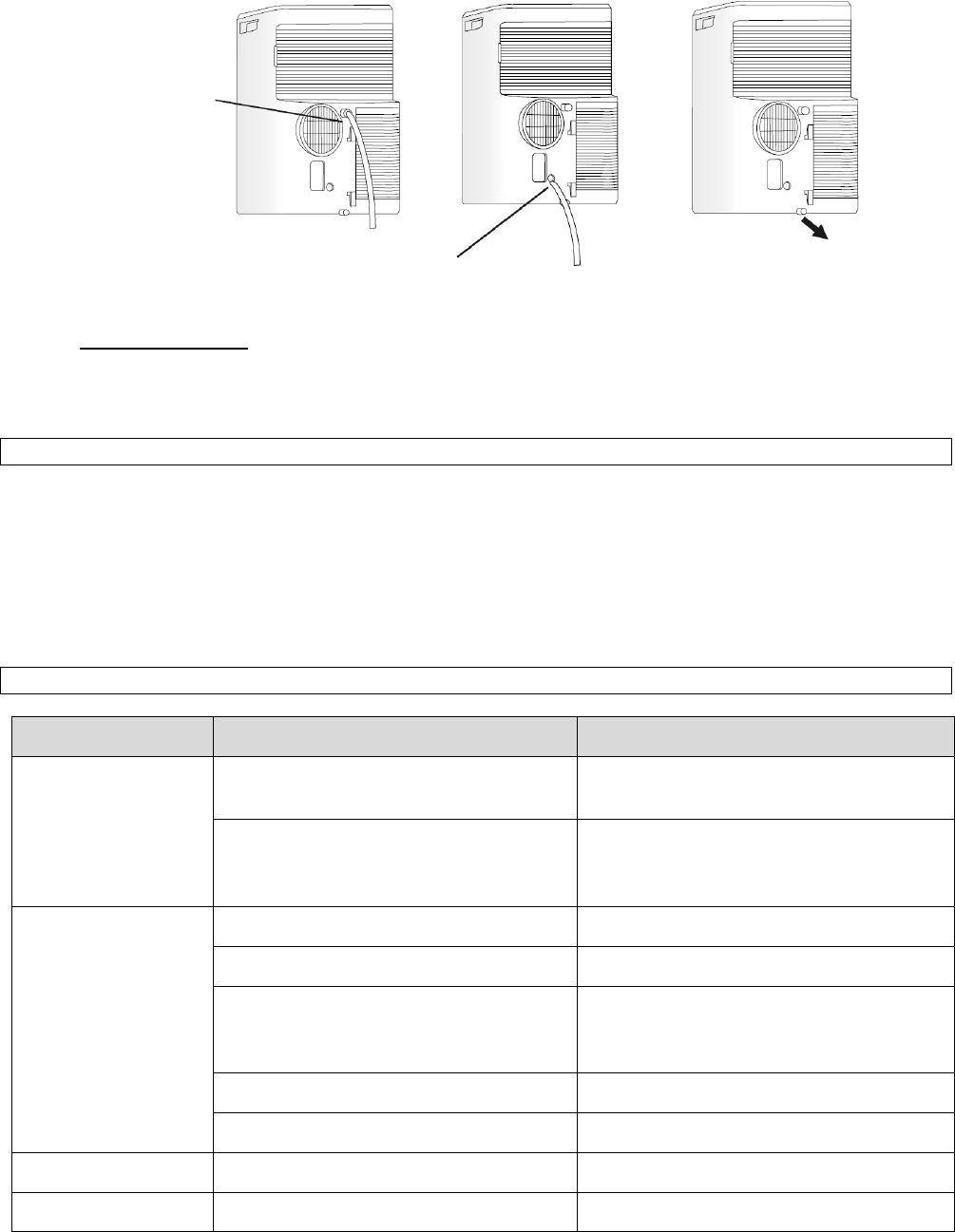opening and allow the water to drain using the pump. Please keep the drainage hose straight
(see Fig. 6).
o The water tank must be drained when “P1” is indicated on the display and the “WATER FULL”
indicator light lights up. Please switch the unit off and remove the plug on the lower drainage
opening (see Fig. 7). Allow the water to drain via the opening. The indication of “P1” will
disappear after the restart of the unit.
o After draining, the plugs must be secured again correctly. Please perform a drainage when the
unit will not be used for a prolonged period of time.
Fig. 5 Fig. 6 Fig. 7
• Automatic recovery:
o In the event of an interruption of the unit’s power supply, after reactivation of the unit, it will
restart with the last used settings. The compressor will restart after 4 minutes. To set, please
press the sleep button 10 times within 5 seconds, the unit will emit a sound 4 times. To cancel,
repeat the previous step, the unit will emit a sound twice.
Cleaning
• Always disconnect the appliance from the power outlet and let it cool for min. 5 minutes before cleaning.
Never immerse the appliance in water to prevent electric shocks.
• Please use a soft cloth moistened with lukewarm water (below 40°C) to clean the outer surfaces and a
dry cloth to dry them off.
• Do not use petrol or other chemical cleaning agents to clean the appliance.
• Please remove the upper and lower dust filters for cleaning. You can use a vacuum cleaner for light
cleaning. For heavy soiling, please clean the filters with neutral detergent and lukewarm water. Please
allow the filters to air dry completely before reinserting them into the unit.
Troubleshooting