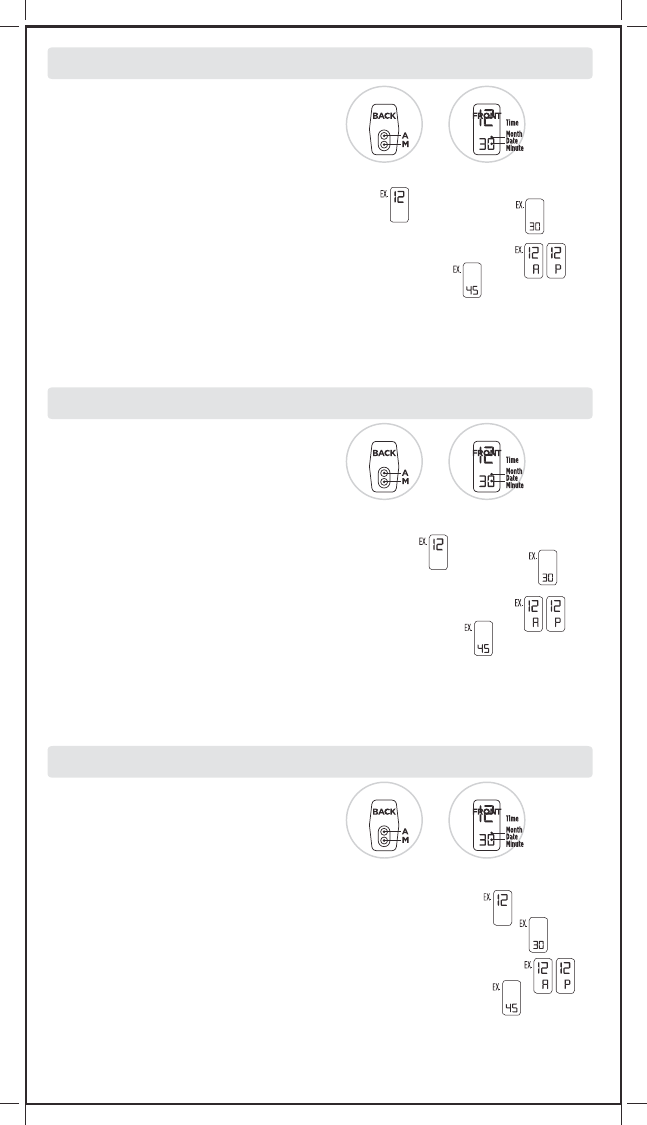190mm
105mm
Setting the time and day
1. Press A button Twice. (Date and Time displays when pressed once )
2. When the month figue appears, press M to set the month.
3. Press the A button once again, the date figue appears and press M to adjust the date.
4. Press the A button once again, the hour figue appears and press M to set the time.
5. Press the A button once again, the minute figue appears and press M to
set the time.
• When you adjust one amongst the month, date, time or minute - keep pressing the A button until the
desired figure appears and press M to adjust.
• Press M to see the date.
• Generally the A button is used to select the function (Month, Date, Time and Mintue).
• The M button is used to adjust the function
Instructions Manual (English)
Configurar fecha y hora
1. Presione dos veces el botón A (La fecha y la hora aparecerán en la pantalla al pressionar la
tecla una vez).
2. Cuando el mes aparezca en la pantalla, presione el botón M para
establecer el mes.
3. Presione el botón A otra vez para que el dia aparezca en la pantalla, y presione M para
establecer el dia.
4. Presione el botón A otra vez. La hora aparecerá en la pantalla. Apriete el botón M
para seleccionar la hora deseada.
5. Presione el botón A para que los minutos aparezcan en la pantalla. Use el
botón M para ajustar los minutos
• Si solo desea establecer uno de los parámetros (mes, dia, hora o minutos), apriete el boton A las
veces necesarias hasta que le aparezca el parámetro deseado en la pantalla y presione el botón
M para ajustarlo.
• Presione el botón M para que la fecha le aparezca en la pantalla.
• El botón A sirve para seleccionar el parámetro que desee modificar y el botón M para ajustar el
parámetro.
Manual de Instrucciones (Spanish)
Configurar data e hora
1. Pressione duas vezes a tecla A ( No ecrã irá aparecer a data e a hora ao pressionar a tecla
uma vez )
2. Quando o mês aparecer no ecrã, pressione a tecla M para estabelecer o mês
3. Pressione a tecla A outra vez para que lhe apareça no ecrã o dia e pressione a tecla
M para ajustá-lo
4. Pressione a tecla A outra vez e no ecrã irá aparecer a hora. Pressione a tecla M para
seleccionar a hora desejada
5. Pressione a tecla A para que os minutos apareçam no ecrã, Use a tecla M para
ajustar os minutos.
• Se deseja só definir um dos parâmetros ( mês, dia, hora ou minutos ) pressione a tecla A as vezes
necessárias até que apareça o parâmetro desejado no ecrã e depois pressione a tecla M para ajustar.
• Pressione a tecla M para que no ecrã apareça a data
• A tecla A serve para seleccionar o parâmetro que deseja modi ficar e a tecla M para ajustar o
parâmetro.
Manual de Instrucciones (Portuguese)