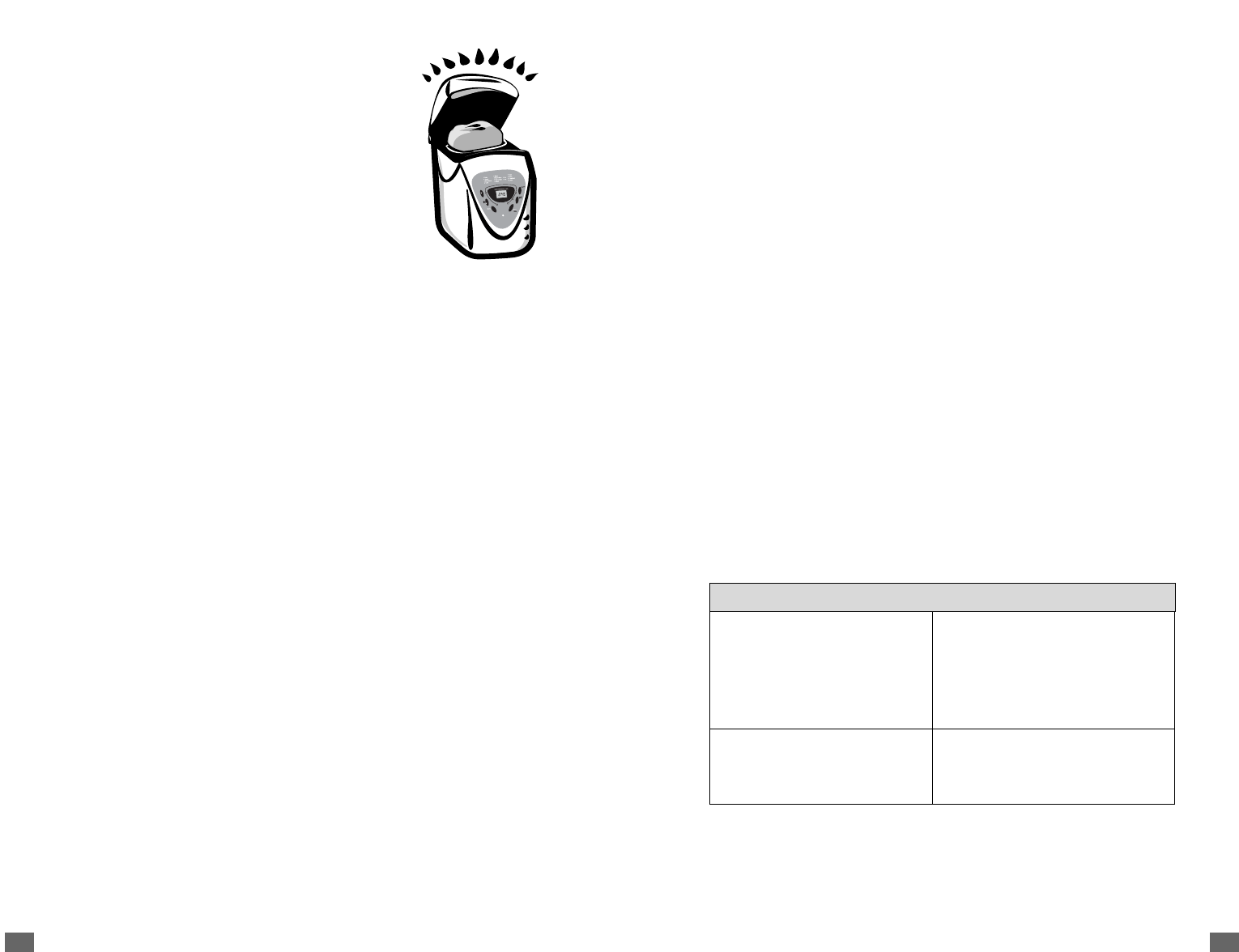2524
Troubleshooting
If you experience difficulties when operating the breadmaker, review the
troubleshooting information in this section to find a solution. If you are
unable to find a solution, please call our Consumer Relations Department
at 800.528.7713.
If You Have a Power Outage
If the power goes out while you are using your breadmaker for not
less than 30 minutes, your machine will resume its cycle when power
is restored.
Troubleshooting Breadmaker Problems
If the breadmaker does not function as you think it should, review
the chart below for some possible solutions.
Troubleshooting Baking Problems
If the bread does not turn out the way you expected or has some
characteristic you don’t care for, review the chart below for some
possible solutions.
Ingredients have spilled out of the
bread pan and into the machine
itself. Stop the breadmaker and
allow it to cool off. Clean the
breadmaker before using it again.
Make sure the baking pan and
kneading blade are properly
installed in the machine.
You see smoke or smell a
burning odor from the back
of the machine.
The dough does not mix.
B
READMAKER PROBLEM SOLUTION
Taking Care of Your Breadmaker
☞
C
AUTION
:
Do not put the breadmaker
in water or in a dishwasher.
Do not use benzene, scrubbing
brushes or chemical cleaners as
these will damage the machine.
Use only a mild, non-abrasive cleanser
to clean the breadmaker.
General Cleaning
1
Remove all bread crumbs by wiping them away with a slightly
damp cloth.
2
DO NOT bend the heating element which is located on the inside
of the breadmaker.
Cleaning the Baking Pan and Kneading Blade
1
Wipe the baking pan and kneading blade with a damp cloth
and dry completely.
2
DO NOT wash the pan or parts in the dishwasher. Surely this
will damage the finish of the pan and the other parts.
Caring for Your Breadmaker
1
Keep your breadmaker clean at all times.
☞
C
AUTION
:
Do not use metal utensils with the breadmaker.
This will damage the non-stick pan and other parts.
2
Don’t worry if the color of the bread pan changes over time. The color
change is a result of steam and other moisture and does not affect the
machine’s performance.
3
If you have trouble removing the kneading blade, place warm water
in the bread pan for 10 – 15 minutes and this will loosen the blade.
Storing Your Breadmaker
1
Make sure the machine is clean and dry before storing.
2
Store the breadmaker with the lid closed.
3
Do not place heavy objects on the lid.
4
Remove the kneading blade and place inside the bread pan.