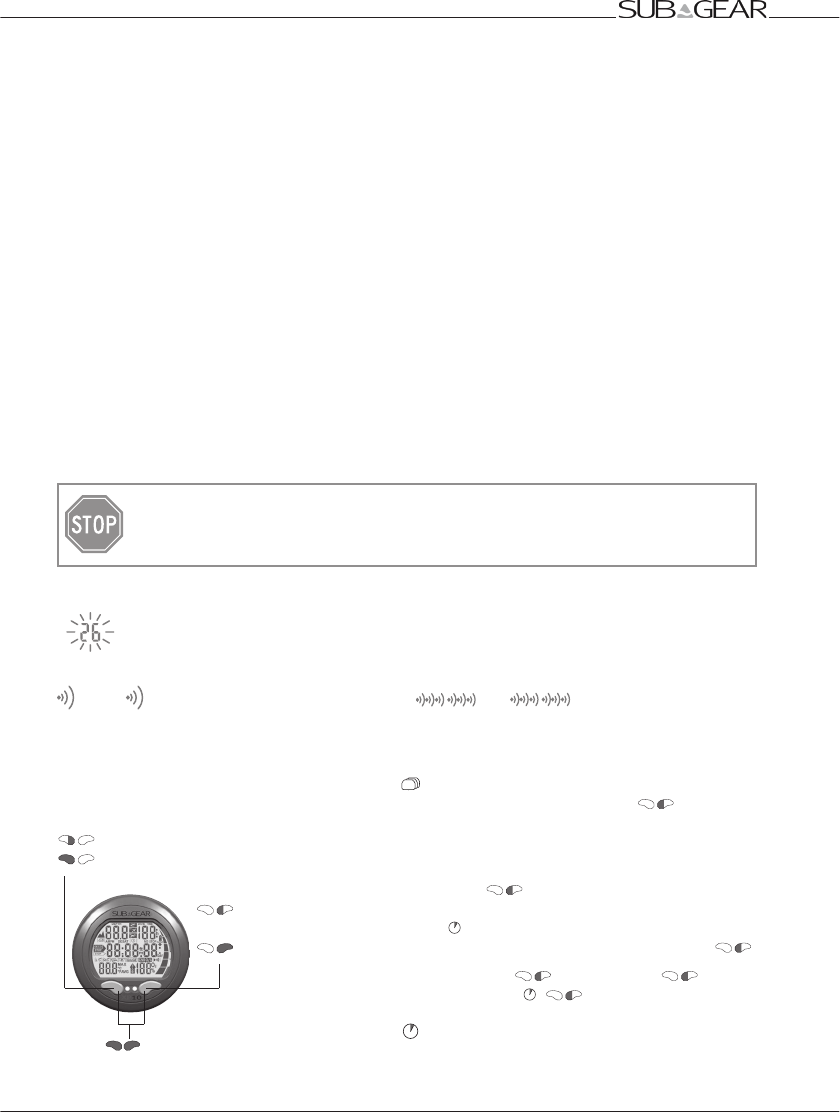204
Inleiding
Gefeliciteerd met de aanschaf van een XP10 duikcomputer en welkom bij SUBGEAR! Vanaf nu kunt u
genieten van de begeleiding van de meest bijzondere duikcomputer op de markt, voorzien van SUBGEARs
innovatieve technologieën.
Wij danken u voor uw keuze voor de XP10 en hopen dat u er in de toekomst nog vele veilige duiken mee
zult maken. Als u meer informatie wilt over SUBGEAR en de SUBGEAR producten, kunt u onze website
bezoeken op www.SUBGEAR.com.
Om deze handleiding beter leesbaar te maken zullen we vanaf nu de term "XP10" gebruiken in plaats van
"SUBGEAR XP10 duikcomputer".
Veiligheidsoverwegingen
Duikcomputers verschaffen gegevens; ze bieden u niet direct de kennis hoe u deze informatie moet
interpreteren of toepassen. Duikcomputers kunnen veel, maar zijn geen vervanging voor gezond verstand! U
moet daarom deze handleiding zorgvuldig doorlezen voordat u uw computer voor de eerste keer gebruikt.
Belangrijke opmerkingen met betrekking tot gebruikte termen en symbolen
In deze handleiding worden de volgende symbolen gebruikt om belangrijke opmerkingen aan te duiden:
)
Opmerkingen Informatie en tips die u helpen om optimaal gebruik te maken van uw
XP10.
!
Voorzichtig! Belangrijke informatie om u helpen om optimaal gebruik te maken van
uw XP10.
Waarschuwing:! Wordt gebruikt om een situatie of handeling aan te duiden die kan
leiden tot ernstig lichamelijk letsel of de dood.
Verder worden de volgende symbolen in deze handleiding gebruikt:
Knipperend display -> Paginaverwijzing, bijvoorbeeld ->210
Akoestische signalen
Geluidssignaal
4 sec
Waarschuwingssignaal
Inleiding
Instructies voor het ingeven
van informatie
Druk de linkerknop in
Houd de linkerknop (1 seconde)
ingedrukt
Houd beide knoppen
(1 seconde) ingedrukt
Druk de rechter-
knop in
Houd de rechter- knop
(1 seconde) ingedrukt
Alternatieve displays
Door gedurende een duik op te drukken
kunt u door de alternatieve displays heen
bladeren.
Zo gaat u terug naar het eerste display:
• scroll met
door de verschillende displays
• na 5 seconden: automatisch wanneer gemarkeerd
met
• na 5 seconden: direct na het indrukken van
Bijv. Max. diepte > Temperatuur >
Temperatuur, Tijd > Max. diepte
Time-out na 5 seconden inactiviteit. Het display
keert terug naar zijn oorspronkelijke weergave.