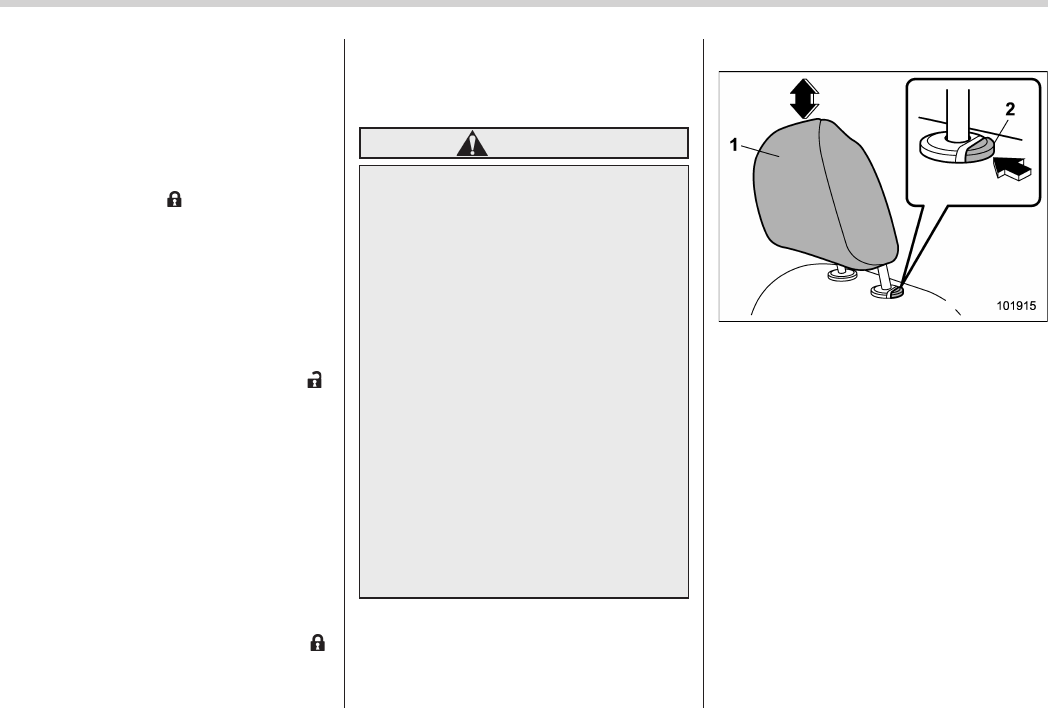Seat, seatbelt and SRS airbags/Front seats
NOTE
. If the registered seat position cannot
be retrieved after performing the pre-
vious procedures, try the following
procedures.
(1) Press the “SET” button on the
driver’s door.
(2) Press the “
” button on the
access key or touch the door lock
sensor to lock the doors.
(3) Perform the prior procedures
again.
. If the keyless access func tion is
disabled, the seat position cannot be
retrieved by gripping the driver’s door
handle. However, the seat position can
still be retrieved by pressing the “
”
button on the access key. For informa-
tion about how to enable/disable the
keyless access function, refer to “Dis-
abling keyless access function” F2-18.
. If a new position is registered for the
same access key, the previously regis-
tered seat position is deleted.
! Clearing the registered seat
position with access key
1. Close the driver’s door.
2. While holding the access key and
pressing the “SET” button, press the “
”
button on the access key.
A chirp will sound, and the registered seat
position will be cleared.
& Head restraint adjustment
WARNING
. Never drive the vehicle with the
head restraints removed because
they are designed to reduce the
risk of serious neck injury in the
event that the vehicle is struck
from the rear. Also, never install
the head restraints the opposite
way around. Doing so will pre-
vent the head restraints from
functioning as intended. There-
fore, when you remove the head
restraints, you must reinstall all
head restraints correctly to pro-
tect vehicle occupants.
. All occupants, including the dri-
ver, should not operate a vehicle
or sit in a vehicle’s seat until the
head restraints are placed in their
proper positions in order to mini-
mize the risk of neck injury in the
event of a crash.
Both the driver’s seat and front passen-
ger ’s seat are equipped with head re-
straints. Both head restraints are adjusta-
ble in the following ways.
! Head restraint height adjustment
1) Head restraint
2) Release button
Each head restraint should be adjusted so
that the center of the head restraint is
closest to the top of the occupant’s ears.
To raise:
Pull the head restraint up.
To lower:
Push the head restraint down while
pressing the release button on the top of
the seatback.
To remove:
While pressing the release button, pull out
the head restraint.
To install:
Install the head restraint into the holes that
1-8