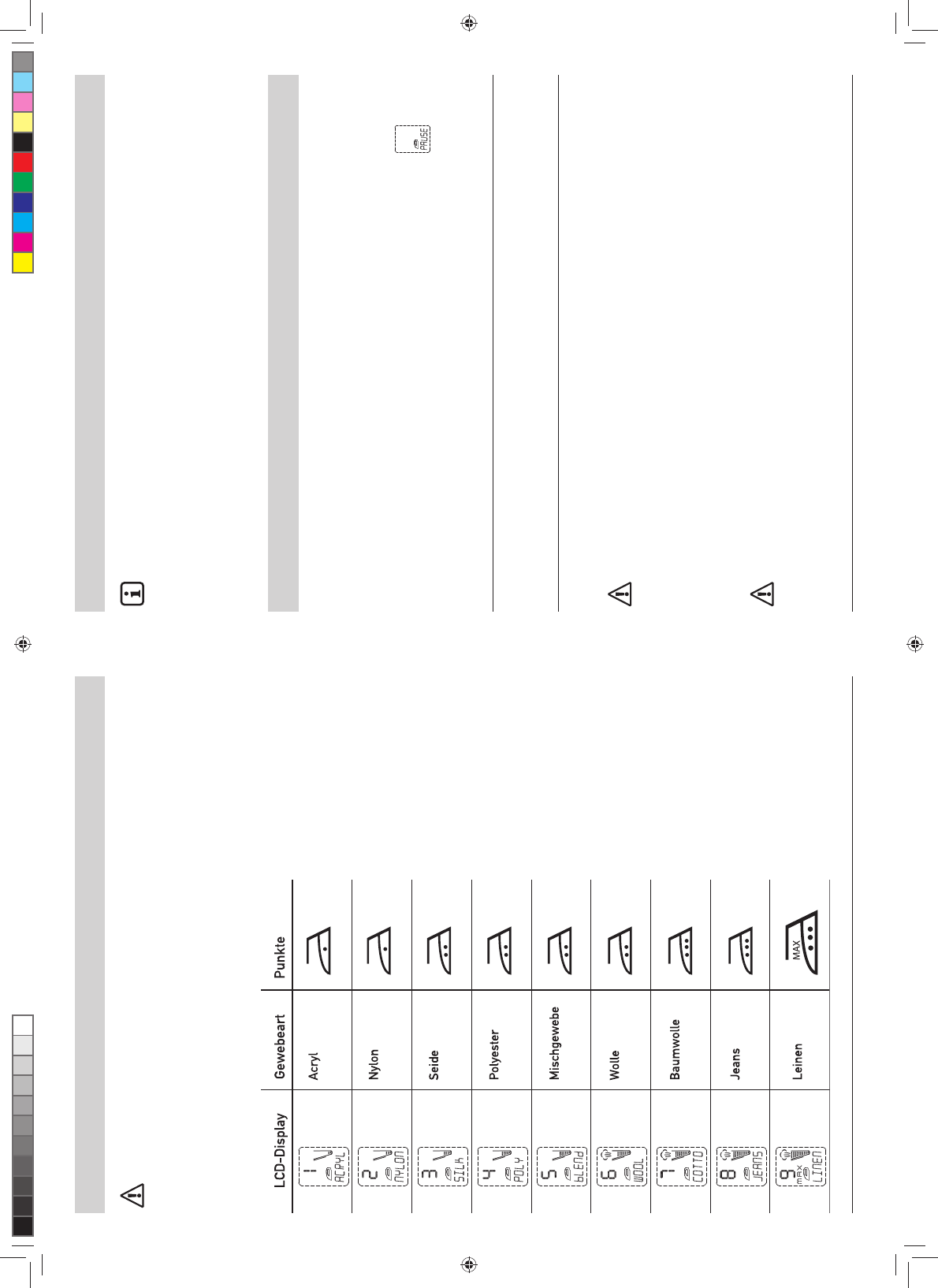7 8
ACHTUNG
Beachten Sie die Hinweise und Symbole in den zu bügelnden Textilien.
Die Temperatur wird mit dem TEMP9(auf der linken Seite) und TEMPe (auf der rechten Seite)
eingestellt.
Temperatur einstellen Temperatur einstellen
Hinweis
Nur im oberen Temperaturbereich steht die Dampfstoßfunktion zur Verfügung.
Tipp
Das Komfort-Bügeleisen erhitzt schneller als es wieder abkühlt. Bügeln Sie daher möglichst
zuerst die Wäsche, die mit niedriger Temperatur gebügelt werden muss.
Bügeln
Abschaltautomatik
Das Komfort-Bügeleisen besitzt eine Abschaltautomatik und schaltet sich ab, wenn ...
• ... es 8 Minuten aufrecht steht oder
• ... es 30 Sekunden auf der Bügelsohle steht und dabei nicht bewegt wird.
Hat die Abschaltautomatik das Komfort-Bügeleisen abgeschaltet, blinkt die Anzeige
.
Wenn Sie das Komfort-Bügeleisen kurz aufrichten bzw. etwas nach vorne kippen und dann wieder
aufrichten, schaltet es sich wieder ein und Sie können wie gewohnt bügeln.
Die Abschaltautomatik schützt das Komfort-Bügeleisen vor Überhitzung und vermeidet unnötigen
Stromverbrauch. Sie stellt jedoch keinen Schutz vor Brand dar, wenn Sie z. B. das heiße Komfort-
Bügeleisen auf die Wäsche stellen.
Einschalten und aufheizen
GEFAHR
– Lassen Sie das Komfort-Bügeleisen nicht unbeaufsichtigt, wenn es sich aufheizt oder
noch abkühlt.
– Die Bügelsohle wird während des Gebrauchs sehr heiß. Berühren Sie sie nicht und fassen
Sie das Komfort-Bügeleisen ausschließlich am Griff an. Bügeln Sie Ihre Kleidung oder
andere Textilien niemals am Körper.
ACHTUNG
Es dauert einige Momente, bis das Komfort-Bügeleisen nach dem Einstellen einer geringeren
Temperatur reagiert. Seien Sie vorsichtig, wenn Sie empfindliche Textilien bügeln.
(BB/&'6WHDP,URQB+2B&+B,0B35,17LQGG