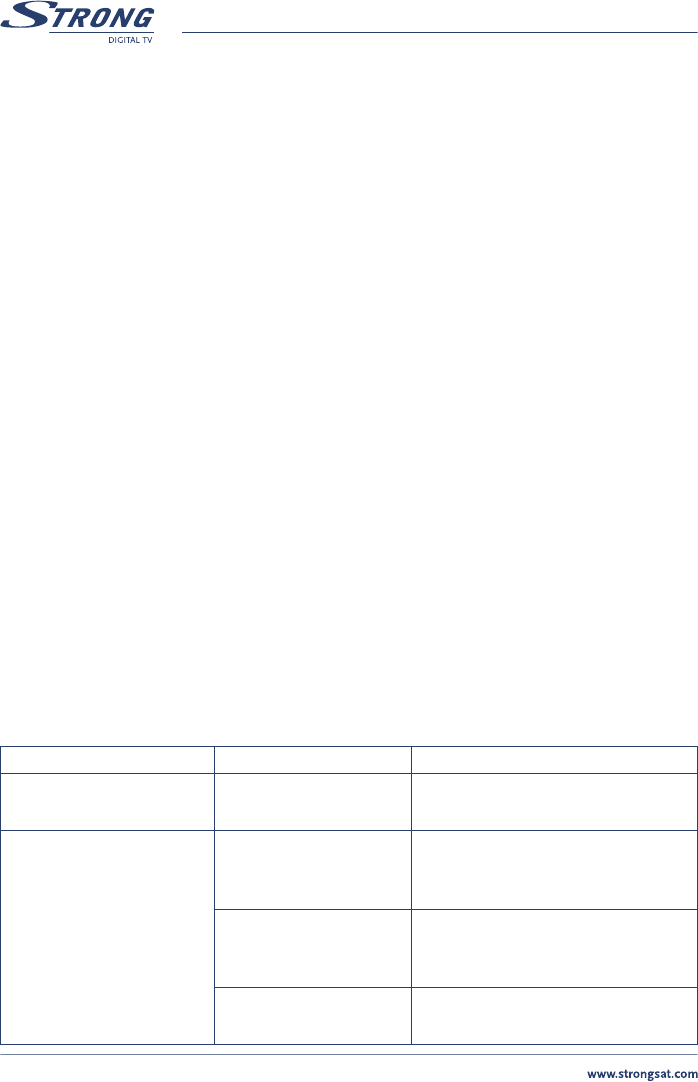PART 2 • Nederlands
28
13 AV
Schakelt uw TV naar signaal via uw antenne/kabel TV , of naar de satelliet ontvanger.
14. INFO
Weergave van de informatie balk onderin het scherm.
15˛ EPG
Weergave van de Elektronische Programma Gids.
16. PAUSE
Stil zetten van geluid en beeld.
17. AUDIO
Weergave van de lijst met beschikbare audio talen ( deze worden alleen weergegeven indien
er verschillende talen worden uitgezonden).
18. PAGE +/-
Pagina voor Pagina “Scrollen” door de kanalen lijst: de cursor neemt steeds stappen van 10
kanalen. Page +: 10 kanalen omhoog, Page - ; 10 stappen omhoog.
19. KLEUR TOETSEN
Speciale functies in het menu, de functie van een bepaalde kleuren toets wordt altijd
weergegeven in het menu.
20. NUMERIEKE TOETSEN (0-9)
Directe ingave van een nummer of direct schakelen naar het kanaal van uw keuze.
A.1 PROBLEMEN OPLOSSEN
Een satelliet ontvanger kan (net als een PC) “vastlopen”. U herkent dit doordat de
ontvanger niet meer reageert op commando’s van de afstandsbediening. In dit geval kunt u de ontvanger
“resetten” door de 220 V netspanning er even van af te halen. Haal de stekker uit het stopcontact, wacht
ca. 30 seconden en sluit de 220 stekker weer aan.
Mocht uw ontvanger nog steeds problemen geven, kijk dan in de onderstaande lijst of u het probleem
eenvoudig kunt verhelpen.
Probleem Reden Oplossing
De GROENE / RODE lampjes
op het voorpaneel branden niet
De 220 Volt stekker zit niet in
het stopcontact
Controleer of de stekker erin zit
Ontvanger staat aan maar er
verschijnt geen beeld/ geluid
op de TV
TV is niet juist afgestemd Controleer of uw TV op het juiste
(UHF) kanaal staat, of dat de TV op het
juiste Externe (AV) kanaal staat
Probleem met de aansluiting
tussen TV en ontvanger
Controleer of de Scart en/of UHF kabel
correct zijn verbonden met de TV en
Ontvanger
Ontvanger “staat vast’ Haal de 220 V stekker uit het
stopcontact, na 30 Sec weer aansluiten.