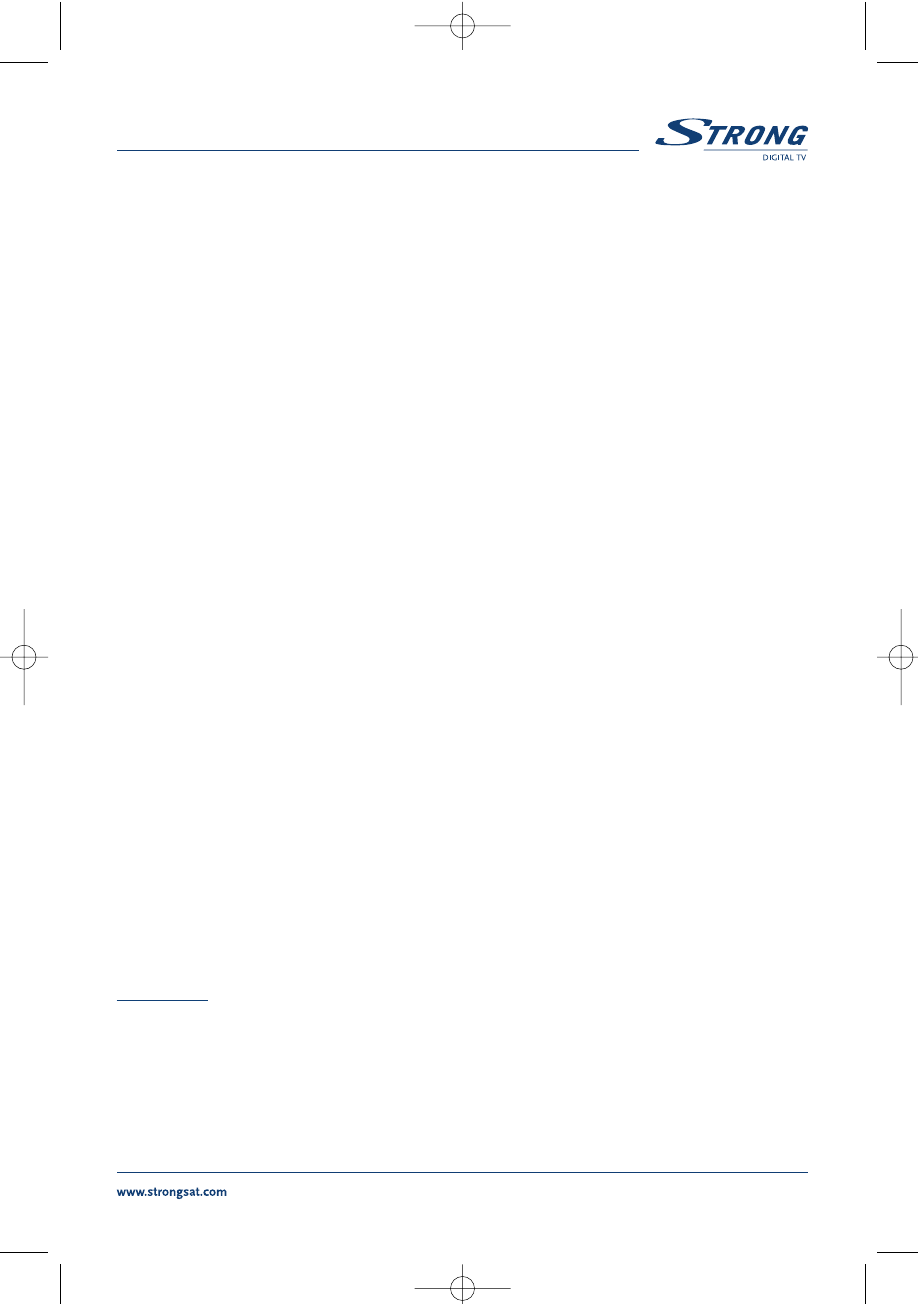PART 2
z
Deutsch
35
Über Satelliten updaten/ herunterladen - Over Air Download (ODA)
Mit dieser Option können Sie ein Softwareupdate über Satellit durchführen. Dabei wird überprüft,
welche Software über Satellit verfügbar ist und gegebenenfalls wird eine neue Software auf Ihr Gerät
geladen. Vorher müssen die mögliche Aktualisierung bestätigen. Unterbrechen Sie während des
Updatevorgangs nicht die Stromversorgung und sorgen Sie dafür, dass das Gerät Empfang über Satellit hat.
Die Verfügbarkeit von Software-Updates ist von lokalen Rundfunkkondition abhängig und kann nicht in
allen Ländern realisiert sein. Bei Fragen wenden Sie sich an Ihren Fachhändler.
Update zu STB über PC
1. Schalten Sie Ihren Receiver aus und schließen Sie Ihren Receiver mit einem
Nullmodemkabel an Ihren Computer an.
2. Starten Sie das Windows Tool Hyper terminal:
Start -> Programme -> Zubehör -> Kommunikation -> Hyper terminal
Wählen Sie den zu verwendenden COM Port aus (“COM1” oder “COM2”). Die Einstellungen des COM
Ports müssen folgendermaßen aussehen:
Bits pro Sekunde: 115200
Daten Bits: 8
Parität: Keine
Stopp Bits: 1
Flusssteuerung: Kein
3. Wählen Sie in Hyper terminal im Menü Übertragung die Funktion „Datei senden“. Laden Sie
die Datei mit der neuen Software (*.UPD) aus und wählen Sie das Protokoll “1K Xmodem”.
Starten Sie den Uploadvorgang vom PC durch drücken auf den „Senden“ Button. Die
Kommunikationskonsole des PCs erscheint.
Schalten Sie den Empfänger an, um den Download des Receivers zu starten.
4. Nach ca. 2-5 Minuten wird die Meldung “OK, Reset” im “Hyper Terminal” Fenster des
Computers angezeigt. Damit ist der Vorgang abgeschlossen.
5. Schalten Sie den Receiver aus und ziehen Sie das Nullmodemkabel ab.
*WARNUNG: INKORREKTE BEDIENUNG KANN IHREM RECEIVER UNREPARABLE
BESCHÄDIGUNGEN ZUFÜGEN.
1. DIE STROMVERSORGUNG DARF WÄHREND DES DOWNLOAD-PROZESSES NICHT
UNTERBROCHEN WERDEN.
2. WÄHREND DER EMPFÄNGER ANGESCHALTET IST, DARF DIE RS232 VERBINDUNG
NICHT ABGEZOGEN WERDEN.