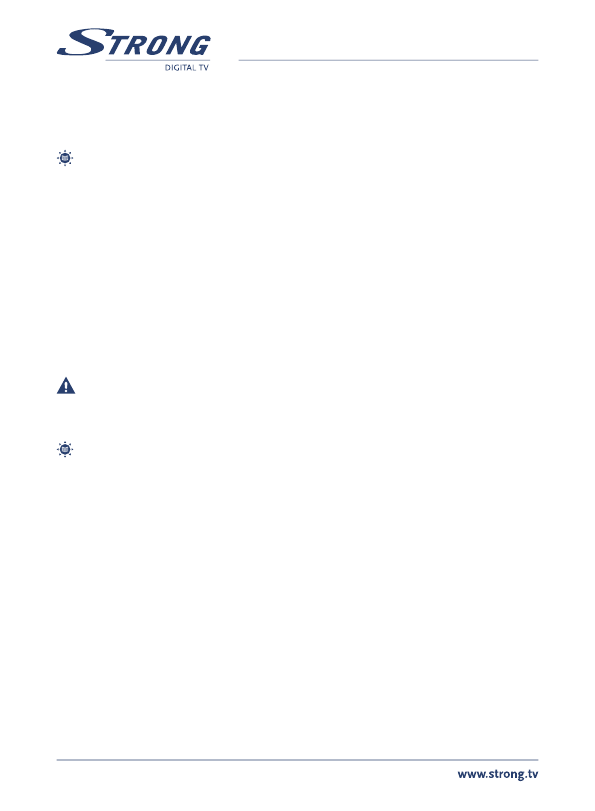PART 2 • Deutsch
12
5.4.3 Werkseinstellungen laden
Drücken Sie OK wenn Sie die Werkseinstellungen wieder herstellen möchten.
Die gespeicherten Kanäle werden damit gelöscht. Folgen Sie den Anweisungen und
bestätigen Sie Ja mit OK.
Hinweis: Das Standard Passwort lautet: 0000
5.4.4 Software Upgrade
In diesem Menü können Sie die Receiver Software auf den neuesten Stand bringen.
1. Gehen Sie ins Menü Extras, wählen Sie Software-Upgrade und drücken Sie
OK, Software-Upgrade-Menü wird angezeigt.
2. Mit denpq Tasten wählen Sie „Upgrade über Speicher“ und drücken OK,
danach werden Sie nach dem Passwort gefragt.
3. Geben Sie das korrekte Passwort ein (Standard-PIN: 0000) und
das Software Upgrade Menü wird geöffnet. Wählen Sie danach die
entsprechende Update Datei und drücken Sie OK, um zu beginnen. Eine
Meldung zur Bestätigung des Update Prozesses wird angezeigt. Wählen
Sie „Ja“ zur Durchführung oder „Nein“ zum Abbrechen.
4. Drücken Sie EXIT um das Menü zu verlassen.
WARNUNG: Nach dem Update macht der Receiver einen Neustart!
Unterbrechen Sie während des Update Vorganges bitte NIEMALS
die Stromversorgung des Receivers! Dieser kann dadurch zerstört
werden und Garantieansprüche erlöschen!
Notiz: Dieser Receiver hat eine OTA Funktion vorgesehen, deren
Verfügbarkeit jedoch von den lokalen Signalbedingungen
abhängig ist. Für nähere Details besuchen Sie unsere Webseite
www.strong.tv oder kontaktieren Sie Ihre lokale Service Hotline.
5.5 Media+
1. Wählen Sie Media + und drücken Sie OK, um in das Menü zu gelangen.
2. Drücken Sie die pq Tasten zur Auswahl und dann OK zur Bestätigung.
3. Drücken Sie EXIT, um den Modus zu verlassen.
Verwenden Sie die unteren beiden Zeilen der Fernbedienung für die Wiedergabe
Funktionen. Eine Beschreibung der Tasten wird am TV-Gerät angezeigt.
5.5.1 Media Player
Diese Funktion ermöglicht die Wiedergabe von MPEG-2-, Audio- und Foto-Dateien
eines angeschlossenen USB-Geräts.
1. Wählen Sie Media Player mit den pq Tasten und drücken Sie OK, um in
das Menü zu gelangen.