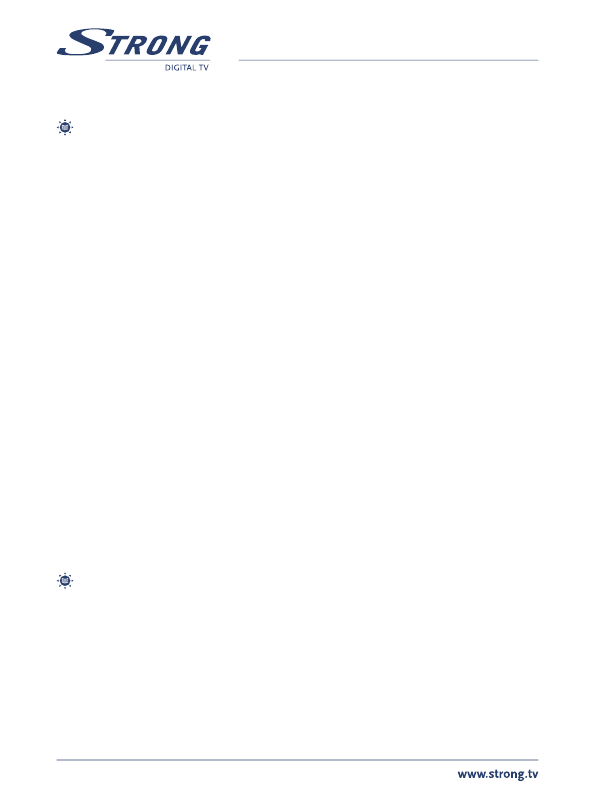PART 2 • Deutsch
6
3.3 Verbindung zum externen USB Speichermedium
Fig. 6
Hinweis: Für Aufnahmen und die Wiedergabe von TV Programmen
empfehlen wir, eine externe Festplatte mit Netzteil zu verwenden.
4.0 ERSTINSTALLATION
Bei der Erstinstallation des Receivers erscheint nun ein Willkommensbildschirm:
Mit den tu Tasten ändern Sie die Regionaleinstellung. Mit den pq Tasten
navigieren Sie zur OSD Sprache und Antennenspannung. Verändern Sie die
Einstellungen mit den tuTasten.
Haben Sie Ihr Land, Ihre Sprache und die Antennenspannung entsprechend
konfiguriert, können Sie mit den pq Tasten SUCHE markieren und durch die
Bestätigung mit OK den automatischen Suchlauf starten.
Falls kein Willkommensbildschirm nach dem ersten Einschalten des Receivers
erscheint setzen Sie das Gerät mittels Werkseinstellungen zurück, dafür drücken Sie
die MENU Taste und wählen das Untermenü Werkzeuge > Werkseinstellungen.
5.0 HAUPTMENÜ
Drücken Sie die MENU Taste im TV Modus um in das Hauptmenü zu gelangen.
Hier können Sie alle wichtigen Einstellungen Ihres Receivers vornehmen. Folgende
Untermenüs stehen zur Auswahl: Programm, Installation, Konfiguration, Werkzeuge
und Media+.
5.1 Programm
1. Wählen Sie Programm mit den pq Tasten und bestätigen Sie mit OK.
2. Verwenden Sie die pq Tasten, um das gewünschte Untermenü
auszuwählen und bestätigen Sie mit OK.
3. Drücken Sie EXIT um das Menü zu verlassen.
Hinweis: Im TV Modus bzw. Radio Modus können Sie auch einfach mit OK
die Programm Liste aufrufen.
5.1.1 TV Programmliste
1. Wählen Sie die TV Programmliste mit den pq Tasten und drücken Sie
OK zum besätigen.
2. Verwenden Sie die tu Tasten, um die Programmgruppe zu ändern
(vorausgesetzt Sie haben bereits eine Favoritengruppe agelegt).
3. Mit den pq Tasten wählen Sie das Programm dass Sie sehen möchten.
Mit OK schalten Sie das ausgewählte Programm im Vollbild-Modus.