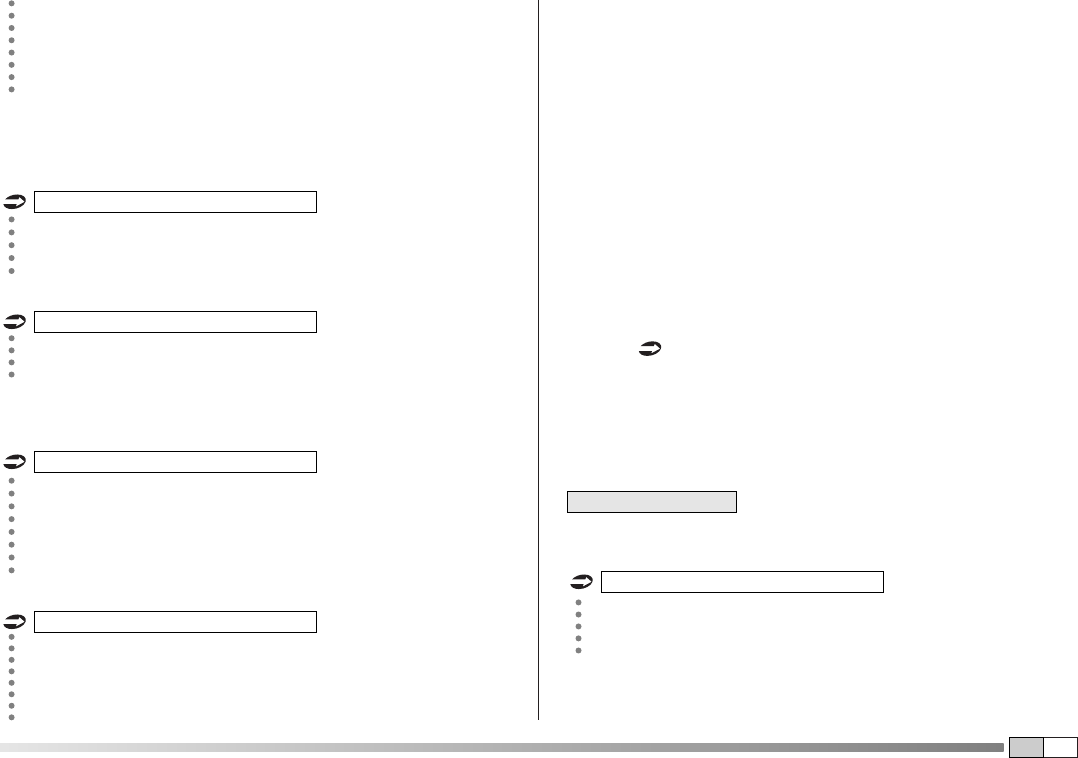19EN
Move the speed change lever in the «F» direction and go to
the required speed by using the lever and the accelerator.
The lever must be moved gradually as a sudden engage-
ment of drive to the wheels may cause tipping and loss of
control of the machine.
5.2.3 Braking
To brake, first reduce the speed on the accelerator to avoid
overloading the brake assembly and then push the pedal
down fully.
To brake, press the brake pedal which will simultaneously
make the speed change lever return to the «N» position.
5.2.4 Reverse
The machine MUST be stopped before reverse can be en-
gaged. Push down the pedal until the machine stops and
then insert reverse by moving the lever sideways and put-
ting it into position «R». Gradually release the pedal to en-
gage the clutch and then begin moving in reverse.
The machine MUST be stopped before reverse can be en-
gaged. When the machine is stopped, start the reverse mo-
vement by putting the speed change lever in the «R» direc-
tion.
Hydrostatic transmission
Mechanical transmission
Hydrostatic transmission
Mechanical transmission
5.3 GRASS CUTTING
5.3.1 Engaging the blade and forward movement
When you have reached the area to be mowed,
– put the accelerator into the «FAST» position;
– engage the blade by putting the lever into position «B»;
– to begin moving, operate the speed regulation controls tak-
ing care to release the pedal very gradually and with particu-
lar caution as already described.
Engage the blade with the cutting deck in the highest position,
and then gradually lower to the height required. To achieve
good collection and even cutting of the grass, choose a for-
ward speed to suit the quantity of grass to be cut (height and
density) and the lawn's humidity, in line with the following indi-
cations ( for mechanical transmission):
– High and dense grass - wet lawn 1
st
speed
– Average condition grass 2
nd
- 3
rd
speed
– Low grass - dry lawn 4
th
speed
The fifth gear is solely for moving from
one area to another on horizontal surfaces.
The speed has to be adapted to the condition of the grass
in a gradual and progressive way by moving the speed
change lever.
The speed should always be reduced if you note a reduction in
engine speed, since a forward speed that is too fast will not
Hydrostatic transmission
NOTE