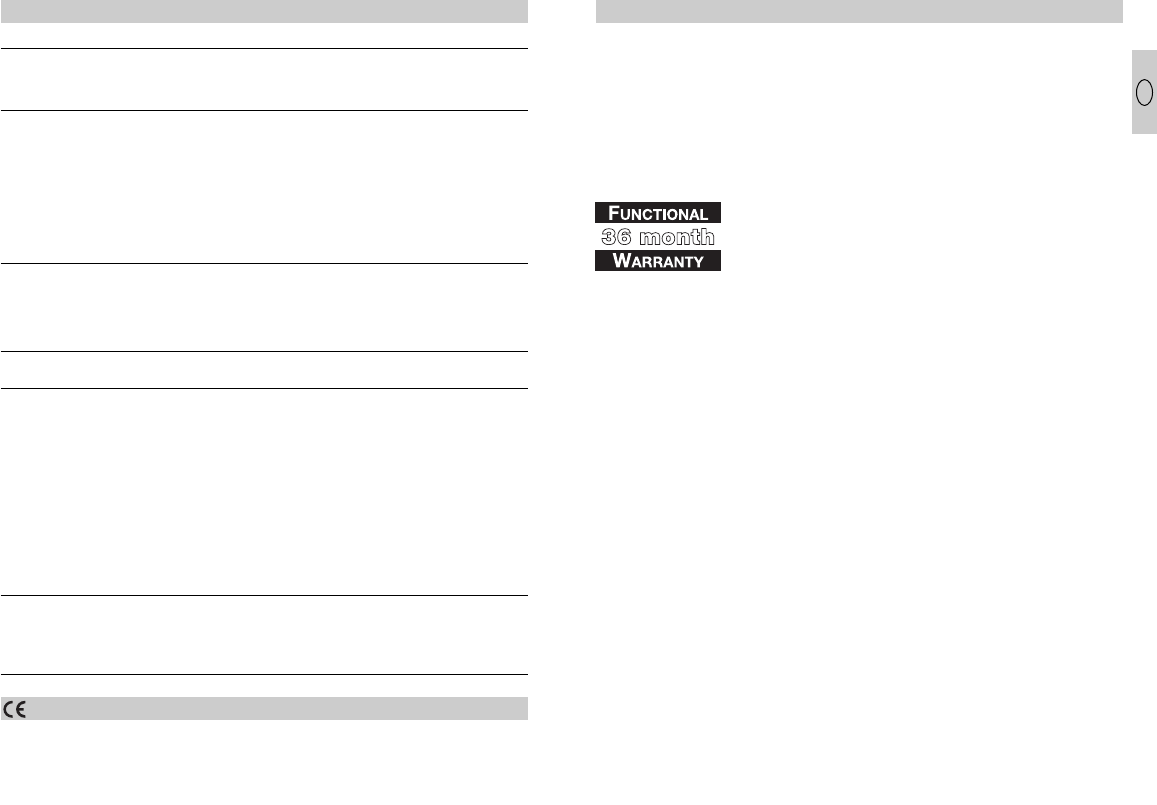Operating guarantee
This STEINEL product has
been manufactured with
great care, performance
and safety tested accord-
ing to current regulations,
and then subjected to
random sample testing.
STEINEL guarantees that it
is in perfect condition and
operates correctly.
The warranty period is 36
months, beginning with the
date of sale to the user. We
will correct defects due to
faulty material or manufac-
turing. The guarantee will
be met by repair or replace-
ment of defective parts, at
our option.
Damage to wear parts,
damage or defects occur-
ring due to improper opera-
tion or maintenance or
abuse are not covered.
Further consequential
damage to other items is
excluded.
Claims under the guarantee
will only be granted if the
product, not disassembled,
with sales slip or invoice
(date of purchase and
dealer’s stamp) is sent, well
packed, to the appropriate
Service Center, or handed
in to the dealer within the
first 6 months.
Repair-Service:
Our customer service de-
partment will repair faults
not covered by the guaran-
tee, or after the guarantee
has expired. Please send
the product, well packed, to
the nearest Service Center.
GB
13
Troubleshooting
Declaration of conformity
Malfunction
Sensor light fixture
without power
Sensor light fixture
does not switch on
Sensor light fixture
does not switch off
y
Fuse has blown; not
switched on; break in
wiring
y
Short-circuit
y
Lighting controller set to
nighttime mode during
daytime operation
y
Bulb burned out
y
Power switch off
y
Fuse blown
y
Detection zone not
properly targeted
y
Internal circuit-breaker
has opened
y
Adjust setting
y
Replace light bulb
y
Switch on
y
Replace fuse, check
connection if necessary
y
Recalibrate
y
Switch SensorLamp off
and then on again
y
Continuing movement in
monitoring zone
y
Set to continuous opera-
tion by indoor multi-
circuit switch
y
Check detection zone
and recalibrate if
necessary
y
Switch multi-circuit
switch to automatic
Sensor light fixture
keeps switching on and off
y
Animals moving in detec-
tion zone
y
Tilt sensor higher;
change detection zone
Sensor light fixture switches
on when it should not
Range of sensor light fixture
changes
This product complies with
Low Voltage Directive
2006/95/EC and EMC
Directive 2004/108/EC.
y
Wind is moving trees or
bushes in detection zone
y
Cars in the street are
being detected
y
Sunlight is striking the
lens
y
Reflection from light-
colored walls or pave-
ments
y
Sudden temperature
changes due to weather
(wind, rain, snow) or
exhaust air from fans or
open windows
y
Differing ambient tempe-
ratures
y
Change detection zone
y
Change detection zone,
tilt sensor down
y
Install sensor in shel-
tered spot, or change
detection zone
y
Re-adjust lighting con-
troller
y
Change detection zone
or install at different spot
y
When it is cold, shorten
range by tilting sensor
down
y
When it is hot, tilt sensor
up
y
Replace fuse; switch on
power switch; check wir-
ing with voltage tester
y
Check connections
Cause Remedy
12