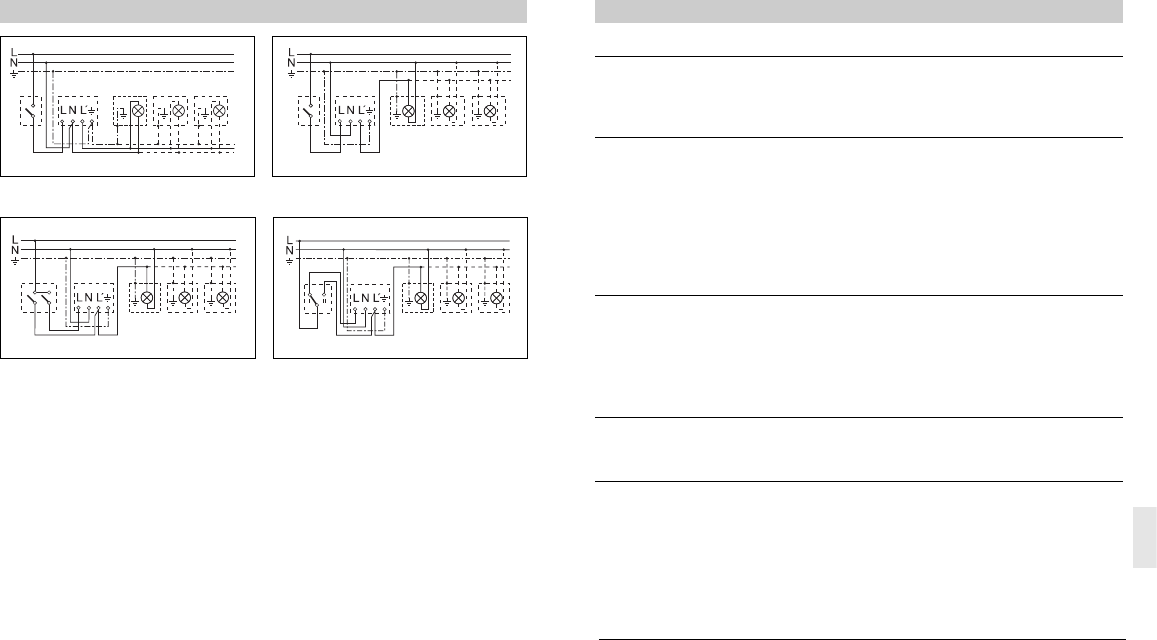- 91 -- 90 -
Veikimo sutrikimai
Sensorinis halogeninis pro-
žektorius be elektros srovės
n Sugedęs, neįjungtas
saugiklis
n Trumpasis jungimas
n Reikia naujo saugiklio,
įjunkite tinklo jungiklį;
įtampos rodytuvu patik-
rinkite laidą
n Patikrinkite įvadą
Sensorinis halogeninis pro-
žektorius neįsijungia
n Veikiant dienos šviesos
režimu prieblandos
nustatymai nustatyti ties
nakties režimu
n Perdegė lemputė
n Tinklo jungiklis
IŠJUNGTAS
n Perdegė saugiklis
n Aptikimo zona nustatyta
netiksliai
n Nustatykite iš naujo
n Pakeiskite lemputę
n Įjunkite
n Reikia naujo saugiklio
arba patikrinti prijungimą
n Sureguliuokite iš naujo
Sensorinis halogeninis pro-
žektorius neišsijungia
n Jautrumo zonoje fiksuo-
jamas nuolatinis judesys
n Vidinis serinis arba
padėčių perjungiklis
veikia nepertraukiamo
naudojimo režimu
n Patikrinkite jautrumo
zoną ir, jei reikia, iš naujo
sureguliuokite ar nusta-
tykite
n Serinis arba padėčių
perjungiklis veikia
automatiniu režimu
Sensorinis halogeninis pro-
žektorius nuolat įsijungia ir
išsijungia
n Jautrumo zonoje fiksuo-
jamas nuolatinis judesys
n Patikrinkite jautrumo
zoną ir, jei reikia, iš naujo
sureguliuokite ar nusta-
tykite
Halogeneninis sensorinis
prožektorius įsijungia nepa-
geidaujamu metu
n Jautrumo zonoje vėjas
linguoja medžius ir
krūmus
n Užfiksuojami gatve
važiuojantys automobiliai
n Staigūs temperatūros
svyravimai dėl oro
sąlygų (vėjo, lietaus,
sniego) arba ventiliatorių
ar atvirų langų sukelto
oro judėjimo
n Užsklandomis pakore-
guokite jautrumo zoną
n Užsklandomis pakore-
guokite jautrumo zoną
n Pakeiskite jautrumo
zoną, pakeiskite
montavimo vietą
Gedimas Priežastis Pagalba
Prijungimo pavyzdžiai
1. Šviestuvas be nulinio laido 2. Šviestuvas su nuliniu laidu
3. Prijungimas per nuoseklųjį jungiklį,
norint įjungti rankinio ir automatinio
valdymo režimą
4. Prijungimas naudojant perjungiklį,
skirtą įjungti pastovų švietimą arba
automatinį režimą
I padėtis: automatinis režimas
II padėtis: nepertraukiamo apšvietimo
rankinis režimas
Dėmesio! Įrenginio negalima išjungti,
galima pasirinkti tik I ir II padėties režimą.
LT