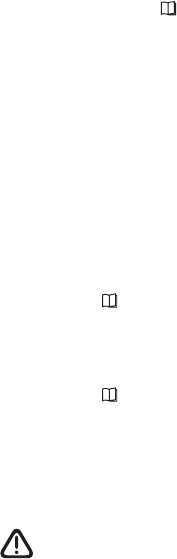15
Deactivate the stop watch
Push the
or the key, the channel number is displayed.
VOX function (phonetic transmission)
This function permits to send without activating the transmit key: Voices/noises that hit the
microphone thus switch on the transmitter of the radio set.
In order to avoid a permanent accidental activation of the radio set by environmental noises, the
VOX function is only activated in a distance of up to approx. 30 cm. For this reason you should
use an optional headset, if your hands are busy (e.g. during installation work/during cycling), but
if you want to wear the radio set on the belt. If you want to employ the radio set for baby sitting,
fix the headset near the child’s bed and position the radio set in appropriate distance (see below).
Adjust the sensitivity according to the environmental noises, so that the set switches from
reception to transmission if your voice volume is appropriate. You can select between 4 sensi-
tivity levels (step 4 = highest sensitivity).
Activate VOX
1. Push the key eight times until VOX is displayed and OF is ashing.
2. Select the desired sensitivity level 1, 2, 3 or 4 by means of the keys s or t
3. Validate by means of the PTT or
key, the VOX is displayed.
Deactivate VOX
1. Push the key eight times until the adjusted sensitivity level is ashing.
2. Select the OF by means of the s or t key.
3. Validate by means of the PTT or
key, the VOX is no longer displayed.
Baby sitting
Radio sets with VOX function can also be used for baby sitting. The baby set is activated by
crying/calling and then transmits to the parents’ set.
Be sure to observe that the acoustic monitoring via radio set permits to ease the
supervision of a child, however it can by no means substitute the personal supervision!
Activate the VOX function on the baby set (please see above) and adjust the highest sensitivity
level (level 4). Fasten the headset (out of reaching area of the child) near the crib, ensure that it
is not covered (e.g. by the blanket). Connect the headset to the radio set (MIC/SPK socket) and
place the radio set in an upright position and a distance of approx. 1 m.