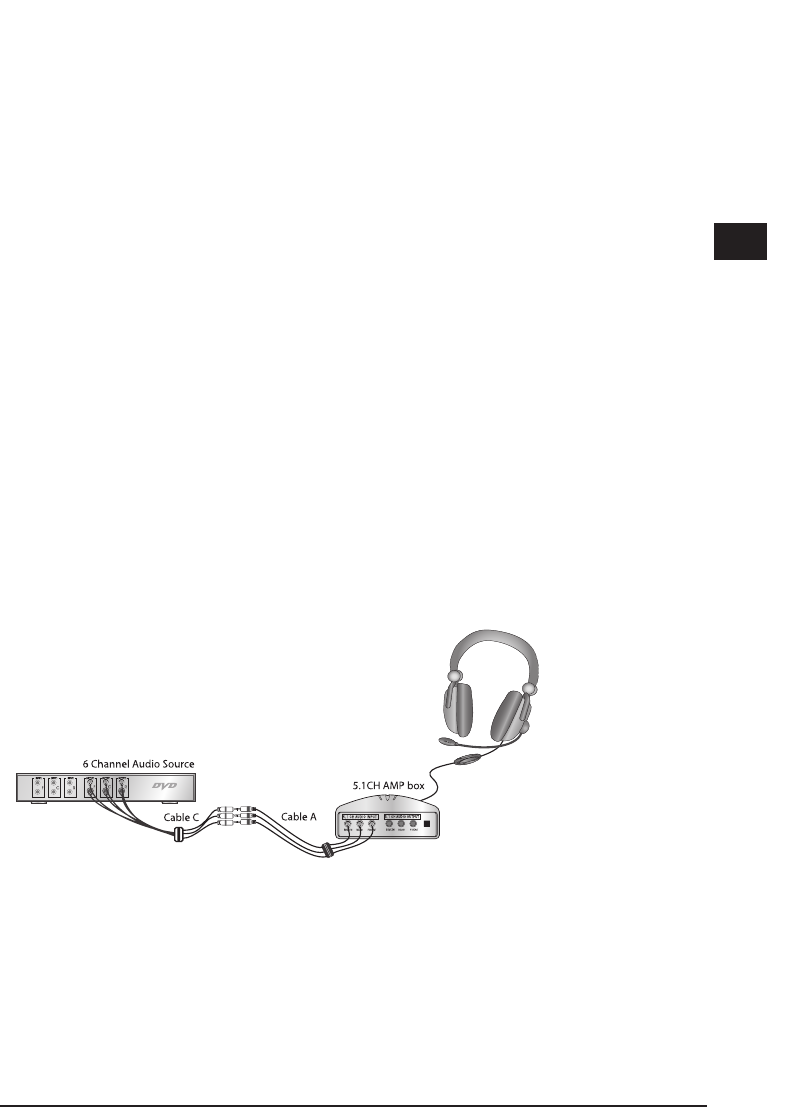35
D
GB
F
E
I
7. Collegamento del kit cuffia ad una scheda audio per PC:
Ogni scheda audio dispone di diversi tipi di collegamenti per i canali dei suoni front
(anteriori), rear (posteriori) e center (centrali). Prima di collegarvi quindi l’head-
set (cuffie e microfono), si rende necessario individuare tali collegamenti al fine di
poter collegare l’head-set correttamente.
1. Collegate il cavo A, come riportato nell’illustrazione 4, con l’uscita del Vostra
scheda audio.
2. Collegate l’altra estremità del cavo A all’ingresso “5.1Ch Audio Input“ situato
sul retro dell’amplificatore.
3. Utilizzate il cavo originale collegato al Vostro impianto stereo e collegate in
seguito l’estremità di quest’ultimo cavo all’uscita “5.1Ch Audio Output“, situata
sul retro dell’amplificatore, mentre l’altra estremità va inserita nell’ingresso
audio del Vostro sistema di altoparlanti (vedi ill. 4)
Inserite lo spinotto a 9 piedini della cuffia in uno dei due ingressi cuffia situati
sulla parte frontale dell’amplificatore.
4. Per poter testare l’head-set, è possibile eseguire il programma di test
normalmente in dotazione con la fornitura di schede audio 5.1.
5. In certi casi, si renderà necessario regolare il suono mediante il telecomando.
Nota bene: poiché ogni modello di scheda audio è costruito diversamente, sarà
quindi possibile riferirsi al collegamento del prodotto a scheda audio solamente in
termini generali. Se dovessero verificarsi problemi tecnici in fase di collegamento
dell’head-set ad una scheda audio, è consigliabile consultare il manuale d’istruzioni
della Vostra scheda audio o rivolgersi alla casa produttrice al fine di ricevere
maggiori informazioni sul collegamento.
ill. 3