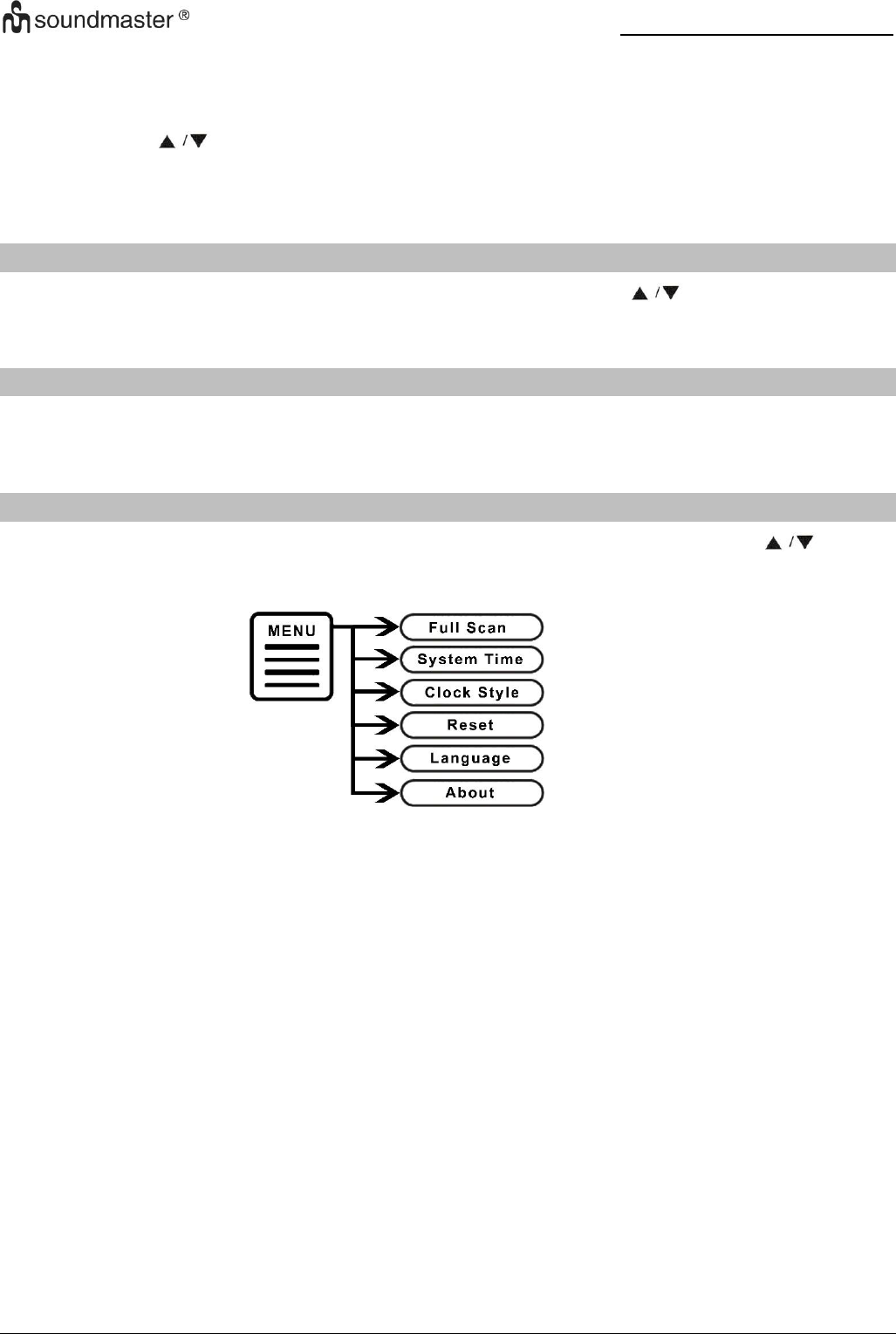UR240 / English Instruction Manual
4
Turn off the alarm completely
1. Press the desired “AL 1” or “AL 2” button until the alarm menu is shown in the display.
2. Press repeatedly the “ENTER” button to choose the function “Alarm 1” or “Alarm 2”.
3. Set with the “ ” button the function “OFF” and press “ENTER” to confirm. Now the alarm
is deactivated.
4. To activate the alarm again, repeat the steps 1 -3 and set the function to “ON”.
SLEEP
During on mode, press the “SNOOZE” button and choose with the “ ” button one of the
following sleep time settings: Off – 5 – 15 – 30 – 45 – 60 – 90 – 120 minutes.
DIMMER
Press the repeatedly the “DIMMER” button to adjust the brightness (high, middle, low) of the
display.
SYSTEM SETTINGS
Press and hold the “MENU/INFO” button to enter the main menu. Select with the “ ”
buttons the following functions and press “ENTER”:
➢ Full scan
Make an automatic full scan in DAB mode.
➢ System time
Set manually the time and date.
➢ Clock style
Set the clock style in standby mode: analog or digital.
➢ Reset (Factory reset)
This setting clears all user-defined settings and replaces them with the original default
settings.
Note: When resetting the unit to factory settings, all stored stations and settings are deleted!
➢ Language
Set the following menu language.