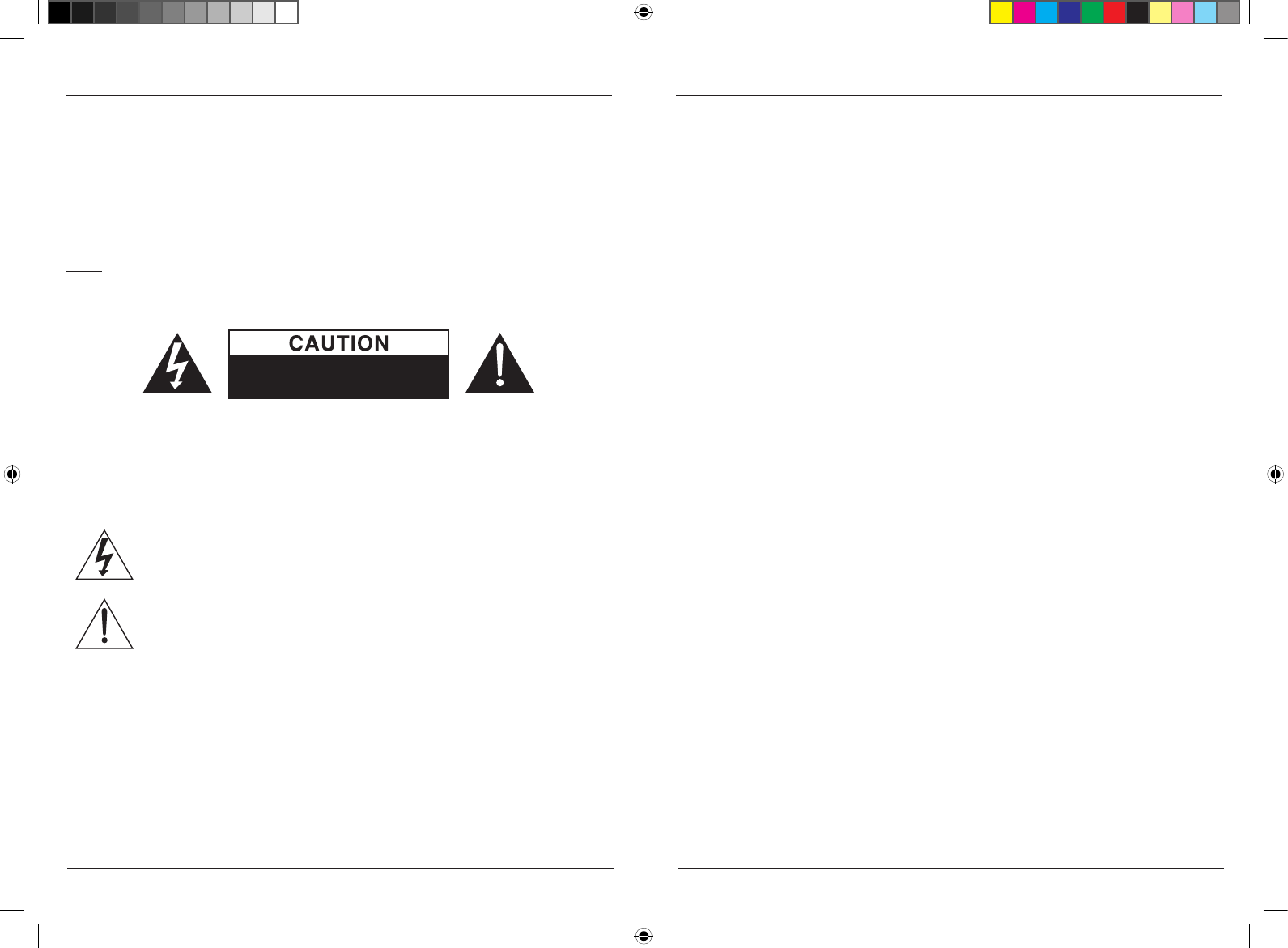CAUTION: TO REDUCE THE RISK OF ELECTRIC SHOCK, DO NOT REMOVE COVER
(OR BACK).NO USER SERVICEABLE PARTS INSIDE. REFER SERVICING TO QUALIFIED
SERVICE PERSONNEL.
The graphic symbols on the back cover of the set mean the following:
The lightning ash with arrowhead symbol within an equilateral triangle is intended to
alert the user to the presence of uninsulated "dangerous voltage" within the product's
enclosure that may be of sufcient magnitude to constitute a risk of electric shock to
persons.
The exclamation point within an equilateral triangle is intended to alert the user to the
presence of important operating and maintenance (servicing) instructions in the litera-
ture accompanying the appliance.
Introduction
Thank you for purchasing this product which has been designed and manufactured to give you
many years of trouble-free service.
You may already be familiar with using a similar product, but please take time to read these in-
structions - they have been written to ensure you get the very best from your purchase.
Safety is Important
To ensure your safety and the safety of others, please ensure you read the Safety Instructions
before you operate this product.
Keep this information in a safe place for future reference.
RISK OF ELECTRIC SHOCK
DO NOT OPEN
Contents
Introduction ............................................................................................................2
Safety is Important ................................................................................................2
Contents .................................................................................................................3
Safety Precautions ................................................................................................4
Getting Started .......................................................................................................5
In the Box .....................................................................................................................................................5
Location of Controls .............................................................................................6
Front /Side View ...........................................................................................................................................6
Rear ..............................................................................................................................................................7
Remote Control ............................................................................................................................................8
Inserting Remote Control Batteries ..............................................................................................................9
Remote Control Operation ...................................................................................10
Remote Control Operation (Digital) .....................................................................12
Switching On ..........................................................................................................................13
First-Time Installation (Digital) .............................................................................14
General Viewing Function (Digital) ......................................................................15
Program Information .....................................................................................................................................15
Extended Program Information.....................................................................................................................16
Channel Selector ..........................................................................................................................................17
Subtitle..........................................................................................................................................................18
Language......................................................................................................................................................18
Settings (Digital) ...................................................................................................19
Conguration ................................................................................................................................................19
Parental Control............................................................................................................................................22
Settings(Analog) ....................................................................................................23
Tuning ...........................................................................................................................................................23
Fine Tune......................................................................................................................................................24
Skipping Channels........................................................................................................................................25
Channel swap ...............................................................................................................................................25
Picture Menu ................................................................................................................................................26
Setup Menu ..................................................................................................................................................26
PC Adjust Menu ............................................................................................................................................27
T
rouble Shooting...................................................................................................28
T
echnical Specication ........................................................................................29
TV Section ....................................................................................................................................................29
Audio ............................................................................................................................................................29
PC Section....................................................................................................................................................29
General .........................................................................................................................................................29
WARNING :
• To reduce the risk of re or electric shock, do not expose this appliance to rain or moisture.
• The apparatus shall not be exposed to dripping or splashing and that no objects lled with
liquids, such as vases, shall be placed on the apparatus.
•
The mains plug is used as the disconnect device, the disconnect device shall remain readily
operable.
• In order to disconnect the apparatus from the mains completely, the mains plug should be
disconnected from the mains socket outlet completely.
Excessive sound pressure from earphones and headphones can cause hearing loss .