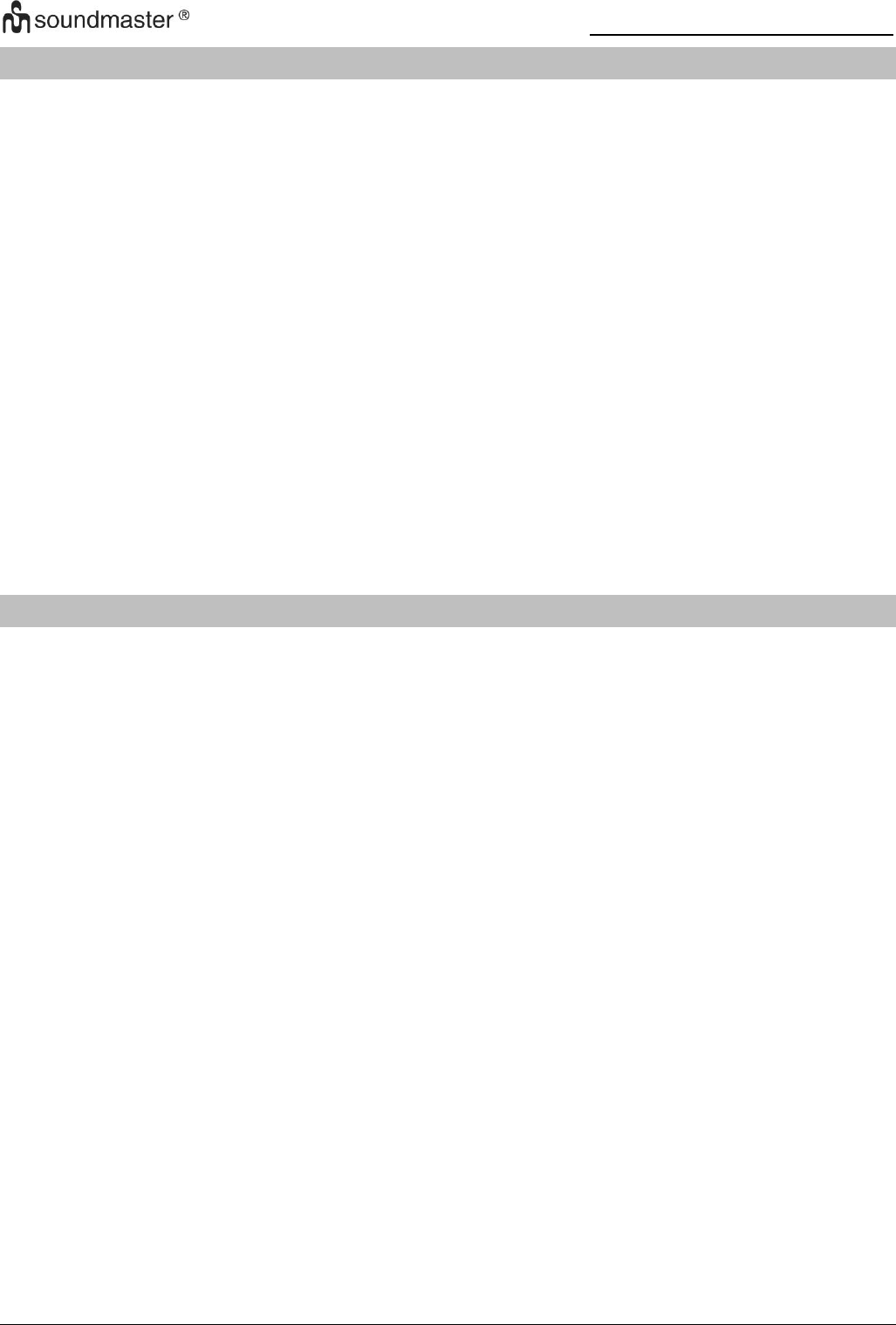ICD2200 / Italiano Manuale di istruzioni
13
UNDOK
L’unità supporta il controllo remoto da Apple iPhone, iPad e Android mediante l’app UNDOK. Le
app sono disponibili nell’App Store di Apple e in Google Play.
È possibile controllare una singola unità, un gruppo di dispositivi o anche più gruppi mediante
l’app UNDOK o i controlli della radio.
L’app UNDOK consente di effettuare quanto segue:
• Creare un gruppo
• Rinominare un gruppo
• Modificare un gruppo, ovvero aggiungere o rimuovere uno o più prodotti
• Eliminare un gruppo
• Controllare un gruppo, ovvero scegliere la modalità di funzionamento e cercare contenuti
• Regolare il volume di un intero gruppo o di singoli prodotti all’interno di un gruppo
• Controllare i prodotti che non sono stati assegnati ad alcun gruppo
• Controllare tutte le modalità dell’unità, tra cui Radio Internet, Podcast, DAB, FM, CD,
USB, Bluetooth
®
• Impostare l’equalizzatore per varie preselezioni audio
• Impostare il timer Sleep
• Modificare il nome visualizzato della radio
IMPOSTAZIONI DI SISTEMA
1. EQUALIZZAZIONE
Sono disponibili diverse modalità di equalizzazione predefinite: Normale, Media, Jazz,
Rock, Colonna sonora, Classica, Pop, Messaggi, My EQ e My EQ Settings.
Nelle impostazioni My EQ, puoi creare il tuo EQ personalizzato con le impostazioni
personalizzate dei bassi e degli alti.
È inoltre possibile selezionare queste funzioni premendo il tasto "EQ" sul telecomando.
2. QUALITÀ DEL FILO AUDIO
Qui è possibile impostare la qualità di riproduzione del flusso radio.
3. RETE
• Procedura guidata di rete
Inserire l'SSID dell'AP da ricercare, quindi inserire la chiave WEP/WPA o scegliere come
proseguire la connessione alla rete wireless: premere il pulsante WPS, inserire il PIN o
ignorare la funzione WPS.
• Configurazione Wlan tramite PBC
La Configurazione tramite pressione tasto (Push Button Configuration - PBC), serve per la
connessione dei punti di accesso (AP) che supportano la funzione WPS (Configurazione
Wi-Fi Protetta).
• Impostazioni di visualizzazione
Permettono di visualizzare le informazioni della rete attualmente connessa: Connessione
attiva, indirizzo MAC, area Wlan, DHCP, SSID, indirizzo IP, Subnet mask, indirizzo
Gateway, DNS Primario e Secondario.