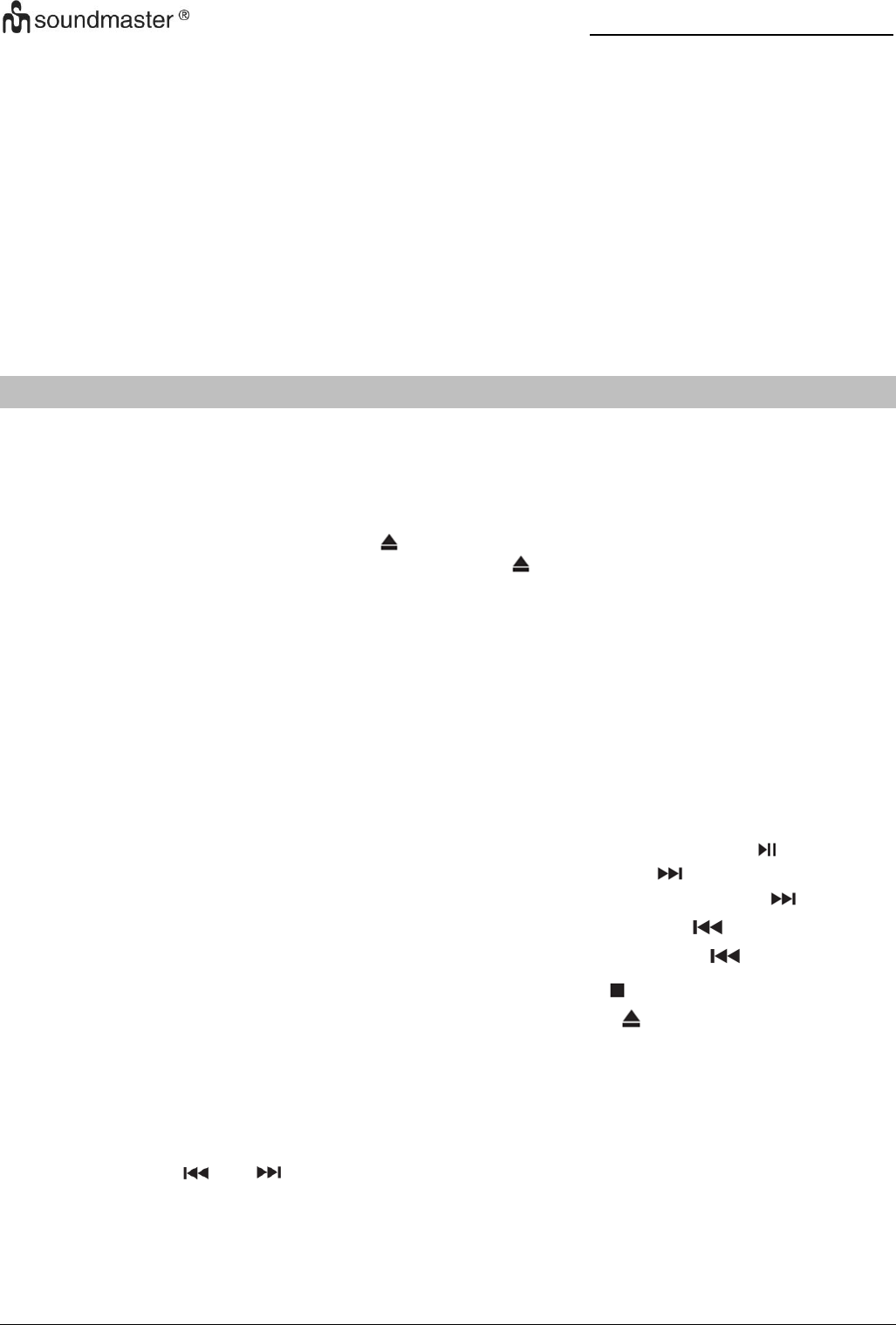ICD2200 / Italiano Manuale di istruzioni
10
segnale rumore (ascolto disturbato da fruscio). Per modificare le impostazioni di scansione, in
modo che essa si fermi solo sulle stazioni con un buon livello di segnale, impostare il valore Sì,
dopo aver selezionato l'opzione "Scelta sole stazioni con segnale forte".
Impostazioni audio
Tutte le stazioni con trasmissione stereofonica, saranno riprodotte in stereo. Potrebbe accadere
che le stazioni con segnale debole, presentino uno scadente rapporto segnale rumore (ascolto
disturbato da fruscio). Per forzare la riproduzione mono delle stazioni con segnale debole,
selezionare la voce ricezione FM debole: Quindi impostare al valore SÌ l'opzione Ascolto in
modalità mono.
CD
Il funzionamento improprio può causare danni materiali! Non inserire supporti di registrazione
che si discostano dal formato CD standard (ad es mini-dischi) nel lettore CD. Questi potrebbero
non essere riprodotti ed espulsi correttamente. Inserire solo un disco alla volta nel lettore CD.
Aprire lo scomparto del CD con il tasto " " e inserire un CD con il lato dell'etichetta rivolto
verso l'alto. Chiudere di nuovo il vano CD con il tasto " ". Il display mostra "In carica" e il CD
è in fase di lettura. Un'operazione non è possibile durante questo periodo. Dopo aver letto, il
dispositivo visualizza le seguenti informazioni:
• Tempo
• Tempo di riproduzione trascorso in minuti
• Numero di spedizione
• Stato di riproduzione (riproduzione / pausa)
La riproduzione inizierà automaticamente una volta letto il sommario. Il display mostrerà "No
Disc" quando l'unità è impostata sulla modalità CD e non vi è alcun CD al suo interno.
• Per mettere in pausa / riprendere la riproduzione del CD, premere il tasto " "
• Per passare alla traccia successiva, premere una volta il tasto " "
• Per avanzare rapidamente attraverso una traccia, tieni premuto il pulsante " ".
• Per passare alla traccia precedente, premere due volte il pulsante " “.
• Per riavvolgere velocemente una traccia, tenere premuto il pulsante " ".
• Per interrompere la riproduzione del CD, premere il tasto " ”.
• Per espellere il disco, premere in modalità stop il pulsante " ".
Programma CD
1. Impostare l'unità in modalità Stop.
2. Premere il tasto "PROG" sul telecomando. Il display mostrerà "T01 P01" e "T01"
lampeggianti.
3. Scegliere con “ ” o “ ” o i tasti numerici 0-9 del telecomando la traccia da
programmare. Confermare la traccia premendo il tasto “PROG” sul telecomando. Sul
display sarà così visualizzato “P02”.
4. Per scegliere più brani, ripetere nuovamente il passaggio 3.