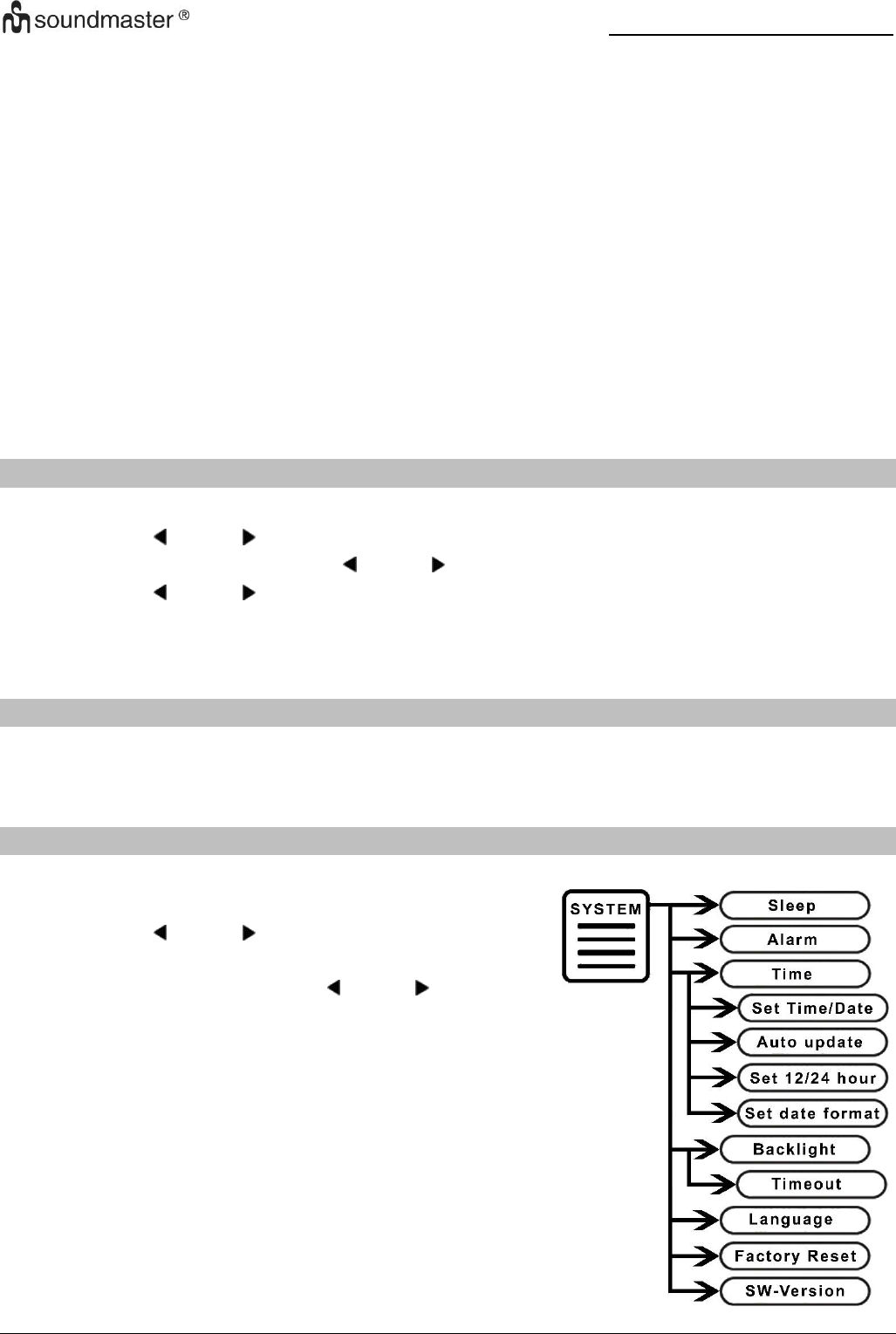DAB270 / English Instruction Manual
5
c) Duration time: 15, 30, 45, 60 or 90 minutes.
d) Wake up sound source: DAB, FM or buzzer.
Note: If “DAB” or “FM” is selected, you can adjust as radio station the “Last listened”
radio station or select a preset station number.
e) Wake up frequency: Daily, once, weekends or weekdays.
Note: if you select “Once”, set the date for the alarm.
f) Set the volume for wake up.
Note: If the alarm is activated, the display shows the alarm icon.
SNOOZE
When alarm sounds, press the “SELECT” (6) button to temporarily suspend the alarm. The
alarm sounds again after 9 minutes.
TURN OFF ALARM
When alarm sound, press any button (except “SELECT”) to turn off the alarm sound.
SLEEP
1. In on mode, press and hold “MENU / INFO” (2) for 3 seconds.
2. Select with “ ” (4) or “ ” (5) “System” and confirm with “SELECT” (6).
3. Choose the setting “Sleep” with “ ” (4) or “ ” (5) and press “SELECT” (6).
4. Select with “ ” (4) or “ ” (5) “Off” or the playing time 15, 30, 45, 60 or 90 minutes and
confirm with “SELECT” (6).
Note: At activated sleep function, to turn off the unit, press the “POWER” (9) button.
HEADPHONE
To listen to music privately, use headphones with a 3.5mm stereo jack plug and connect them to
the headphones socket on the right side of the system. The speaker will be muted.
SYSTEM SETTINGS
1. In on mode, press and hold “MENU / INFO” (2) for 3
seconds.
2. Select with “ ” (4) or “ ” (5) “System” and confirm with
“SELECT” (6).
3. Set the following settings with “ ” (4) or “ ” (5) and
confirm each by pressing the “SELECT” (6) button:
a) Sleep
See at point “SLEEP” in the manual.
b) Alarm
See at point “ALARM” in the manual.
c) Time
Adjust the following time settings:
- “Set Time / Date”: Set manually time and date.
- “Auto update”: Update time from “Any” (DAB or
FM), DAB, FM, No update.